Opera 77.0.4051.0 developer update
-
Opera Comments Bot last edited by
Hello everyone, In this Opera developer update we’ve provided a fix for a lag issue with macOS, caused by many open tabs and Workspaces. Let us know if you still have any issues. All the changes are listed here. Installation links: Opera developer for Windows (Using the Opera developer for Windows installer means you have accepted…
Read full blog post: Opera 77.0.4051.0 developer update
-
andrew84 last edited by andrew84
The workspaces bug was not fixed
https://forums.opera.com/post/250437And suggestion here is to use workspecaes icons in context menu too (in open and in move to)
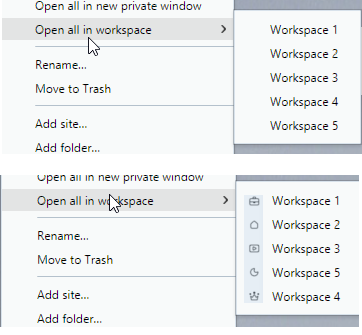
-
andrew84 last edited by
- Annoying highlighting effect in Settings (for the rows with toggle buttons) is still there
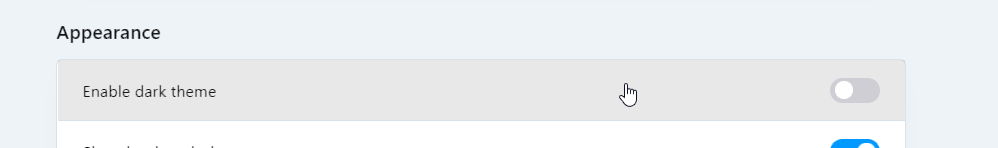
- Search field on Extensions page still looks weird
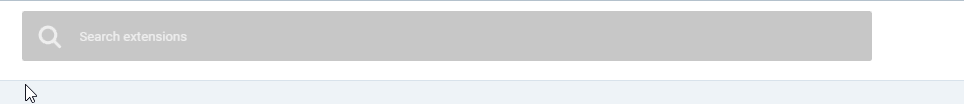
- Annoying highlighting effect in Settings (for the rows with toggle buttons) is still there
-
andrew84 last edited by
New #disable-media-indicator-in-power-save-mode flag
Make the indicator's animation optional in Settings
*But more optimal solution would be to change the animation from equalizer(real) to the simple .gif equalizer animation (like it works in Vivaldi) or make it static (on/muted icon) like in Chrome/Edge.
-
burnout426 Volunteer last edited by
@andrew84 A #disable-media-indicator flag that doesn't rely on power mode would be nice too.
-
A Former User last edited by
@burnout426 That was my first thought about it as well
;-)
Would be also nice if this is available also on the other platforms, not only on Windows. -
beboss last edited by
My flow is not working with photos, off so annoying when you want to send a photo from your phone to the desktop...
6C5C40C1-6B33-420E-87ED-48902F93F1EA.jpeg Downloading... 3.26 / 3.26 MB CANCELAnd it's like frozen...