Synchronization is not working topic -Opera GX
-
theoutlawrex last edited by
Opera GX won't sync between two pcs or between a pc and an android phone. I have logged into my 1 account across all 3 devices and have set up "sync everything" on all 3 devices. Nothing syncs. I don't see bookmarks on the sidebar, no passwords saved.
-
WildMechanic last edited by
will this gonna get fixed any time soon ? Or should i find another web browser to use ? How the hell opera devs can not fix this for so long ? Makes no sense at all... Investing so much money on advertising software that is not working

-
FrankyKant last edited by
I encountered the same issue. I use Opera GX on my macbook and now, I want to use it on my iMac. I installed the GX and login, do the stuff for synchronize but it doesn't sync all of the setting (sidebars, flows, mods etc.) and bookmarks to each other. What I got is that the GX synced the tabs I opened in macbook to iMac but other than that...non is synced.
Hope this problem will be solved soon.
-
KEVINXU1 last edited by
I have tried syncing my account to another computer but when I click on the sync everything option, it just crashes, reopens and repeats it 3 times. After that, i can't even open Opera GX
-
KEVINXU1 last edited by
@romeocraft man if i can't get an answer i'm switching back to chrome
 i don't care if it uses a lot cpu/ram , it can at least sync.
i don't care if it uses a lot cpu/ram , it can at least sync. -
KEVINXU1 last edited by
@romeocraft i am on windows 11, and in my Gmail it says on windows 10, maybe it only works on windows 10? or is this a stupid theory, you're clearly the computer expert here
-
ROMEOCRAFT last edited by
@kevinxu1 nah actually I don't really care because it is kinda fun to set up something from zero again but it is also kinda annoying. I just bought myself a new laptop with Windows 11 on it and it is the same thing like on Windows 10 so there is no difference in the operating system. I managed to set Opera GX up within 20 minutes or so and now it is just the same as on my PC.
-
KEVINXU1 last edited by
@romeocraft Cool! What i'm worried about is that my computer just breaks down and i can't manually import everything
-
ROMEOCRAFT last edited by
@kevinxu1 it should not break down or crash. You just have to set everything manually up. It can take up some time.
-
Drockthe1st last edited by
whenever i try to sync it takes me to the select what to sync area when i click import it just takes me back to the setting area and when i check nothing is saved
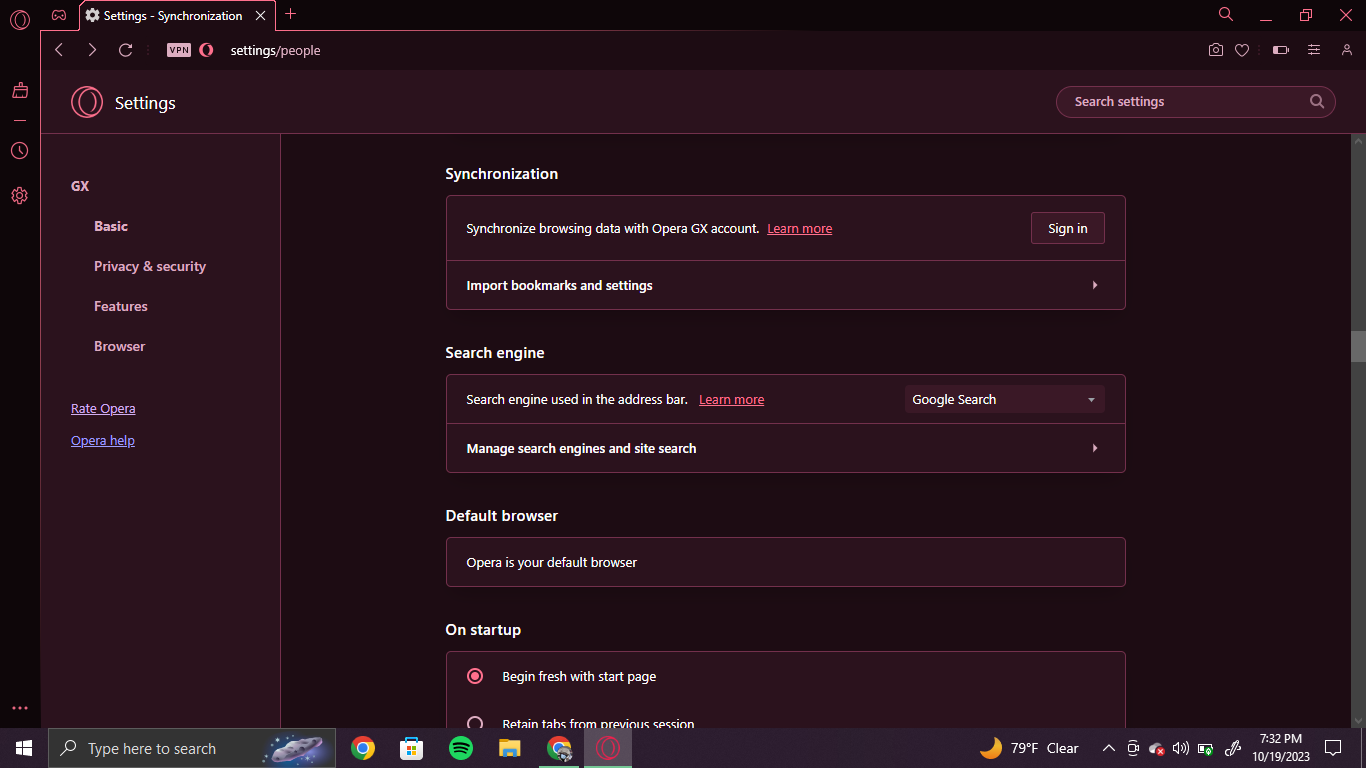
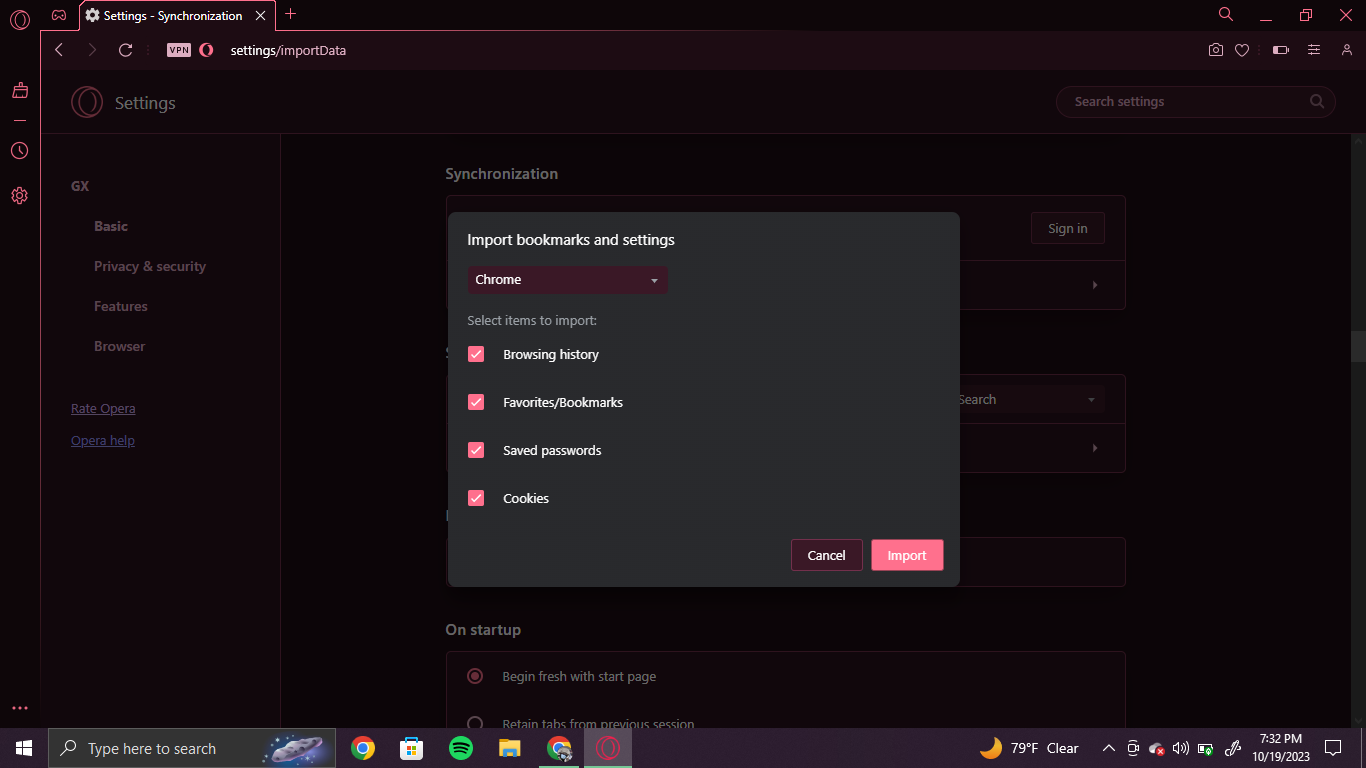
-
julianthejoker last edited by
I have my account signed on with "Synchronize everything" and yet, all my history is since August, the time I bought my new computer. Does this mean it was not able to synchronize data from my old computer?
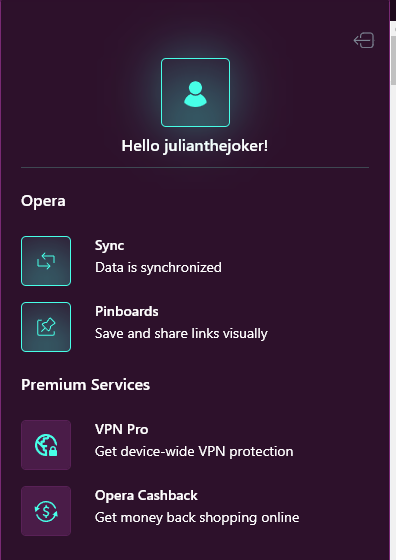
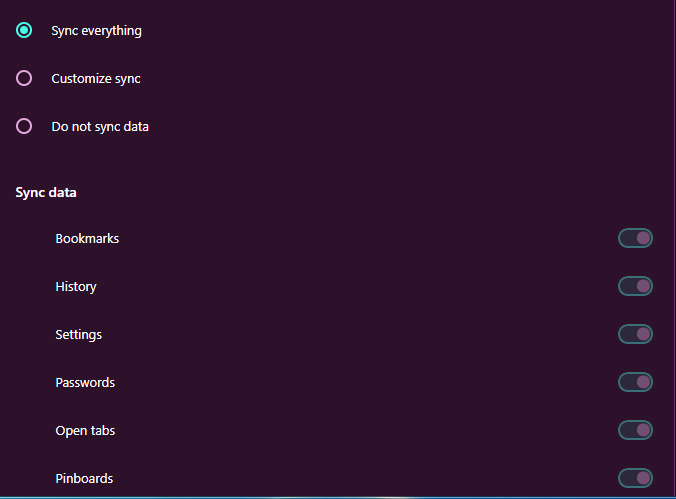
-
JubJubbly last edited by
I'm trying to leave Chrome after realizing how much space it took on my computer for basic tasks. I've tried every method I've found online but I cannot sync my data over to OperaGX. I've checked the opera://settings/syncSetup and everything was enable, I've tried logging out and in again, restarting my computer, everything, yet it does not work.
When I do press the sync button it loads for a fraction of a second and closes out, no confirmation or anything, as if nothing happened. I'm starting to lose hope here, if anyone could help I'd be very grateful.
-
leocg Moderator Volunteer last edited by
@jubjubbly You can check opera://sync-internals/ to see if synchronization is working.
-
Slattydon last edited by
@leocg I just switched from chrome to opera gx and honestly i feel like opera is wayyy better than chrome but i just can't synch my data i've gone through the thread a bit but haven't seen if theres been a fix yet. i've tried to import bookmarks and everything it's not working with chrome, is it a opera problem or a chrome one?
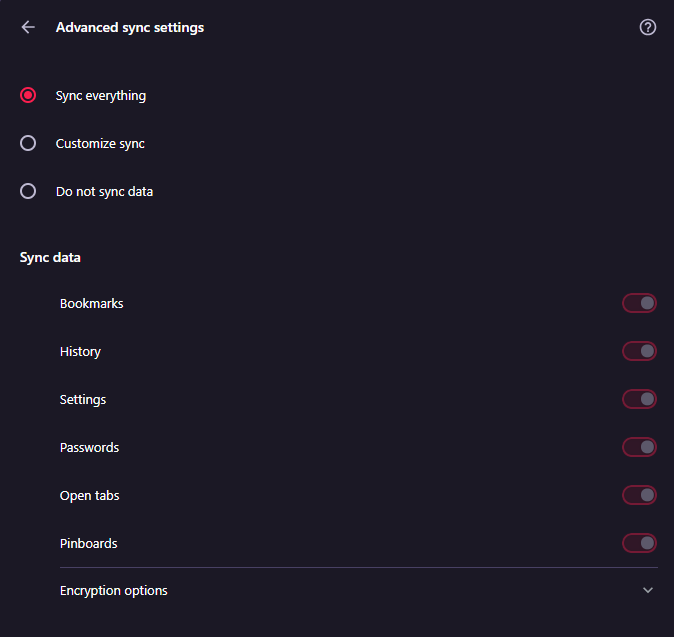
-
leocg Moderator Volunteer last edited by
@slattydon Your issue is with syncing your data or it's about importing data from another browser?
-
GeorgeRossNLD last edited by
Just downloaded Opera and followed all steps to sync it with my Chrome, but once I click the button to import it doesn't do anything.
-
burnout426 Volunteer last edited by
@georgerossnld If you're talking about importing from Chrome and not talking about Opera Sync, the importers were broken, but were fixed in regular Opera (Opera One) in 105.0.4970.34. Haven't tested in Opera GX, but they might still be broken there. I don't see the fix listed in the Opera GX changelog.
-
BananaCool467 last edited by
@twxes just Reopen opera Gx it will work and the infinite "please wait..." i got that today and then i Reopened it and it worked but i am still having the sync problem please help me