Opera 75.0.3969.35 beta
-
Opera Comments Bot last edited by
This is Opera 75 beta update. Chromium is updated to version 89.0.4389.58. There are some small visual Search Tabs improvements included. For details on all the changes, check the changelog. Installation links: Opera beta for Windows (By using the Opera beta for Windows installer, you accept the Opera for Computers EULA) Opera beta for macOS…
Read full blog post: Opera 75.0.3969.35 beta
-
andrew84 last edited by
Please, lock the page zoom for Bookmarks/History sidebar panels. Currently it reacts on page zoom in Settings, but it shouldn't because those are parts of the browser UI.
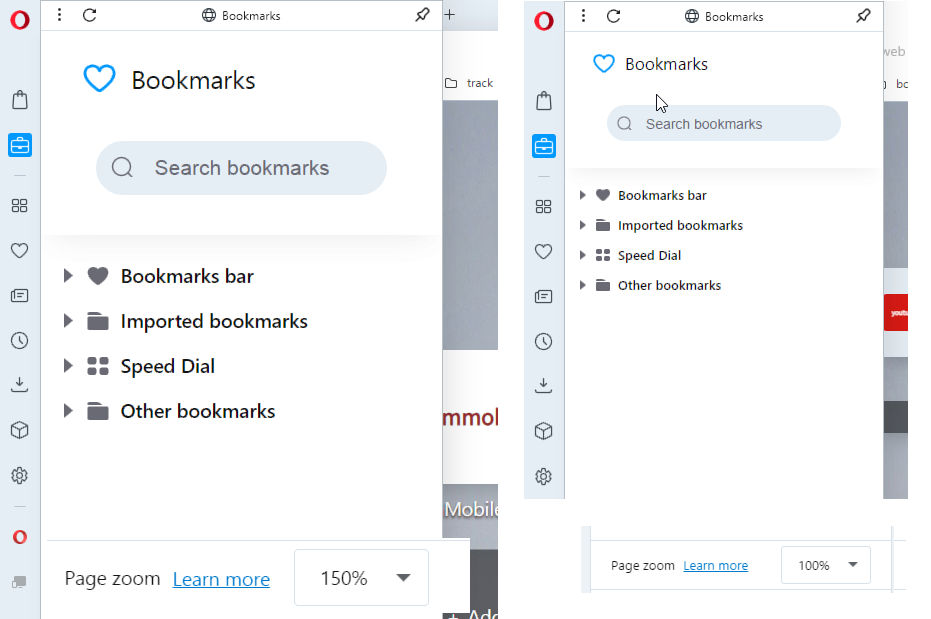
-
tina Opera last edited by
@andrew84: It reacts on Page Zoom only from Settings. what prevents you from accidentally turning on with a shortcut. And it works in the same way for all sidebar panels, include Messengers, MyFlow and History. This behaviour was specially requested from users, that's why Easy Setup or Enhanced Address bar for example works differently
-
andrew84 last edited by andrew84
@tina ok, I understand.
I'm asking only about History and Bookmarks panels because, in my opinion, these two panels are similar to the other such parts of the UI as bookmarks bar dropdowns, downloads popup or the heart popup and shouldn't be handled as 'web pages'On 1920x1080 monitor it fits less information when I set to 125% in Settings (I use it as default page zoom) and it is need to extend panel each time or keep it always too wide. And more scrolling also.
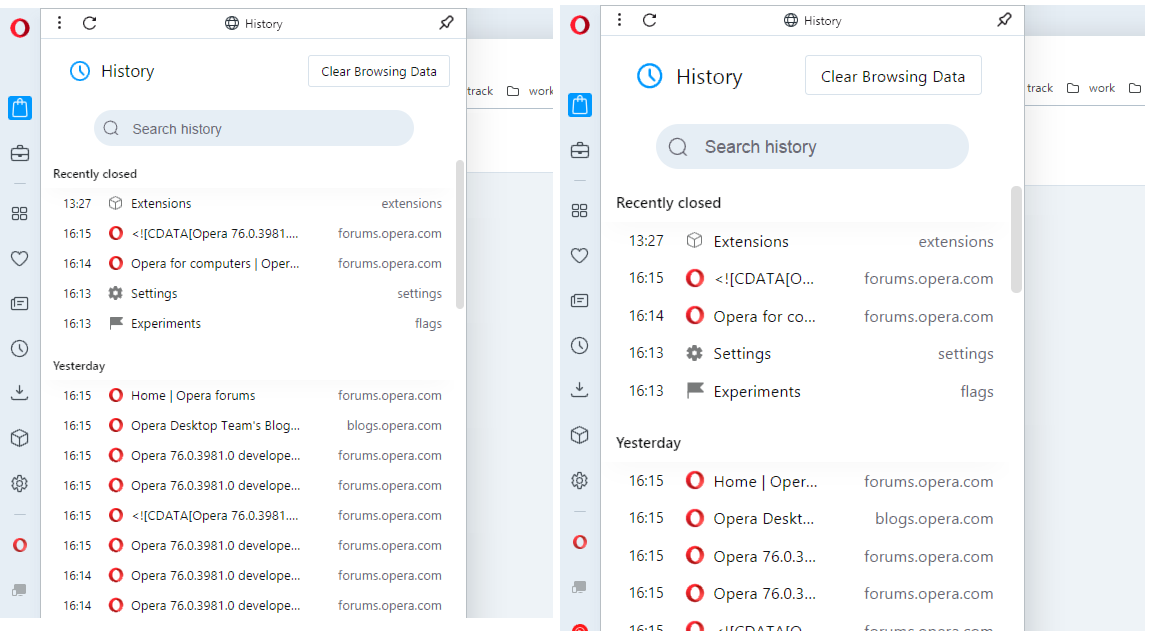
For example, internal Downloads page reacts on page zoom but the toolbar's downloads popup does not. That's what I'm talking about.
Edit:
Edge also has History/Bookmarks popup which can be pinned as panels but these panels do not react on page zoom in Settings and this is correct. Maybe I'm wrong.
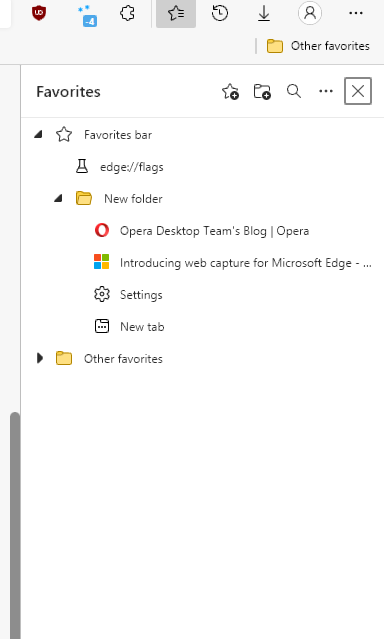
-
tina Opera last edited by tina
@andrew84 Yes, you're right. But behaviour for panels is useful for users on HiDPI, when they need to use increased zoom. In case you mention, you can drag a width of this panel to see the whole website name. Panel will remember this size after you disable it, so you need to do this action only once
 Also, we can't change this option only for one panel and leave another panel with a default zoom. This will looks like inconsistent
Also, we can't change this option only for one panel and leave another panel with a default zoom. This will looks like inconsistent -
andrew84 last edited by andrew84
@tina said in Opera 75.0.3969.35 beta:
behaviour for panels is useful for users on HiDPI, when they need to use increased zoom.
Then they also need increased tabs titles, increased bookmarks bar dropdowns and bookmarks, increased menus, increased items on SearchTabs popup and so on everywhere in the browser UI.
But ok, I understand your point of view.