Opera 74.0.3870.0 developer update
-
balcis last edited by
still can not set auto-dark mode if you've ever interfered with the theme settings ever (ever; because settings can be backed up and restored back).
-
pepe2 last edited by
@olesiak: I mean if you enable the flag in opera:flags it automatically render all web contents using a dark theme but it does not work and the web page continues with a light theme. In other chrome based browsers it does work and it renders all web contents using a dark theme and doesn't bother the eyes.
In opera browser it worked until version 71.0.3770.228 -
ROCKKER-55 last edited by
@leocg In android browser. Or you can background audio player option. If you are using brave browser or bromite browser, you will understand what I am saying. You can see this option in the settings of both and check while playing video or audio from any site within the mobile browser and changing tabs or getting out from the browser without closing it. Do you need more information? You guys did the first popup and background playing but failed to bring on android.
-
ROCKKER-55 last edited by
@olesiak Hello, can you check the chat as I am waiting for a response? Thanks.
-
leocg Moderator Volunteer last edited by
@ROCKKER-55 This is Opera for Desktops forum. Anyway, you posted something similar in Opera for Mobile forum.
-
leocg Moderator Volunteer last edited by
@ROCKKER-55 This is a forum, you should ask your questions in a topic and should not send private messages without authorization.
And you should absolutely never come to a topic and demand that someone answer your private message.
-
andrew84 last edited by
Suggestion:
Speed dials search on start page https://forums.opera.com/post/233212 -
ROCKKER-55 last edited by ROCKKER-55
@leocg You are replying to something that I haven't done yet. And not that person (@olesiak ) who is authorised to and who has been tagged. Very disappointed as a old opera user.
-
leocg Moderator Volunteer last edited by
@ROCKKER-55 I was warning you.
Also, you should not tag people if you are not directly replying to the person or if your post is of her/his interest.
-
ralf-brinkmann last edited by
There is a problem, probably with the new Chromium:
On https://www.swr3.de/ I don't see any content (images, textes and so on). The same with Google Chrome (actual version). Vivaldi and Edge with older versions of Chromium show the content.
I doesn't matter if I switch all extensions on or off.
W10x64 20h2 (19042.630), Operax64 -
ralf-brinkmann last edited by
@andrew84 The problem is, that is suddenly works again for a short time and then again not. I have really tested it with all my browsers and with and without extensions. Just now it is also working here. But nearly the whole day today and also the last two days it did not work.
-
leocg Moderator Volunteer last edited by
@ralf-brinkmann I've just checked and the page loaded fine here and seems to be working.
-
ralf-brinkmann last edited by ralf-brinkmann
@ralf-brinkmann said in Opera 74.0.3870.0 developer update:
@leocg Indeed. Just now it works.
And exactely now it does not work again.
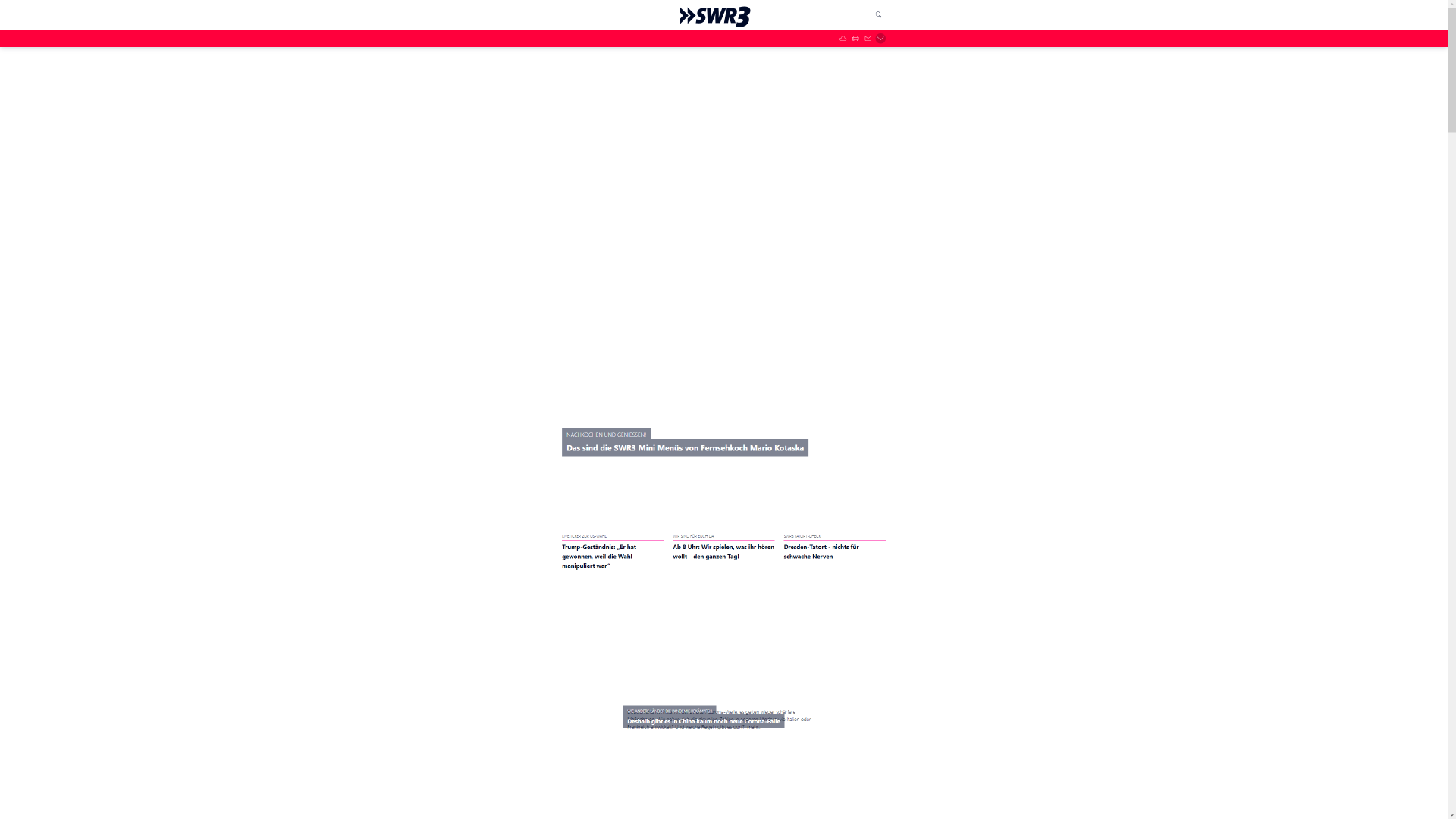
-
andrew84 last edited by andrew84
@ralf-brinkmann did you try to turn off the DNS-over-HTTPS? There were similar issues in the past if I don't mistake.
-
ralf-brinkmann last edited by
@andrew84 Yes, it's switched off. I have changed to DNS over TLS (DoT) directly in my router (Fritzbox) a while ago.