Browser history not working
-
A Former User last edited by
Hi. I have created this profile just so I could write this because I am pretty mad. After the latest update, If I go Opera -> History -> History ; History tab is being opened from the left side (not like before, new tab and shows hisotry), but it isn't filled with any info, It's empty. So please could you fix this? Thanks.
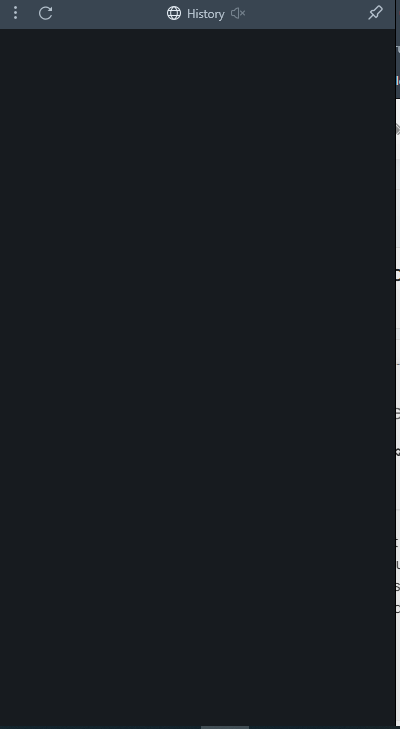
-
oleksa last edited by oleksa
@sgunhouse I have the same problem with Opera 71.0.3770.198 on Windows 10 64-bit
"Recently closed" option is working however.
PS I've just found it is fixed with the 71.0.3770.228 version

-
A Former User last edited by
Try checking if the history file is not locked so that Opera can write on it.
Also, check if there aren't any third-party programs deleting your history. Disable extensions too, and check if it works now. -
andrew84 last edited by andrew84
@kenonoke123 said in Browser history not working:
History tab is being opened from the left side (not like before, new tab and shows hisotry), but it isn't filled with any info
It's a bug (you can also notice some muted icon). As a workaround you should disable the sidebar or set 'open full page' for History in the sidebar settings.
Similar topics https://forums.opera.com/post/228492
https://forums.opera.com/post/226937 -
Locked by
leocg