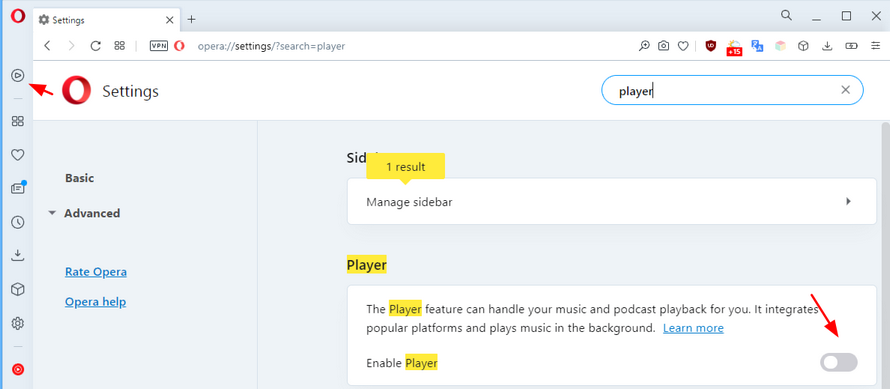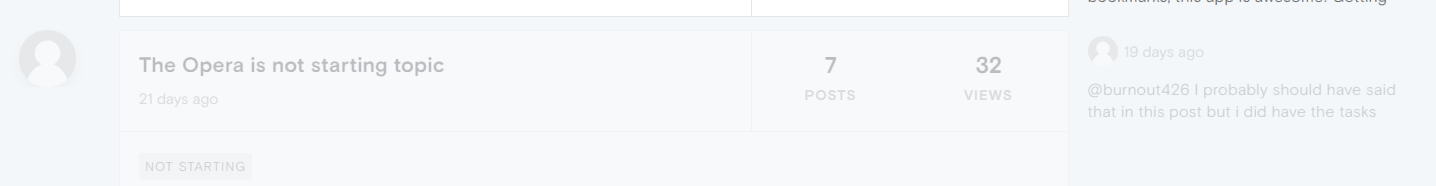Opera 73.0.3834.0 developer update
-
andrew84 last edited by andrew84
I noticed that in Dev there are some ugly black borders on Opera forum (for the text field, buttons for example). Most probably on other sites too.
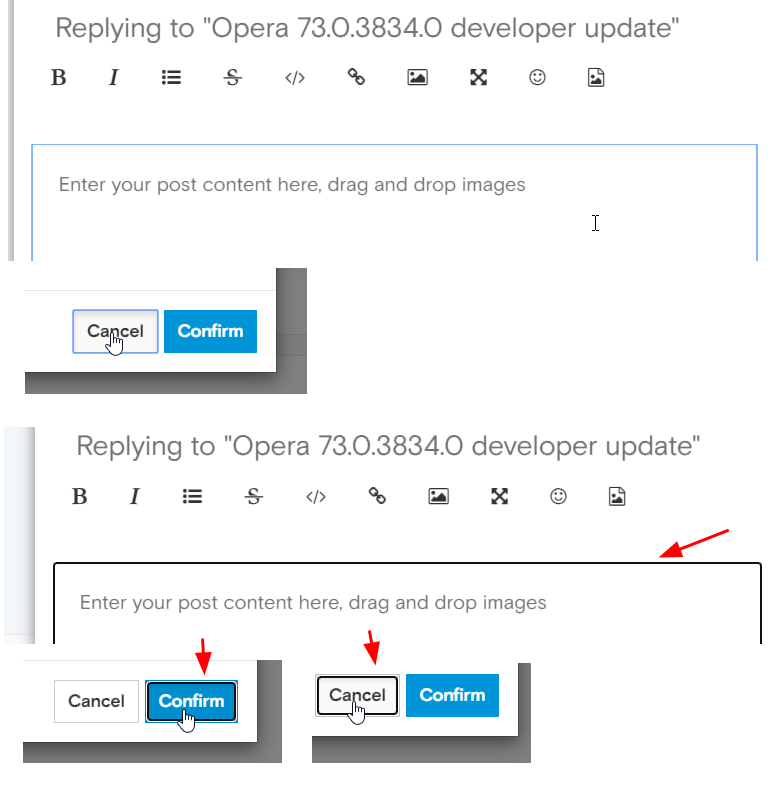
-
xantares last edited by
Opera 73.0.3834.0 crashes instantaneously clicking "YouToube Music" button in the new sidebar player.
[Win10 x64] -
andrew84 last edited by andrew84
It seems that the feature
DNA-88977 Show generic icon and title for windows in Recently closeddoesn't work in this build (worked in previous build https://forums.opera.com/post/226571). -
andrew84 last edited by
Is it correct that ads are not blocked in the Player panel (and in sidebar custom sites too)? I have both blockers enabled (uBlock + Opera's adBlocker). I don't see ads when I play music in the main window.
Is there a way to 'connect' blocking extensions (and Opera adBlocker) to custom sites panels? -
andrew84 last edited by andrew84
I wonder that there's a separate section in Settings for the Player, but there's no section with options what to show for the Enhanced address bar. BABE is not finished yet and still buggy (video pop-out also needs improvements) and here comes another one feature.
Unfortunately, the player feature is not for me and I have no interest to test it. If it showed a popup with media controls for currently playing music (like in Chrome/Edge, for any of sites with music I open, not only for the 3 predefined ) it would be more handy because in this case I don't need to search the tab which is playing music currently and I don't need to look for media control buttons on the page, Also. as I described above, ads are not blocked (at least on youtube music) and I see (hear) ads almost before every track. The player is just a music site in panel (like the sidebar custom sites). I can open a music site and pin it for example, I even don't need the sidebar in this case and ads are blocked too.
*It even doesn't adopted to panel, when I resize the panel buttons do overlap.
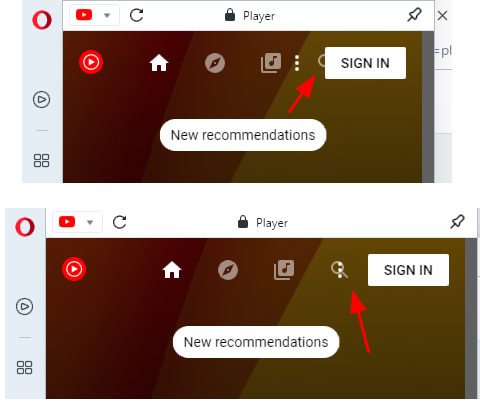
-
A Former User last edited by
@andrew84 Confirmed, however it's still under development, so for sure will be improved.
If you switch it off under Sidebar Setup > Special Features > Player, it should stay disabled (even after restart), it's here.
For now, you can also disable the flag #player-service, to not see it at all in the browser. -
andrew84 last edited by andrew84
@l33t4opera I can't find the Chromium's flag in Opera
#global-media-controlsthat enables the music/sound icon (popup) in the toolbar. Works in Chrome/Edge.
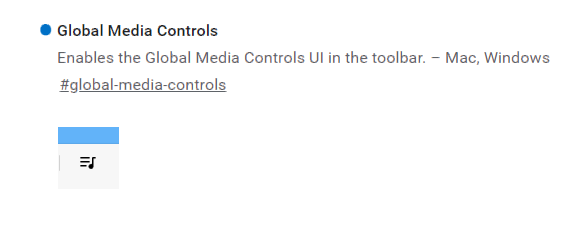
-
A Former User last edited by
@andrew84 It looks to be because of this, but you can try the switch --disable-features=GlobalMediaControls, if you want to disable it.
-
yankeedoodlexox last edited by
I use a mac and I want to check for updates but, the opera icon on top didn't show up
-
leocg Moderator Volunteer last edited by
@yankeedoodlexox You can check for updates by going to opera://about
-
andrew84 last edited by
@l33t4opera No, the opposite. I'd like to try how it will work in Opera, but I don't see it even in Opera Beta which is on 86 and I do see it in Edge Canary which is on 87. I use Win8x64.
-
andrew84 last edited by andrew84
Weird is that the player feature is already enabled by default in flags, but the sidebar 'custom sites' feature (announced a long time ago ) is still disabled and there are no entries in the recent changelogs regarding the feature improvements.
I still have a suggestion to implement some predefined custom site/panel (let's name it 'Instant Search' as an alternative to the removed InstantSearch feature) that will allow to select search engines and perform a quick search. Similarly like it works in Edge, but with the choice of search engines (like it works in right click context menu 'Search with >', add one more entry 'Search in panel with' + search engine choice in the panel itself like the music sites choice in the upper left corner in the player)
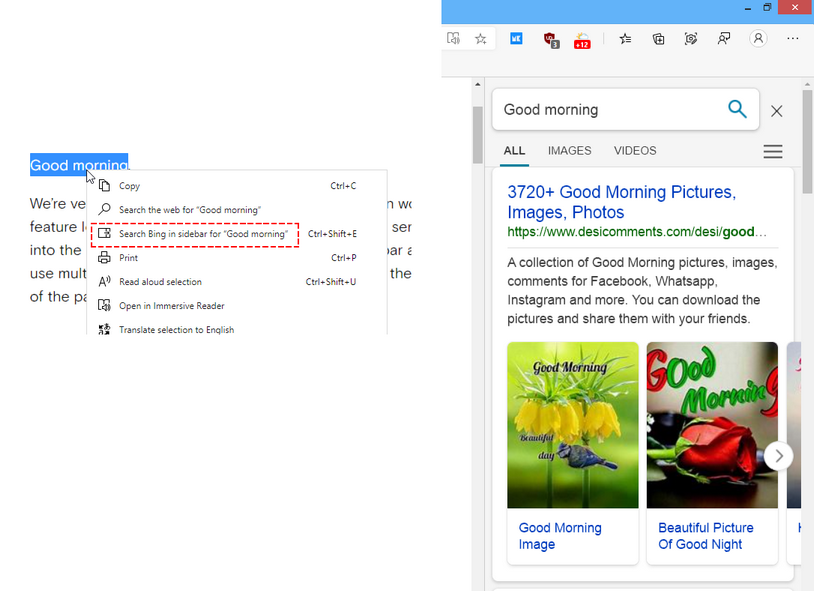
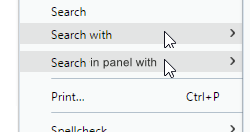
*and yes, compare how do context menu look in Edge (tiny border + white backgroung) and in Opera (bold/blurry borders + light gray background in contrast to the unified toolbar popups which are white with tiny border). You should unify menus/context menus and bookmarks bar dropdowns too.
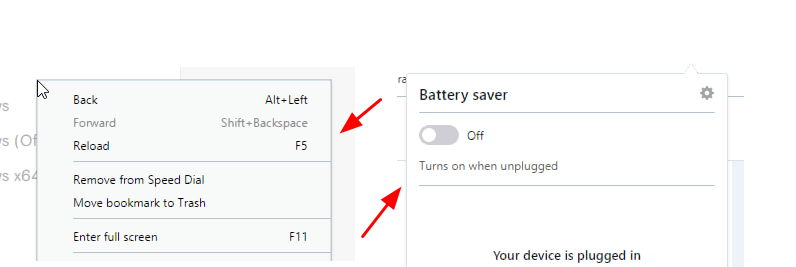
-
andrew84 last edited by
From time to time I'm experiencing the issue and Opera just doesn't start.
I can see a single entry in Windows task manager and until I 'end' the task Opera won't start.
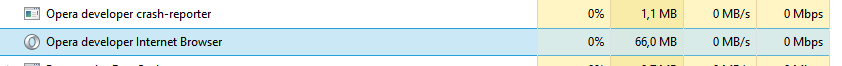
I saw a thread on Opera forum regarding the same issue but I can't find the topic anymore. -
A Former User last edited by
@andrew84 I checked it, and unfortunately it seems it's not enabled (or not implemented) in the dev UI for now. Otherwise, it can be disabled (disallowed) for some reasons for the time being. Perhaps someone from Opera can drop few words on this one.
-
A Former User last edited by A Former User
@andrew84 This can be fast crashing issue, it tries to recover but there's already locked process from previous session, and therefore it will not be able to restart until it's still active.
-
A Former User last edited by A Former User
@andrew84 Usually the topics should not be removed without some explanations (in my opinion even if they break the rules).
Maybe you can ask one of global moderators, what was the problem with it, and why it was removed "silently". -
andrew84 last edited by andrew84
@l33t4opera Maybe there's some log file to see the details?
If I don't mistake, this happens after Opera was closed normally (with X closing button). Also, I have this in Opera Dev, but users on forum had it in Stable also (latest version as it seems), I use 69 currently and I have no issues.