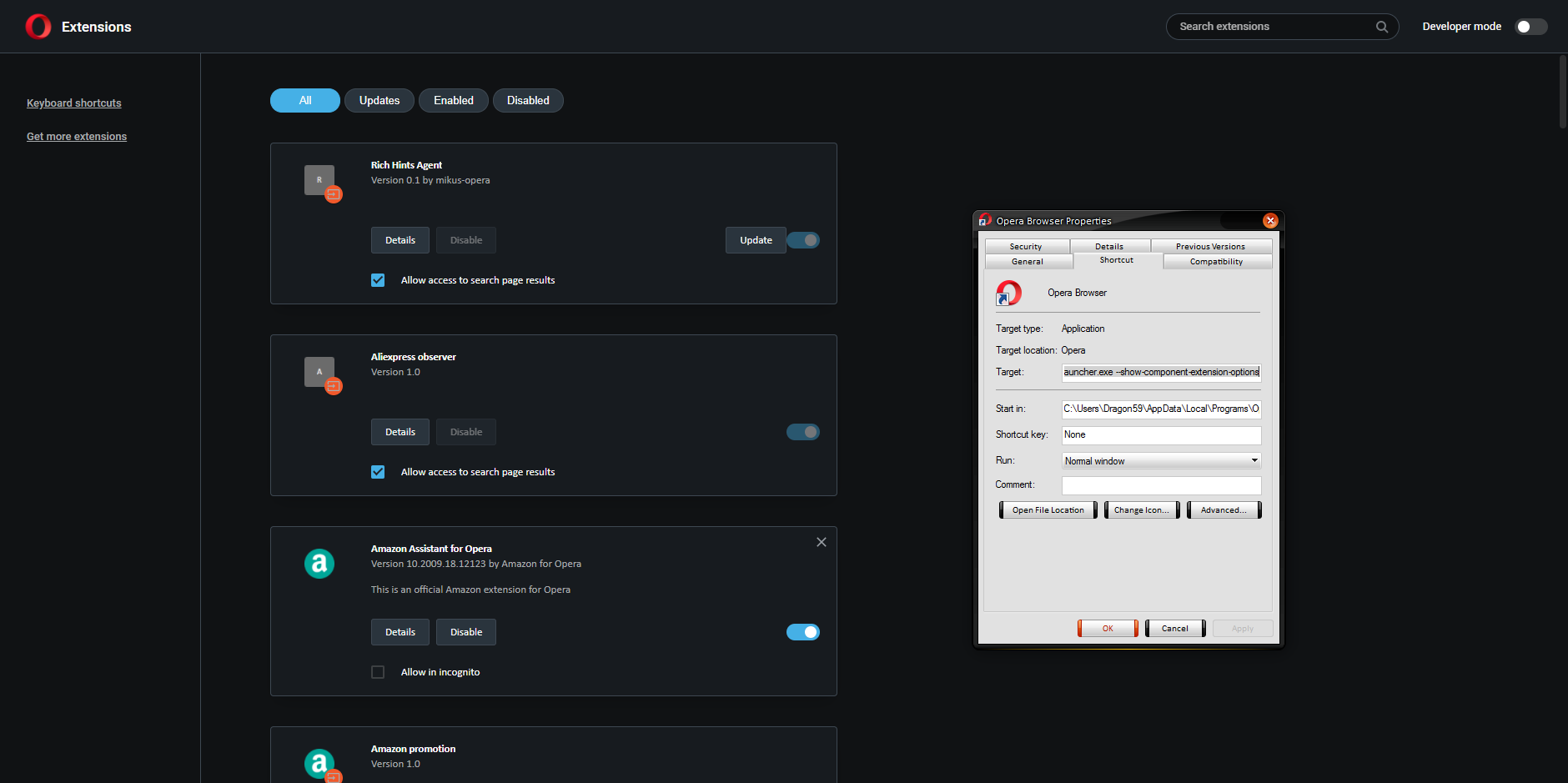Extension upgrade requires additional permissions...
-
avmon last edited by
That started happening to me today, just before I upgraded to Opera 72. With the new version, the message keeps popping up. And if I check the extensions manager, it doesn't show any updates.
-
duncanm last edited by
Right click on your Opera shortcut and click on properties, which opens a box. Under the tab marked shortcut you'll see a box marked target, with a path indicated. Add to that path, after a space, -show-component-extension-options. Then click on apply and close the box. Then open Opera and go to extensions.
It took me a couple of tries to get this but now I see that I have no less than 14 hidden extensions, most of which I know nothing about. But I do know I don't need AliExpress or Google Hangouts. Most of the rest I don't have a clue what they're doing there. I have to agree with those who said this is a troubling issue. I don't like having a lot of stuff installed by a program without my knowledge.
-
duncanm last edited by
If you added the additional launch command to the target path they should be there, if not I'm not sure what the problem is.
My problem with this is that Rich Hints is asking for a new permission to read and change all my data on every website I visit. And I don't even know what it is. Googling both the name and the dev's name doesn't turn up anything. Not comfortable with it at all, maybe time to go back to Firefox.
-
xtorbax last edited by xtorbax
Amazon promotion, Aliexpress observer, and Rich Hints Agent yield nothing on any search engine.
These are extensions that probably got added by some check box I had to accept, just like I had to accept a check box just now about how this site can gather and use my personal information.
Been using Opera for far too long to even think about switching but damn, this stuff is getting scary.
I update Rich Hints Agent to Version 0.3 by mikus-opera... and the pop-up is gone now.
Having a CryptoTokenExtension is even more worrisome. Not to mention the fact I can't shut down or change any settings about these extensions.Is there a detailed list of what these extensions do and which permissions they have? I would love to take a look at it.
-
sporty78 last edited by
Here is what I did:
Right clicked the Opera shortcut
Clicked on Properties,
In Target box, I added a space then typed -show-component-extension-options
Clicked Apply
Closed the box.
Re-opened Opera
Went to Extensions.
The default is to 'show all' but it only shows the enabled Opera ad-blocker -
duncanm last edited by
How do you normally open Opera ? There should be a shortcut in your start menu under all programs but I'm using Win 7, don't know how it works on 10.
-
leocg Moderator Volunteer last edited by
@Keepskite Hidden extensions have been there since a while and are very common nowadays. They are usually harmless and use do add resources to the browser.
Chrome, Vivaldi and probably any other Chromium based browsers use them. -
A Former User last edited by
@leocg I'd be interested to know what benefit an Aliexpress or Amazon hidden extension will add to my experience. I cannot disable them or disallow permissions. I even wonder if that complies with the EU GDPR.
-
frmo74 last edited by
@xtorbax I have also been able to tun Opera with the show-component-extension-options and found the Rich Hints Agent requiring the update. I updated it and the banner is no longer appearing. But having found all these hidden and impossible to disable agents was extremely disappointing and I'm afraid I lost my confidence in Opera.
-
leocg Moderator Volunteer last edited by
@xtorbax said in Extension upgrade requires additional permissions...:
Having a CryptoTokenExtension is even more worrisome.
It's probably what makes the crypto wallet works.
-
OPTIMUSv last edited by
@runningwolf yeah , it says its a third party app , and u cant disable it , looks sus