Extension upgrade requires additional permissions...
-
135mech last edited by
@mdlegato
I followed your advice, I deleted the file that had those Items, then rebotted Opera, received that same message, hit the "update" botton and now the pop-up is gone completely. Thanks, the others' advice never worked. Also, my laptop never has shown the Rich Hints Agent at all, so I guess I am lucky, or it just refuses to show anything hidden.
Cheers -
leocg Moderator Volunteer last edited by
Talking about hidden extensions: https://forums.opera.com/topic/31086/when-is-an-extension-not-an-extension
-
A Former User last edited by
As far as I tested, the problem has now been fixed by the Opera developers.
-
nrpardee last edited by nrpardee
@johnd78 Still doing it for me
 Actually, I hadn't seen it for awhile, and it just started up again.
Actually, I hadn't seen it for awhile, and it just started up again. -
A Former User last edited by
What extension? What permissions? Sure I'll accept, but how?
This reminds me of the perfidious Windows bug where you might see the error message, "The system cannot find the file specified." What system? Which file? Specified by whom?
This is a bug I tell you, and I call on Opera developers / extension developers to grep through the source looking for that string. Find the code and add a sprintf() statement that would insert the name of the extension, at the very least.
Jim
-
Frontman last edited by Frontman
Having exactly the same issue but on a Mac.
Does anyone have any ideas on how to resolve on a Mac??
Hoping that this is a bug that will be fixed, otherwise.
Also, FYI, the folder names in my bookmarks bar are also not showing now when not an active window.
I think this latest version of Opera has COVID-19 and needs treatment.
-
A Former User last edited by
Good day. I have a problem. Today, such a red dot appeared in the sidebar at the extension. It is said that the extensions need to be updated. But when I clicked it, I didn't see anything like that. Does anyone know what to do with it?

I also use some add-ons from the Google Store Extension -
A Former User last edited by
@Toliiin Hi, as far as I tested, this issue should be fixed at this point. Close the browser and start it again. If it doesn't work, you can try use this method as a temporary solution.
-
pkudla Opera last edited by
We’re sorry for that issue. It was caused by one of our internal extensions. A fix has already been released, and the message should no longer appear.
A few words about our internal extensions, as the topic raises some concerns: Hidden extensions are an integral part of the browser and all are made by Opera (none is third-party software). We use this technology to implement a variety of functionality, just as we do in the native code. Extensions simplify some tasks and allow for more flexibility (e.g. we are able to release a fix without releasing a major update). In situations when performance is not critical we consider using an extension if it’s reasonable, so the required permission is nothing to worry about.
-
upnorth last edited by upnorth
Thanks for finally notice and inform us, but is it really 100% solved? I don't see the big drop down main extension update message, but the small red dot in the sidebar is still there. Does not help try use the update option in the developer mode in extensions. Restart the browser or also try manually update the browser does not help.
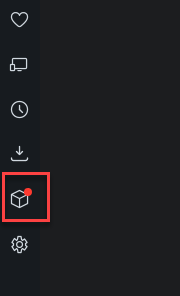
-
leocg Moderator Volunteer last edited by
@mathias87 One of the advantages of using extensions, see https://forums.opera.com/post/230159.
-
A Former User last edited by
I got the same problem. They could at least say what extension is. Any suggestions pls?