Thanks for the comments. I did a clean install and so far its sorted itself out so think I might be ok. Will keep an eye on it, though. Cheers!
Best posts made by Frontman
-
RE: [Solved]CPU usage over 100% MacBook ProOpera for Mac
-
Updating in Catalina Beta ProblemsOpera for Mac
Anyone know what to do here? Opera wont update, Apple cant check it or something. Just keeps re-downloading the same update and cant progress past this.
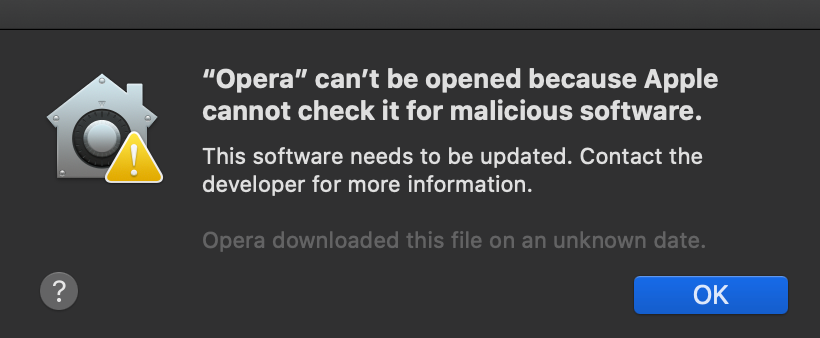
-
RE: Why is Opera stopping my Mac sleeping?Opera for Mac
@concretable thank you for this suggestion.
It is not always something I can or want to do.
There are MANY occasions where I am working on something or wish to leave a page open to come back to again in a short time, or indeed the next day, I have many many things going on that would mean I would keep the browser open.
It is not a solution in my mind to be forced to close a browser in order for a computer to sleep when not being used.
Latest posts made by Frontman
-
RE: Extension upgrade requires additional permissions...Opera for computers
Having exactly the same issue but on a Mac.
Does anyone have any ideas on how to resolve on a Mac??
Hoping that this is a bug that will be fixed, otherwise.
Also, FYI, the folder names in my bookmarks bar are also not showing now when not an active window.
I think this latest version of Opera has COVID-19 and needs treatment.
-
Cannot upload Facebook photos but enabled Chromium flag stops extension/wallpaper downloads.Opera for Mac
For a while I was unable to upload Facebook albums. The photo selection dialogue would open but then the upload would never begin.
I found advice on here to enable opera://flags/#chromium-ua-compatibility.
I did this and it the uploads then worked.
However, with opera://flags/#chromium-ua-compatibility enabled I can no longer download extensions and wallpapers etc. within Opera as I get a message to download Opera first. Obvs I am using Opera and the opera://flags/#chromium-ua-compatibility flag is causing ID issues.
Is anyone able to tell me what the issue with FB album uploads without opera://flags/#chromium-ua-compatibility enabled is and/or what the best solution to these clashes would be, please?
Cheers.
-
Updating in Catalina Beta ProblemsOpera for Mac
Anyone know what to do here? Opera wont update, Apple cant check it or something. Just keeps re-downloading the same update and cant progress past this.
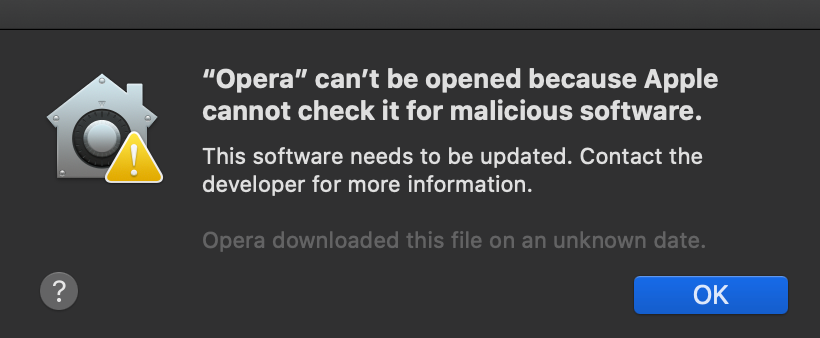
-
RE: Why is Opera stopping my Mac sleeping?Opera for Mac
@bean11 No, I checked that too, no DL's running at all.
-
RE: Why is Opera stopping my Mac sleeping?Opera for Mac
@concretable thank you for this suggestion.
It is not always something I can or want to do.
There are MANY occasions where I am working on something or wish to leave a page open to come back to again in a short time, or indeed the next day, I have many many things going on that would mean I would keep the browser open.
It is not a solution in my mind to be forced to close a browser in order for a computer to sleep when not being used.
-
Why is Opera stopping my Mac sleeping?Opera for Mac
I use Opera on an iMac and a MacBook Pro.
MBP is all fine, Opera open and MBP will sleep as per settings no problem.
On my iMac Opera is constantly keeping my iMac awake and I cannot figure out why.
No videos playing, no websites open but still Activity Monitor reports that Opera is keeping the Mac awake. I even changed to a static background from an animated one to make sure it wasn't that, but still it wont. I have to close Opera completely for the Mac to sleep.
Does anyone have any ideas?
-
RE: [Solved]CPU usage over 100% MacBook ProOpera for Mac
Thanks for the comments. I did a clean install and so far its sorted itself out so think I might be ok. Will keep an eye on it, though. Cheers!
-
[Solved]CPU usage over 100% MacBook ProOpera for Mac
Hi,
Pretty much out of nowhere Opera is eating up a contact 100-120% CPU usage. My MBP fans are whirring like crazy.Everything is up to date (browser, OS etc.) and it does seem to have started doing this quite suddenly.
In total there are around 16 Opera Helpers running in Activity Monitor. Is that normal!??
Any help or advice would be appreciated. Thank you.