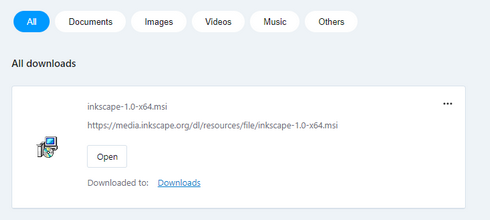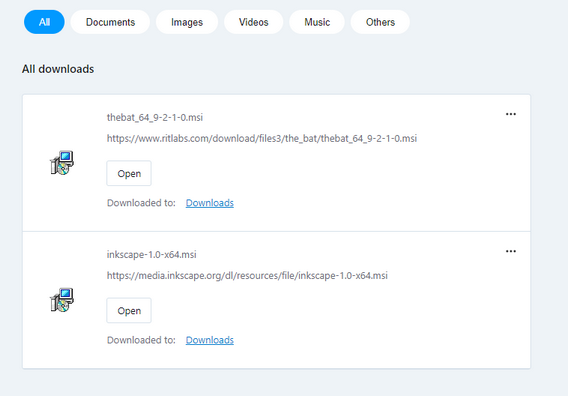Opera 71 developer
-
andrew84 last edited by andrew84
Suggestion.
Implement general toggles for each section in the sidebar (like it works for Workspaces). Will be useful for those users who don't use some sections (Messengers for example, or sidebar extensions) or who want to hide it temporary without need clicking every item. The sidebar setup panel will be more compact in this case.
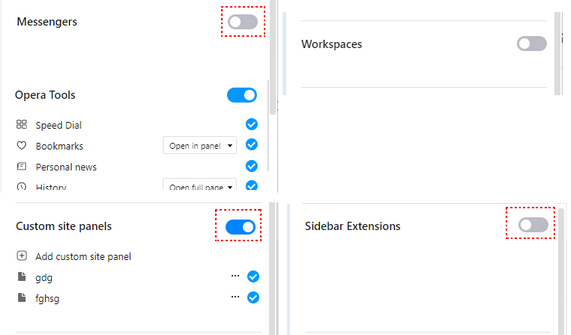
And allow reordering (dragging) all the items inside sections including Opera Tools items and Messangers items. It works for workspaces, extensions and custom sites currently.
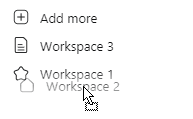
-
zoli62 last edited by
@olesiak said in Opera 71 developer:
@angrypenguin What is your Linux version?
Debian Sid Xfce 5,3 Kernel
-
ralf-brinkmann last edited by
I just found a problem in the old v70.0.3693.0:
If I download a *.msi file, it is not in the list of downloaded files (CTRL-J).
Can someone please check whether this is also the case in the current version? -
ralf-brinkmann last edited by
@leocg Yes, for example https://www.ritlabs.com/download/files3/the_bat/thebat_64_9-2-1-0.msi.
-
andrew84 last edited by
Add 'View in Opera addons' in extension details (or 'view in Chrome web store' if it was installed from Chome extensions). Chrome and Edge both have this link, Opera 58 also had this feature.
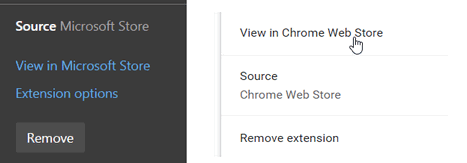
-
ralf-brinkmann last edited by
@leocg: Thank you all. Today I tried it again and I could also see it. But I know that I already had this problem several times (with different versions of Opera). I must try to find out the circumstances.
-
leocg Moderator Volunteer last edited by
@ralf-brinkmann Did you download it using a regular window? If you download in a private window, it won't be listed.
-
andrew84 last edited by
Suggestion.
Return 'recent wallpapers' in EasySetup options. If you cleaned the EasySetup to be more compact, then, as was mentioned earlier, you could separate settings that directly refer only to the start page (also add 'show search box' and 'hide speed dial' toggles). Some button (gear or 3 dots) like in old Opera (before reborn3) in the top left corner. Also you should return in EasySetup such options like 'MyFlow' or 'Crypto Wallet', maybe some more toggles (I don't use these options, but someone might like it and without being in easy accessible place someone might even not knowing that such features exist)
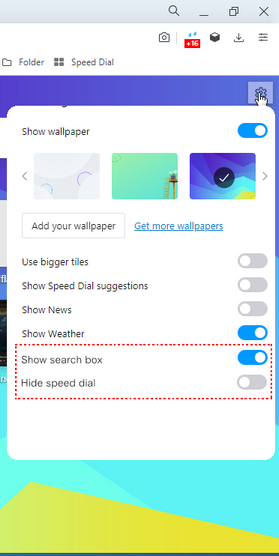
-
ralf-brinkmann last edited by
@leocg Yes, I was downloading it in a regular tab and window, but in the background a private window was open. I must experiment around a little and see if it happens again.
-
andrew84 last edited by andrew84
Can someone confirm that he can resize the address bar like the user on forum says?
https://forums.opera.com/post/216411
Am I missing something because of Win8 or it's just trolling? -
A Former User last edited by
@andrew84 This works if the
chrome://flags/#extensions-toolbar-menuflag is disabled. Win7x64 -
andrew84 last edited by andrew84
@johnd78 you're right, but it doesn't work properly as it seems. After all extensions are hidden I can't expand it back again by moving the slider.
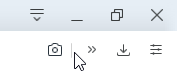
Is(was) this relatevily a new feature? There's no such option in old Opera (before Reborn3).
-
A Former User last edited by
@andrew84 said in Opera 71 developer:
After all extensions are hidden I can't expand it back again by moving the slider.
Yes, in this case this feature is broken.
-
A Former User last edited by
@andrew84 said in Opera 71 developer:
Is(was) this relatevily a new feature? There's no such option in old Opera (before Reborn3).
This feature appeared in Opera Developer 69.0.3665.0