Opera 69.0.3679.0 developer update
-
A Former User last edited by
@andrew84 I could not reproduce this bug on a clean profile in Win 7x64, additional conditions are probably necessary.
-
andrew84 last edited by
@olesiak I have this bug on 1366x768 laptop. I couldn't reproduce the bug on 22' 1920x1080 monitor (or context menu should be longer, more extensions for example)
On laptop I can reproduce it easily, it's need to 'catch' the moment when context menu should be switched from bottom's position (under cursor) to the upper one (or vice versa).
For example, being at the top of this blog's page I just right click while moving cursor down and the menu transforms into scrollable.

-
burnout426 Volunteer last edited by
@andrew84 I can reproduce on Win10. I unmaximize the window and shrink it some to make it really easy to reproduce.
-
burnout426 Volunteer last edited by
@burnout426 I never noticed that Opera (even stable) does that with the 0-Menu too when the window is too small for it to fit instead of making the menu extend outside the window like Chrome. That's a different issue though.
-
A Former User last edited by
@ralf-brinkmann The #dns-over-https flag is the flag of the chromium engine. In Opera, this function has its own flag #opera-doh.
-
andrew84 last edited by andrew84
@burnout426 It seems that the window size doesn't matter here, window's position on the screen affects here more. Even quite big window that can fit OMenu will show scrollable menu when moved to lower position. *No such issue in O58 though.
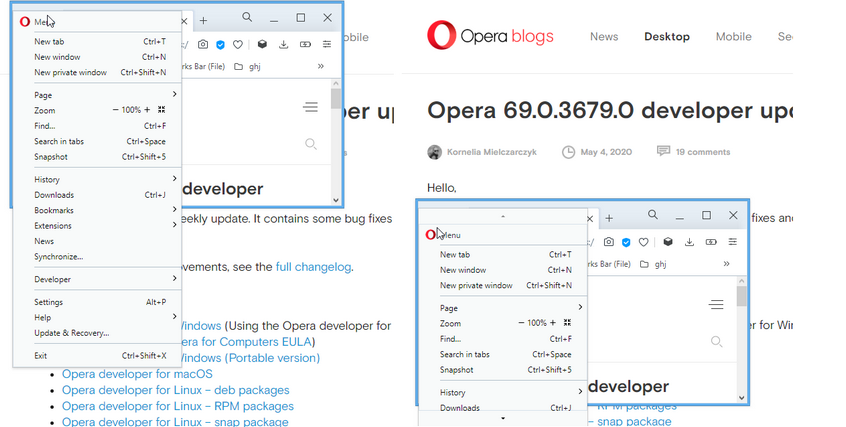
-
andrew84 last edited by andrew84
-
Still no context menu in News section on start page, when clicking on the background.
-
buttons in EasySetup stay highlighted after pressing
-
-
A Former User last edited by
@andrew84 Yes, I can reproduce, but only if the "Aero" theme is enabled. Without the "Aero", I have no such.
-
A Former User last edited by
When I try to access page source, Opera developer does windows 10 crash. This happens in every web site.
-
A Former User last edited by
@leocg: He's crashing. I asks for page source, so browser freeze. During the morning I've tried this several times, so Windows 10 crashed.
-
andrew84 last edited by andrew84
-
Keep both functionalities 'Open' and 'recently closed', visually similar to previous InstantSearch but with replaced 'web' part. When clicking magnifying glass icon.
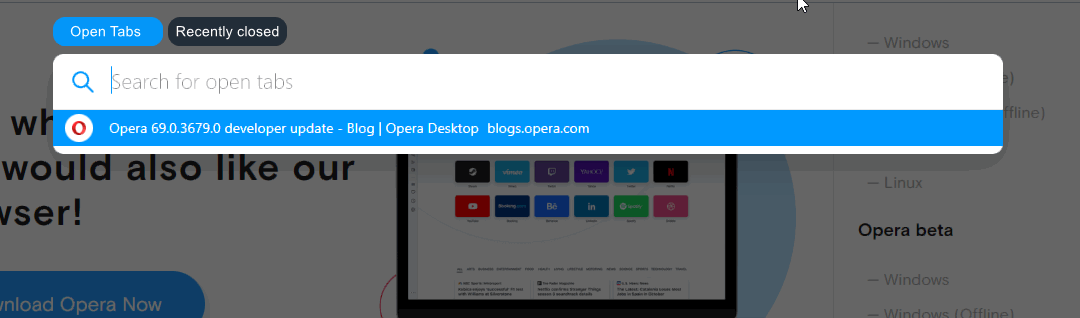
-
allow using search engines keywords in search box on start page. It was told many times that InstantSearch uses the search feature from start page, but InstantSearch supports keywords and speed dial's search does not for some reason.Maybe it will be useful for those who used the InstantSearch feature because of 'keywords' support.

-
