Where is the "Recently closed tabs/Tab menu" button on the top right?
-
Dheinamar last edited by
Now that tab search icon has been added next to minimise button, it has replaced button that showed long list of recently closed tabs. The short one in history side panel is not that useful. Is there a way to get this button back, or will I be able to see long list of recently closed tabs at all?
-
A Former User last edited by
Adding my voice of disapproval to the decision to remove this incredibly useful button. Please bring it, or an equivalently convenient substitute, back.
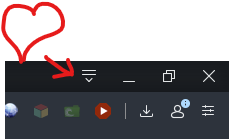
-
Dheinamar last edited by
@leocg Okay, so I've found a temporary solution for the issue in this thread.
Though I don’t want to add negativity, I’ll add my voice to people’s opinion that new location of the list in Menu->History is much less comfortable.
I personally would suggest to either make this button configurable in advanced section of settings (either use old or new or, if someone will need it, both), or at least add configurable keyboard shortcut that would open similar window with recently closed tabs (probably including other categories that people are missing from there).
-
andrew84 last edited by andrew84
@Dheinamar said in Where is the "Recently closed tabs/Tab menu" button on the top right?:
new location of the list in Menu->History
This is not a new location, 'recently closed' short list has always been there. When they recommend to use OMenu > History instead they are just trying to justify their weird decision regarding the removed TabMenu. OMenu is not the same as TabMenu, otherwise the TabMenu wouldn't have been necessary and implemented at all in the past.
-
A Former User last edited by A Former User
In version 68 now we have a magnifying glass icon. Where is the icon to open the recently closed tabs? I want it back!!
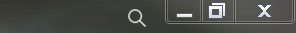
-
tirsocarranza last edited by
Yes, they just replaced that function with a useless search button.
Also that button showed the tabs you had open on other devices like your phone and there was also a 'tabs' sidebar button that is also gone.
Why Opera makes these kind of changes removing usefull functions?
-
A Former User last edited by
Who the hell in the Opera dev team thought it was a good idea remove that usefull feature? Im very unhappy with that change

-
demis-rousse-os last edited by
God that is a plain stupid move, this was one of the best navigation feature of this browser.
-
A Former User last edited by
@sgunhouse said in Where is the "Recently closed tabs/Tab menu" button on the top right?:
It was moved to (Menu) > History when tab search was added.
This is incorrect, O > History was already there and is unchanged in the new version with the missing Tab menu.
The correct answer is that the "Tab menu" has been removed as most of its functionality is already available in other places. However, tabs from other devices has been moved to the "Tabs" sidebar item, but this item has also been removed and is now only available by typing "opera:/activity" in the address bar.
I am typing this with two PC's side by side to compare, one with v67.0.3575.137 and the other with v68.0.3618.63. Have I missed anything?
-
A Former User last edited by
Hello everyone,
I can't remember since when i'm using opera, because it's my main browser for years.
I really love this browser but damn, this deleting was really annoying.
Thx you so much to people for providing the solution :
- opera://flags/#search-in-open-tabs => from Default to Disable
Improved search in open tabs
Improvements in the Search in Open Tabs feature. – Mac, Windows, Linux#search-in-open-tabs
Opera will stay my browser until they remove definitly this Tab button.
-
csongor242 last edited by
I'm also very furious with this change, they took away a button I used constatntly and replaced it with something that I'll probably never gonna use.
Please give us an option to use the old setup. -
slytzel last edited by
Hello!

The newest update brought some cool nw features, like beeing able to search in your tabs from the interface on the top right. I did notice, that the symbol for this replaced the symbol for opening the drop down menu to see your recently closed tabs. Is there a way to bring it back? I could not find it.
If not, please add the option to do so. For me, this is one of the most impoirtant features in Opera, and I do not want to be forced to use the side bar all the time.
Thank you fr your effort! -
slytzel last edited by
I found an option do enable the button again, but it cost me the new button. Disable opera://flags/#search-in-open-tabs
-
slytzel last edited by
@ericartman92 You can enable the feature by disabeling the new button in the Opera flags settings.
-
mjneal last edited by
Adding my voice to the pile here. This change added unnecessary work for the end user. The previous position was right beside the tabs and opening old tabs only required one click rather than navigating through a menu to access another menu. Accessing the old tabs menu was such a smooth processes that it became something the user could do without thinking about it. That's a goal any UI developer hopes to achieve. Why on earth would you make it more difficult to access such a basic and perfectly implemented feature?
I've disabled the flag for this change but this is yet another baffling change for change's sake that Opera has made, the only thing keeping me here at this point is the Speed Dial.