Opera 67.0.3575.97 Stable update
-
Opera Comments Bot last edited by
Hello again, Here is another Opera Stable update fixing some crashes. Here is the full changelog. Installation links: Opera Stable for Windows Opera Stable for macOS Opera Stable for Linux – deb packages Opera Stable for Linux – RPM packages Opera Stable for Linux – snap package
Read full blog post: Opera 67.0.3575.97 Stable update
-
andrew84 last edited by andrew84
After I updated (I have portable version) my AV showed alert and moved two files to the quarantine.
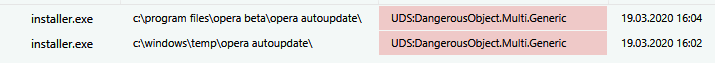
*It shows beta in the path but I updated portable stable version (via About page). -
andrew84 last edited by andrew84
@andrew84 I eliminated thse files and restarted PC. But when I run Beta it shows me that 'installer.exe' contains trojan.
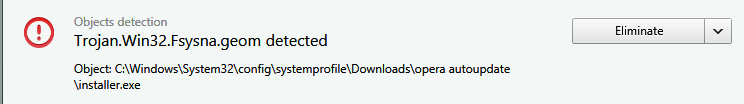
in Temp directory also
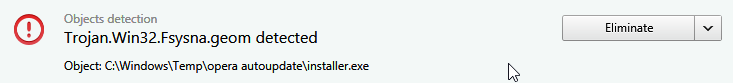
*I've read about the reappearing 'opera autoupdate' folder issue on forum, maybe it relates here too.
https://forums.opera.com/post/202988 -
theory65 0 last edited by leocg
Hi, this one deletes all my Last used (saved) Password on all (any) Sites: Very Bad.
-
andrew84 last edited by andrew84
@leocg I downloaded offline installer, but Kaspersky doesn't allow installing it (for the same reason). I tried also Stable and Dev and both installers work fine.
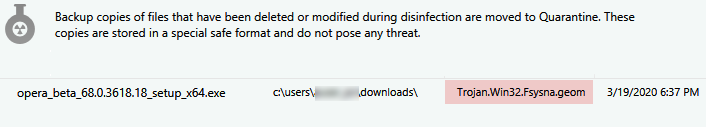
I think it something false-positive, that's why users have the 'opera update' folder being recreated (AV recognizes such behavior as suspicious, I think. It's not normal that folder is re-created and in system directories like system32 ).
-
A Former User last edited by
@andrew84 there is a similar problem here. https://vk.com/wall-23110917_10807?reply=10808
-
andrew84 last edited by
@temkem: Thanks for the info. I think all the Kaspersky (KIS) users have the same then.
*I can add that previous build (68.0.3618.5) opens fine. -
andrew84 last edited by
- OMenu's position is still incorrect (on ALL channels). Also, while the cursor on menu and I scroll, the menu is scrolling a bit.
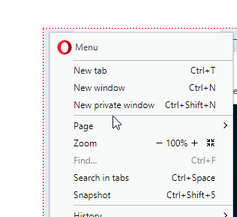
- Comparing to the popups the menus/context menus and bookmarks bar dropdowns borders are still thick/blurry
https://forums.opera.com/post/196043
- OMenu's position is still incorrect (on ALL channels). Also, while the cursor on menu and I scroll, the menu is scrolling a bit.
-
hektor1 last edited by
Surely there must be a strong reason why it's utterly immpossible to automatically upload a new update on your repository upon release, right?
-
andrew84 last edited by andrew84
@temkem Strange thing is that on my other PC (the same win 8.1x64 OS, but Pro), I don't see the 'opera autoupdate' folder in 'C:\Program Files\Opera beta'. Maybe it will appear later.
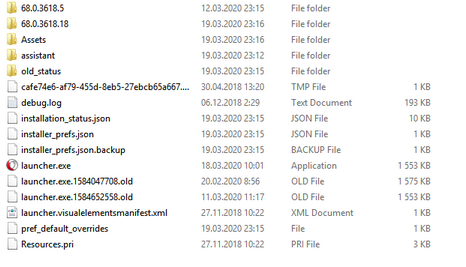
There are 'opera autoupdate' folders in 'C:\Windows\Temp' , 'C:\Windows\System32\config\systemprofile' and in 'C:\Windows\System32\config\systemprofile\Downloads' directories, but there is no 'installer.exe' appearing in these 'opera autoupdate' folders when I start Opera Beta and I don't see trojans warning.
- But when I want to run 68.0.3618.18 downloaded installer I get the same trojan warning that was on my 1st PC.
-
A Former User last edited by
i cannot seem to get wish.com to load and the only thing that's changed is my updated Opra browser....help? anyone else?
-
A Former User last edited by A Former User
@andrew84
I deleted all Opera files and folders from partitions:
C:\Windows\System32\config\systemprofile
C:\Windows\System32\config\systemprofile\Downloads
C:\Users\User_name\Downloads
And I also deleted theassistantfolder from the section:
C:\Users\User_name\AppData\Local\Programs\OperaNow the "opera autoupdate" folder appears only in the section:
C:\Users\User_name\AppData\Local\Temp
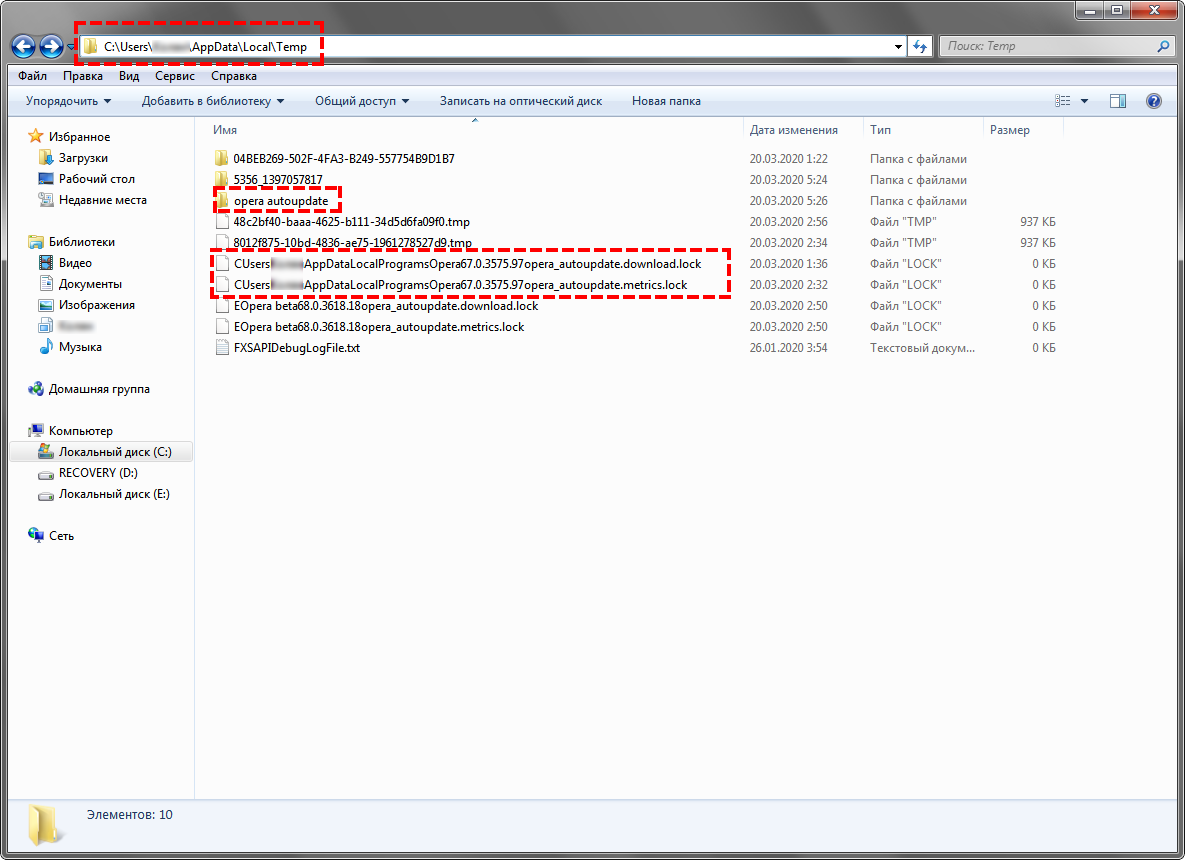
-
otaku-sama last edited by
Ever since I got this update I can't use opera for even a minute before it stops working. I have no idea why.
This is the first time something like this has happened to me.

