Opera 67.0.3575.97 Stable update
-
andrew84 last edited by andrew84
@leocg I downloaded offline installer, but Kaspersky doesn't allow installing it (for the same reason). I tried also Stable and Dev and both installers work fine.
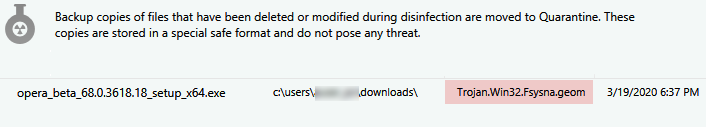
I think it something false-positive, that's why users have the 'opera update' folder being recreated (AV recognizes such behavior as suspicious, I think. It's not normal that folder is re-created and in system directories like system32 ).
-
A Former User last edited by
@andrew84 there is a similar problem here. https://vk.com/wall-23110917_10807?reply=10808
-
andrew84 last edited by
@temkem: Thanks for the info. I think all the Kaspersky (KIS) users have the same then.
*I can add that previous build (68.0.3618.5) opens fine. -
andrew84 last edited by
- OMenu's position is still incorrect (on ALL channels). Also, while the cursor on menu and I scroll, the menu is scrolling a bit.
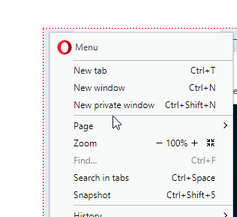
- Comparing to the popups the menus/context menus and bookmarks bar dropdowns borders are still thick/blurry
https://forums.opera.com/post/196043
- OMenu's position is still incorrect (on ALL channels). Also, while the cursor on menu and I scroll, the menu is scrolling a bit.
-
hektor1 last edited by
Surely there must be a strong reason why it's utterly immpossible to automatically upload a new update on your repository upon release, right?
-
andrew84 last edited by andrew84
@temkem Strange thing is that on my other PC (the same win 8.1x64 OS, but Pro), I don't see the 'opera autoupdate' folder in 'C:\Program Files\Opera beta'. Maybe it will appear later.
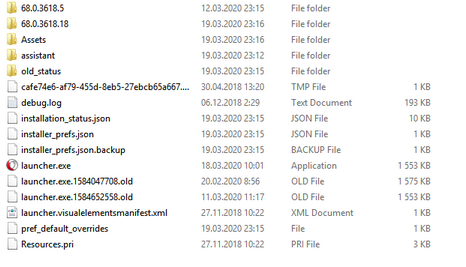
There are 'opera autoupdate' folders in 'C:\Windows\Temp' , 'C:\Windows\System32\config\systemprofile' and in 'C:\Windows\System32\config\systemprofile\Downloads' directories, but there is no 'installer.exe' appearing in these 'opera autoupdate' folders when I start Opera Beta and I don't see trojans warning.
- But when I want to run 68.0.3618.18 downloaded installer I get the same trojan warning that was on my 1st PC.
-
A Former User last edited by
i cannot seem to get wish.com to load and the only thing that's changed is my updated Opra browser....help? anyone else?
-
A Former User last edited by A Former User
@andrew84
I deleted all Opera files and folders from partitions:
C:\Windows\System32\config\systemprofile
C:\Windows\System32\config\systemprofile\Downloads
C:\Users\User_name\Downloads
And I also deleted theassistantfolder from the section:
C:\Users\User_name\AppData\Local\Programs\OperaNow the "opera autoupdate" folder appears only in the section:
C:\Users\User_name\AppData\Local\Temp
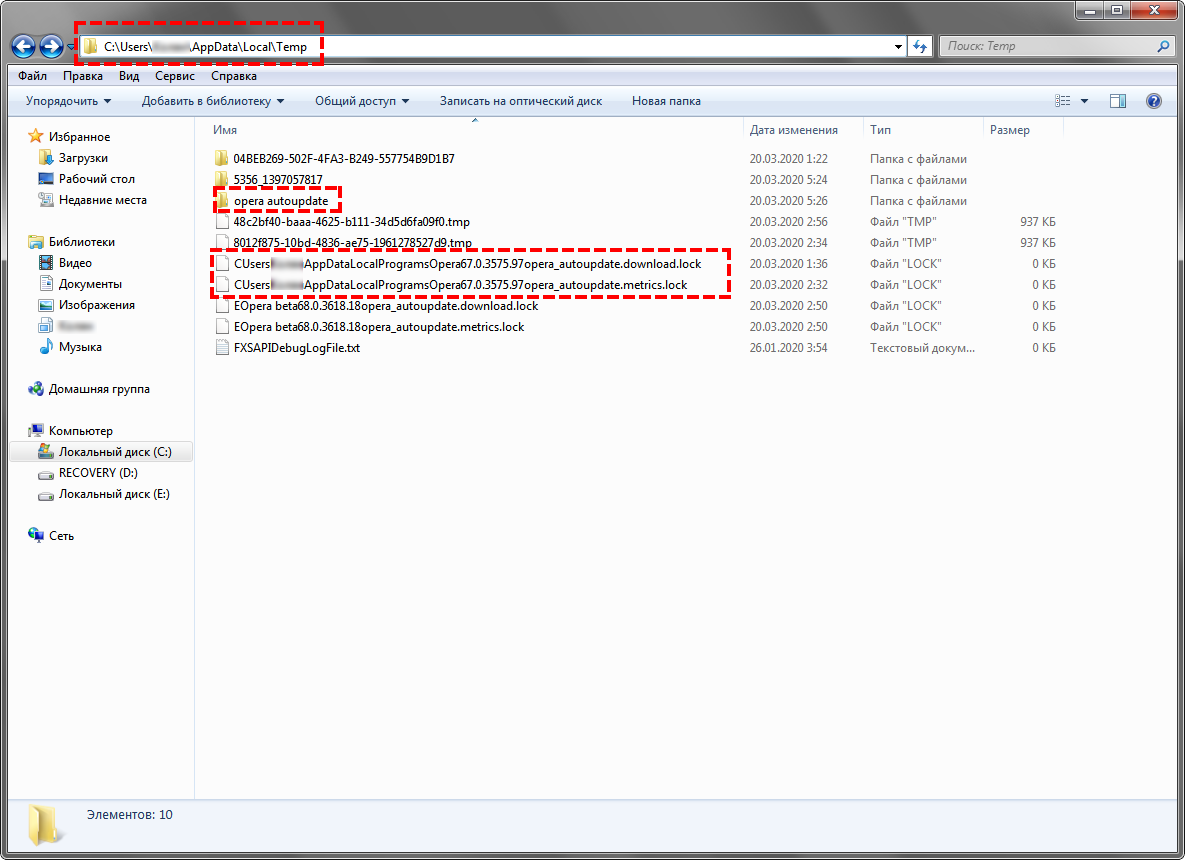
-
otaku-sama last edited by
Ever since I got this update I can't use opera for even a minute before it stops working. I have no idea why.
This is the first time something like this has happened to me. -
andrew84 last edited by andrew84
@temkem for some reason I don't have 'opera autoupdate' folder in 'User/Downloads' and in 'Local/Temp'. But I mean for Beta/Dev that I have installed.
I have Stable in Portable view and all the system files are in one folder (I didn't find the opera autoupdate folder in that portable 'all in one' folder, by the way).@leocg there are 4 or 5 more other locations where that folder appears, as you can see
-
andrew84 last edited by andrew84
@leocg said in Opera 67.0.3575.97 Stable update:
don't think that such folder should be there.
So maybe AV prevents the installer.exe doing this (placing the folder clones in wrong directories) and handles such behavior as a malware.
-
A Former User last edited by A Former User
@andrew84 said in Opera 67.0.3575.97 Stable update:
I have Stable in Portable view and all the system files are in one folder (I didn't find the opera autoupdate folder in that portable 'all in one' folder, by the way).
This folder is not present when you install Opera in "Portable Installation," but these files are available, only they are scattered separately in different places.
For example, the file " opera_autoupdate.log "and the" Crash Reports " folder are located in the "E:\Opera beta\profile\data"
And for some reason the folder "Crash Reports" is duplicated in the system "C:\Users\User_name\AppData\Roaming\Opera Software\Opera Next" despite the fact that I have Opera Beta installed in "on a portable USB drive" mode.
And this has been happening for a long time. -
A Former User last edited by
aww man, getting ads on top of my speed dial, was this added on purpose? is my computer infected?
-
A Former User last edited by
@otaku-sama: Maybe Sync-Problem. Open 'sync.opera.com' and reset your data. Then try again.