Opera 68.0.3609.0 developer update
-
A Former User last edited by A Former User
Hi @andrew84, it may work on Windows/Mac (AFAIK it will not be implemented for Linux by Google), if you have enabled "dns-over-https@1" in "Local State" file.
Please note, that if you enable it in the flags, the Opera adds it now under "enabled_labs_experiments" and not under "flags".
However it seems to be not implemented by Opera yet (or at least not for all), it doesn't work here on Window - it shows AS Name - Google, but Using DNS over HTTPS (DoH) - No. -
A Former User last edited by A Former User
@ralf-brinkmann I mean, you can add those static DNS servers (also excluding/remove your ISP's DNS servers) in your network adapter settings, and check if this helps with that "losing connection" issue.
As for Firefox, AFAIK its own internal resolver may work in different way. Also, FF has internal implementation of SNI (which is still not completely finished for Chrome), so that shouldn't be surprise it works there. -
A Former User last edited by
@andrew84 I'm not sure if Cloudflare's DoH test service is working properly in this case. If I select 'Google public DNS' in browser settings and check DNS queries using DNSQuerySniffer, it seems that DoH works, although the Cloudflare test service shows that it is not.
-
A Former User last edited by
@l33t4opera I think that Cloudflare test services only show if DoH is currently running through Cloudflare DNS or not.
You can test whether DoH works through DNS queries using third-party utilities or using the opera://net-export service -
andrew84 last edited by
@johnd78 I also noticed that Custom DNS doesn't work, I tried manually to add some address.
So the statement written in red
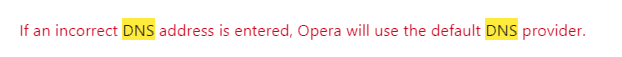
I can enter an incorrect data and there's no connection, but should be the default one (Cloudfare) -
andrew84 last edited by andrew84
You still (since the 60 version announcement) did not manage making the bookmarks bar appearing to look as smooth as it looks in O58.
https://streamable.com/2ead7 -
A Former User last edited by
@andrew84 I wanted to say that Cloudflare tests do not always show whether Doh works or not. I mean, when you select "Google’s public DNS", Doh works, it’s just that Cloudflare’s tests do not show it.
-
andrew84 last edited by andrew84
@johnd78 Yes, I understand.
But if I enter an incorrect custom dns server, the default server should be used (Cloudflare) and Cloudflare test page should show the connection. So 'If an incorrect DNS address is entered, Opera will use the default DNS provider.' option doesn't work properly. -
andrew84 last edited by andrew84
@leocg then it should be described more clearly, for example 'If an incorrect DNS address is entered, Opera will use the default DNS provider that was set up in your personal system'
If I enable the whole feature(DNS-over-HTTPS)in Settings, the 'Cloudfare' provider marked as default..
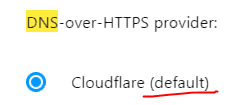
- If I understand it right, If I setup up DOH provider in my system's settings (or router), I don't need the Opera's doh feature to be enabled.
-
andrew84 last edited by andrew84
@leocg No, when I select Cloudflare it connects fine.
*But I can't say whether it disconnects automatically later(like @ralf-brinkmann described) or not because I don't use Dev as my main browser. -
andrew84 last edited by andrew84
I noticed that sometimes some tiles thumbnail are messed up after browser start (mainly red with wrong address), after page refreshing all is fine.
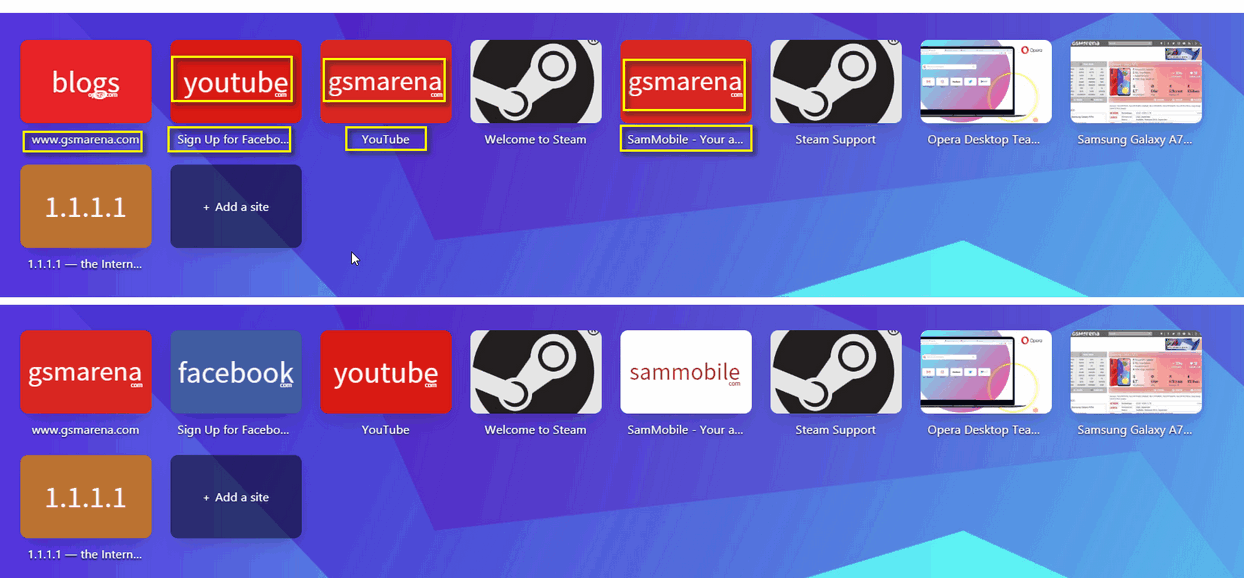
-
A Former User last edited by A Former User
New build - Opera developer 68.0.3616.0
;-)
The change log, and the announcement should be available later. -
A Former User last edited by
@leocg Working much more smoothly now.
Also what's up Opera always making the Opera Autoupdate folder in downloads. It's annoying. Opera should really not be doing that. -
A Former User last edited by
@l33t4opera said in Opera 68.0.3609.0 developer update:
New build - Opera developer 68.0.3616.0
;-)
The change log, and the announcement should be available later.DNA-84410 is still not reverted. Dissapointing. Highly dissapointing.

I've activated the Synchronisation. How to access the tabs opened on a different computer?
-
andrew84 last edited by andrew84
In addition to the white flashes while opening Internal pages, I also see the the white flash while the browser is loading (sometimes there's a flash too when I refresh the start page). https://streamable.com/5ihik
- Also on the video you can notice that onу of the tiles has a wrong thumbnail picture (red solid background of the Opera blog, it's unclear where it appears from). And the tile becomes correct after page refresh. The same happens on both PCs (you can see the screenshot I posted earlier, there are more wrong tiles)