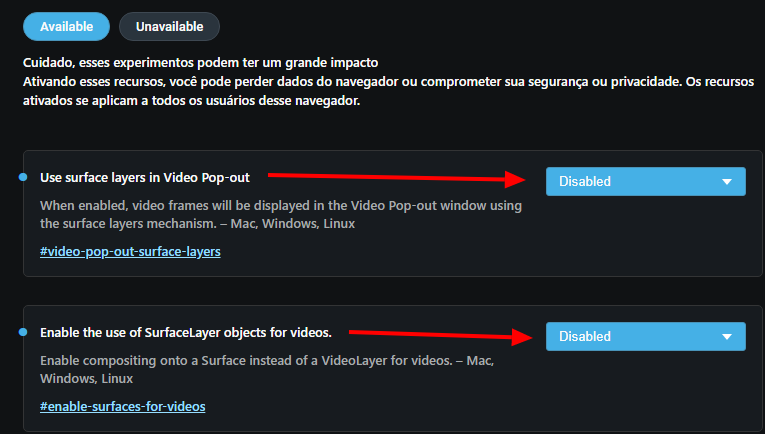Opera 66 initial release makes it easier to reopen closed tabs and to access extensions
-
leocg Moderator Volunteer last edited by
@andrew84 That depending on the status of the new video pop-out they may adjust it before it reaches stable channel. So, if they thought that the feature wasn't on a status that wasn't good for being on stable, they would not enable it on Opera stable.
As it seems, they decided that the feature is good enough to be on stable. -
andrew84 last edited by
@leocg said in Opera 66 initial release makes it easier to reopen closed tabs and to access extensions:
As it seems, they decided that the feature is good enough to be on stable.
I had absolutely no doubts that they will make this particular decision.
-
A Former User last edited by
Did the new Pop Out Video now disables the website player video when pop out video is enable ?
-
A Former User last edited by
@leocg: I don't think they are changing to chromium solution. Makes no sense. Becoming equal to google chrome would be a suicide choose.
-
jojo0587 last edited by jojo0587
I install Translator for test (https://addons.opera.com/pl/extensions/details/translator/). Why after selecting the textthe plugin automatically translate the text to me only from button in the toolbar?
My proposals for changes in Opera (Google Document).
- There are not enough signs to put all the links here. -
bali505 last edited by
Opera's old Video-pop-out was way better. Not a big friend of that Chrome like PiP

-
dan50 last edited by
Can you at least have the old one as a toggle? I never had it freeze. The way Opera had thiers is why I stuck with Oprea over over Chrome based browses, now I have to use Yandex because of their pop up video player being like the old Opera one.
-
A Former User last edited by A Former User
@vegelund said in Opera 66 initial release makes it easier to reopen closed tabs and to access extensions:
Using a keyboard shortcut to activate side panel for extensions crashes the browser.
WIN10-64. Opera 66.0.3515.27 Norwegian.
opera://settings/keyboardShortcuts
Crashes every single time. Other users please confirm.
-
burnout426 Volunteer last edited by
@vegelund said in Opera 66 initial release makes it easier to reopen closed tabs and to access extensions:
opera://settings/keyboardShortcuts
Cannot confirm on Windows 10 OS Version 1909 (Build 18363.535) with Opera 66.0.3515.27 64-bit.
I have ctrl + shift + s to toggle the sidebar and ctrl + shift + d to toggle https://addons.opera.com/en/extensions/details/side-calculator/. They both work fine and don't cause a crash. Navigating to
opera://settings/keyboardShortcutsdoesn't cause a crash for me either.Maybe it's a certain sidebar extension or a certain shortcut you're using. Or, if you've been upgrading a for a long time, maybe there's some old setting in the "Preferences" file with keyboard shortcuts that's no longer there when using a fresh profile with recently versions of Opera. Or, maybe it's only triggered with your locale.
Opera still shouldn't crash no matter what of course. If you try to mess with things to work around or fix the crashing, close down Opera and back up your profile folder first so the broken profile is in tact, just in case Opera needs it from you for testing.
-
A Former User last edited by
@andrew84 I wont deny it i kind like this new update, i am always usally disappointed whenever i see updates like this but this one got me.
https://tinamag.com/songs/amapiano/ -
A Former User last edited by A Former User
@burnout426 Thank you for checking.
I’m on identical Windows/Opera versions as you and trying to open 'Side Calculator' with a keyboard shortcut also gives crash.
For years I’ve been using Ctrl+Shift+s to open the extension sidebar (to the right of normal sidebar). After the last Opera update this shortcut was disabled and any new shortcut saved for extensions gives the same result; crash.
All extensions open normally when clicked on sidebar. Looks like Opera did this.
-
kovrigin last edited by
Opera when you already will be engaged in optimization and acceleration of the browser, instead of nonsense.