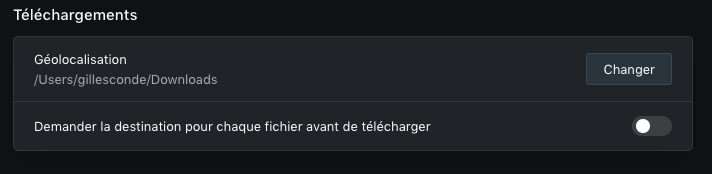Opera 65 comes with an improved tracker blocker and redesigned address bar
-
gillesconde last edited by
To me there is a regression of the address bar: It used to be a truly combined address and search bar, not anymore. The only "search" feature it retains is searching with the current "default" search engine whereas up to now, thanks to a row of tabs at the bottom of the drop down panel I could choose to search with the few preset search engines Opera offers and above all quite a few custom made ones.
Such a possibility remains for highlighted text within a web page (or documents accessed through the browser), I wish it will remain in the future, but I'd like to have it back when typing or pasting in the address bar.
For a host of reasons I like to search a word, a phrase, an author's name directly in this or that online resource, be it Wikipedia in this or that language (and not only in my default language, the catalog of physical libraries or bookshops and not with a preset run of the mill search engine or Amazon! -
leocg Moderator Volunteer last edited by
@gillesconde You can still search with other search engines by using their keywords bfore the search string, like before.
-
A Former User last edited by
Opera updated for me today (12-13-19) to Version:65.0.3467.72 ... I don't know what changed.

-
A Former User last edited by
@treego said in Opera 65 comes with an improved tracker blocker and redesigned address bar:
Opera updated for me today (12-13-19) to Version:65.0.3467.72 ... I don't know what changed.

Not much.
https://blogs.opera.com/desktop/changelog-for-65/#b3467.72Btw, why am I still on 65.0.3467.69? I assume the update was not pushed to the deb repo yet...
-
A Former User last edited by
I'm sorry but Opers v65.0.3467.72 is dreadful. It is interminably slow and loading from speed dials, one of Opera's best features, takes forever. I've been a loyal & happy Opera user, but since the last few updates it's become horrible to use. If it isn't fixed quickly I'll reluctantly have to use a different browser - it's a real shame as I really like Opera, but it seems to have gone seriously downhill since the last few updates.
-
A Former User last edited by
great, 65.0.3467.72 now play video on youtube, but eat ~100% gpu & 90% cpu ....
so downgrade to 64 again .... -
A Former User last edited by A Former User
Hi @voxman55, open
opera:flags#shared-start-page, and check if it's enabled, and if so then disable it, and relaunch the Opera, does it helps in your case? -
A Former User last edited by
@l33t4opera: opera:flags#shared-start-page disabling this made speed dial much faster for me. thx
-
gillesconde last edited by
@leocg THX for the tip. Never used that. I'll have to elaborate on that to be able to commit those shortcuts to my memory.
BTW ran across an error in localisation/translation in the settings in french:
Iin the "Download" section ("Téléchargements") the default folder (or whatever) can't be described as "Géolocalisation": it would mean that one intends to direct the file to a specific pace on the surface of the earth.
"Destination" as in the following line would be perfect.