Opera 65 comes with an improved tracker blocker and redesigned address bar
-
mikerobinson last edited by
@temkem Thanks for the help. I was able to unsubscribe from this thread (I hope).
However Opera devs, this is still unacceptable. You need to provide an easy unsubscribe link directly in the email that will unsubscribe your users from the current thread being watched. The link to alter your subscription settings does not allow you to unsubscribe from the thread, only future threads you reply to. I shouldn't have to go to an obscure part of your forum to be able to unsubscribe.
I realize they aren't commercial emails, however a guideline to follow would be the CAN-SPAM Act:
Your message must include a clear and conspicuous explanation of how the recipient can opt out of getting email from you in the future. Craft the notice in a way that’s easy for an ordinary person to recognize, read, and understand. Creative use of type size, color, and location can improve clarity. Give a return email address or another easy Internet-based way to allow people to communicate their choice to you. You may create a menu to allow a recipient to opt out of certain types of messages, but you must include the option to stop all commercial messages from you.
So maybe you could try something like this:
This post notification was sent to you due to your subscription settings. Click here to alter those settings.
Or click here to stop receiving further reply notifications for the topic "Opera 65 comes with an improved tracker blocker and redesigned address bar" -
sac last edited by sac
A couple of sites are not allowing me to login with the latest version (65.0.3467.48) (I'm using the right credentials and it works in other browsers), am I the only one?
-
leocg Moderator Volunteer last edited by
@mikerobinson You can change your notifications settings in your forum settings page. Just click on your avatar at the top right and then on Settings
-
bbildman last edited by bbildman
@sac said in Opera 65 comes with an improved tracker blocker and redesigned address bar:
A couple of sites are not allowing me to login with the latest version (65.0.3467.48) (I'm using the right credentials and it works in other browsers), am I the only one?
I have had this problem a couple times, click (in address bar) "Privacy Protection" and turn off tracker, and maybe ads blocked)
-
minho last edited by
Regression on linux: entries of a username field are unreadable on KDE Plasma desktop environment.
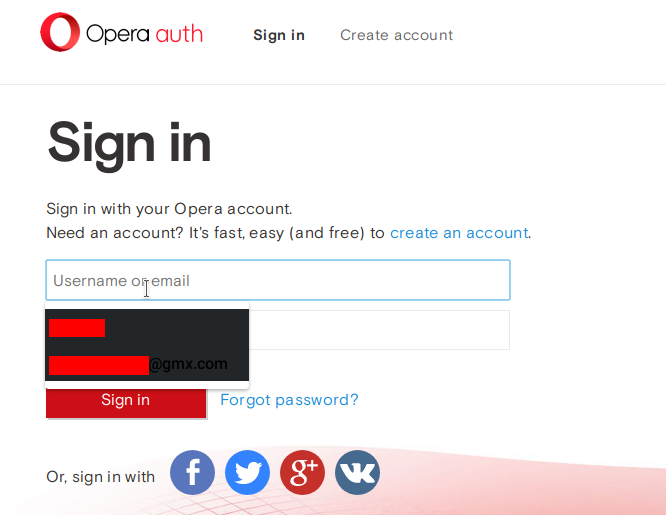
-
A Former User last edited by
The popup shown after click on SSL green lock icon looks really ugly, different color on division line and text, and material design click effect...
-
A Former User last edited by
The flyout bookmarks section is awful and there is no way to permanently disable the behavior. I want that button to always show the full view. This should be a configurable option. I have nested bookmarks that are MUCH easier to access from the full view than the flyout, and all you've done is make is more difficult for me to get to my bookmarks.
-
A Former User last edited by
@trman: I found the flag in opera://flags that disables this - this needs to be made into a config option in settings.
-
unrealmirakulix last edited by
If tracker blocking is active ebook preview on amazon doesn't work anymore, if tracker blocking is off there are no problems.
-
A Former User last edited by
@trman: agree
flags:
#history-panel
#bookmarks-panelmake them an option in settings.
-
A Former User last edited by
@Opera-Comments-Bot not working for me either did the same thing yesterday as u which it isn't working today
-
gillesconde last edited by
To me there is a regression of the address bar: It used to be a truly combined address and search bar, not anymore. The only "search" feature it retains is searching with the current "default" search engine whereas up to now, thanks to a row of tabs at the bottom of the drop down panel I could choose to search with the few preset search engines Opera offers and above all quite a few custom made ones.
Such a possibility remains for highlighted text within a web page (or documents accessed through the browser), I wish it will remain in the future, but I'd like to have it back when typing or pasting in the address bar.
For a host of reasons I like to search a word, a phrase, an author's name directly in this or that online resource, be it Wikipedia in this or that language (and not only in my default language, the catalog of physical libraries or bookshops and not with a preset run of the mill search engine or Amazon! -
leocg Moderator Volunteer last edited by
@gillesconde You can still search with other search engines by using their keywords bfore the search string, like before.
-
A Former User last edited by
Opera updated for me today (12-13-19) to Version:65.0.3467.72 ... I don't know what changed.

-
A Former User last edited by
@treego said in Opera 65 comes with an improved tracker blocker and redesigned address bar:
Opera updated for me today (12-13-19) to Version:65.0.3467.72 ... I don't know what changed.

Not much.
https://blogs.opera.com/desktop/changelog-for-65/#b3467.72Btw, why am I still on 65.0.3467.69? I assume the update was not pushed to the deb repo yet...
-
A Former User last edited by
I'm sorry but Opers v65.0.3467.72 is dreadful. It is interminably slow and loading from speed dials, one of Opera's best features, takes forever. I've been a loyal & happy Opera user, but since the last few updates it's become horrible to use. If it isn't fixed quickly I'll reluctantly have to use a different browser - it's a real shame as I really like Opera, but it seems to have gone seriously downhill since the last few updates.
-
A Former User last edited by
great, 65.0.3467.72 now play video on youtube, but eat ~100% gpu & 90% cpu ....
so downgrade to 64 again .... -
A Former User last edited by A Former User
Hi @voxman55, open
opera:flags#shared-start-page, and check if it's enabled, and if so then disable it, and relaunch the Opera, does it helps in your case?