Excessive consumption of RAM and Opera Processor.
-
A Former User last edited by
For some days I have been feeling that when using my Opera browser, it was slow, but today honestly it reached the point of being too excessive the consumption of RAM and Processing that this browser does, to the point of considering stop using it.
I only had two tabs open, one with Spotify, another with the opera forum page, and another 2 with casual reading, but the surprise was that I was super slow and the team was starting to notice me and that I have to say that I am using a Lenovo X1 Carbon with Core i7 Processor, 16 GB of RAM and 512 SSD hard drive, it seems to me that consuming almost 3 GB of RAM for 4 open tabs is too excessive.
Not satisfied with that, I downloaded the Google Chrome to see what happened and to my surprise is that Chrome does not reach 1 GB of resource consumption, I do not know what happened to Opera or if it is something that has already been reported, but it seems to me that they are being abused with the use of the resources that this browser does, I hope please do something.
I enclose the images of both Opera and Chrome and the Task Manager of my team so they can see what I am telling you.
Version Opera Browser 64.0.3417.61
Task Manager Picture
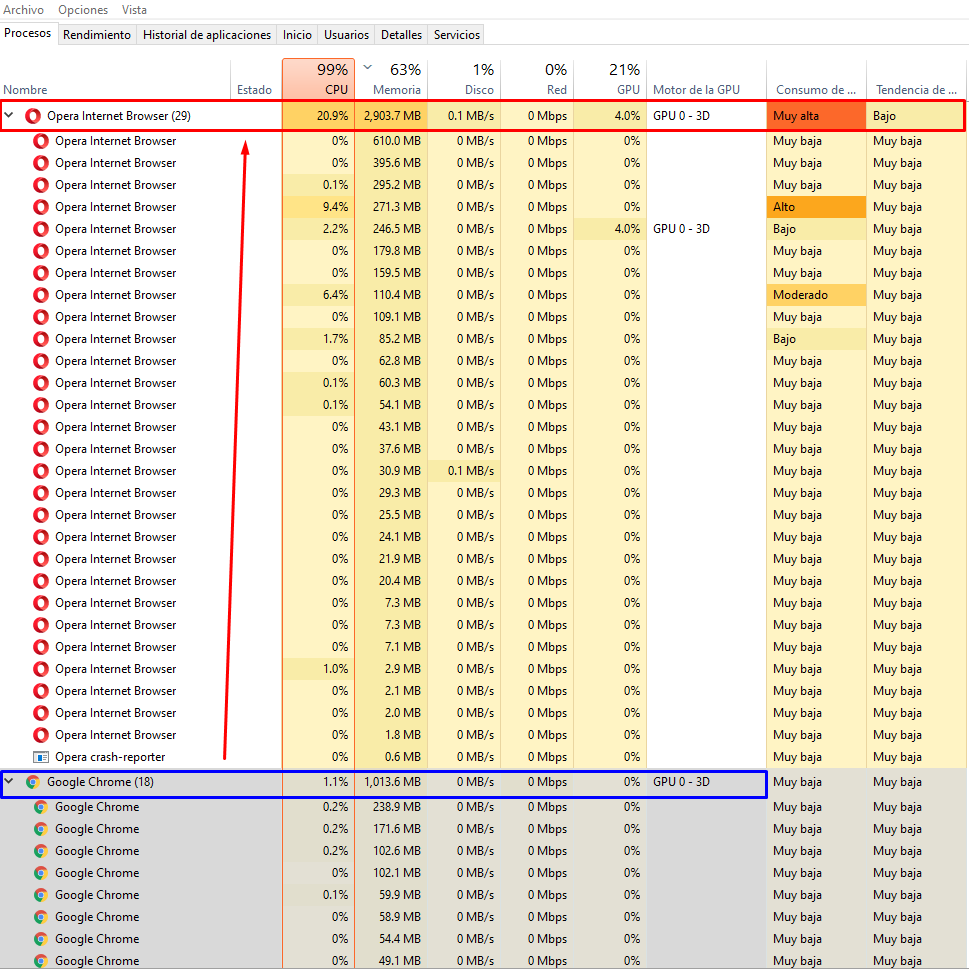
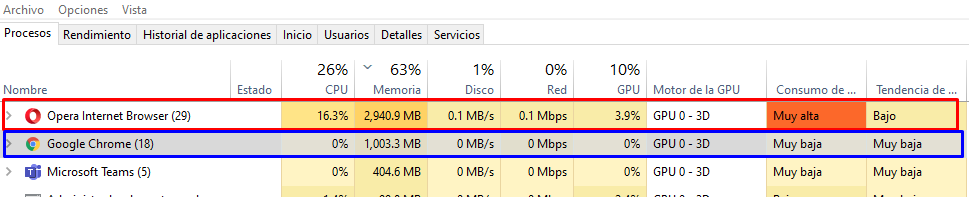
Opera Tabs Open
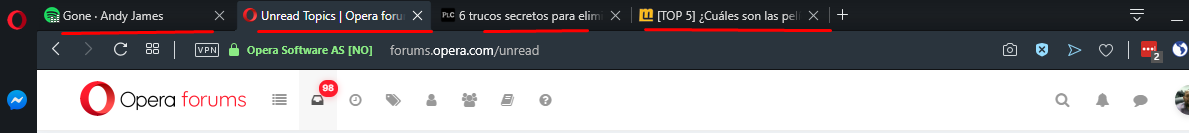
Chrome Tabs Open
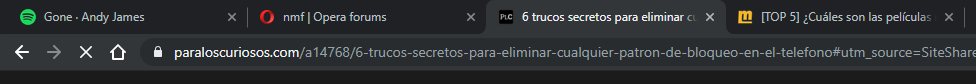
-
A Former User last edited by
@leocg Good afternoon,
For example, at this moment I only have the forum window open and this is the consumption.
Additional attached image with the Windows task manager, Opera Task Manager and the Opera open with only one tab open, so you can see the consumption that the browser is giving only with one tab.
As you can see in the image, the use of a tab plus the entire internal process consumes about 1 GB.
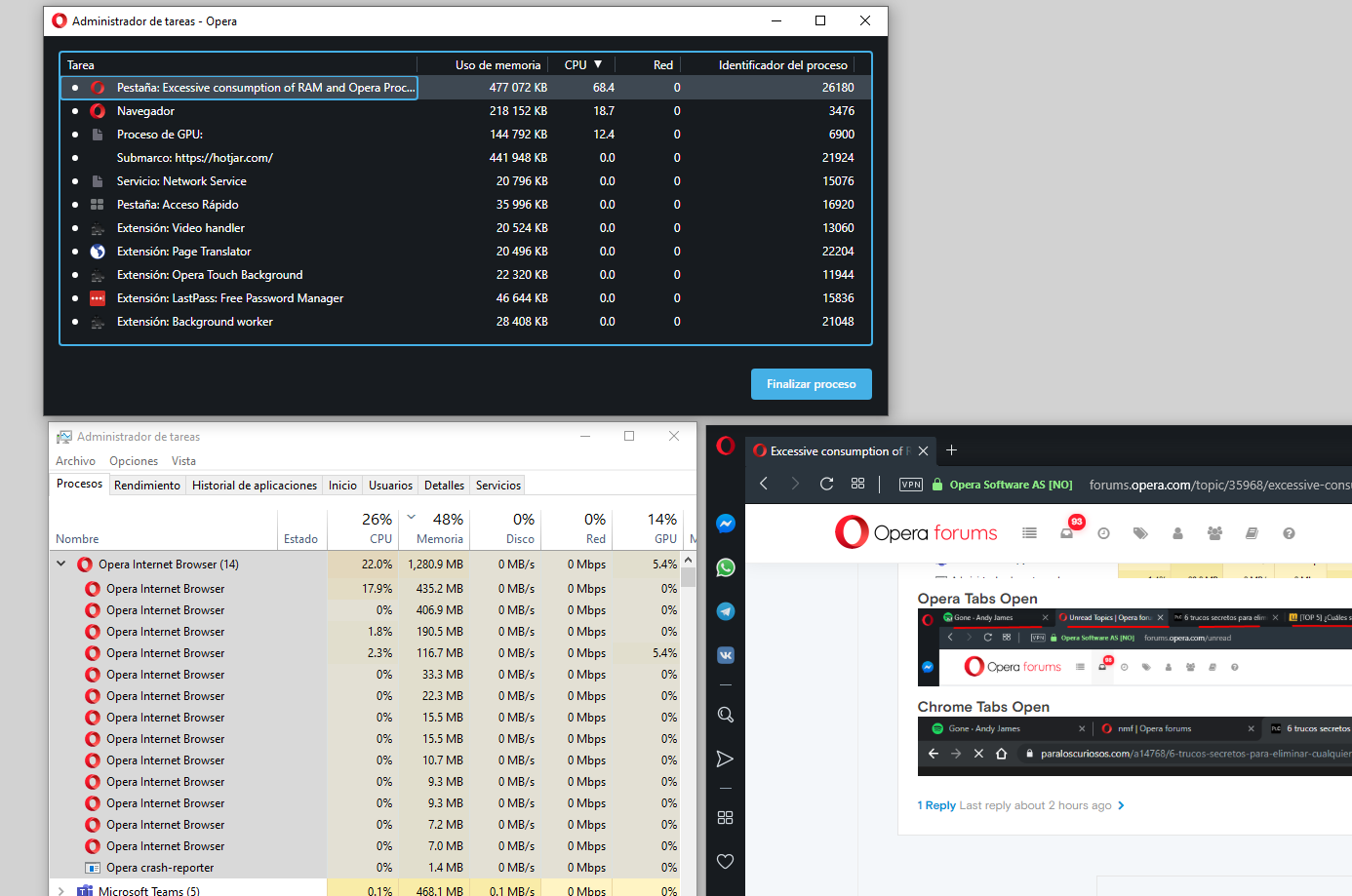
-
A Former User last edited by
@leocg I proceeded to uninstall them to avoid any problems within them and avoid conflicts, attached the result, with the forum tab and the open extensions tab.
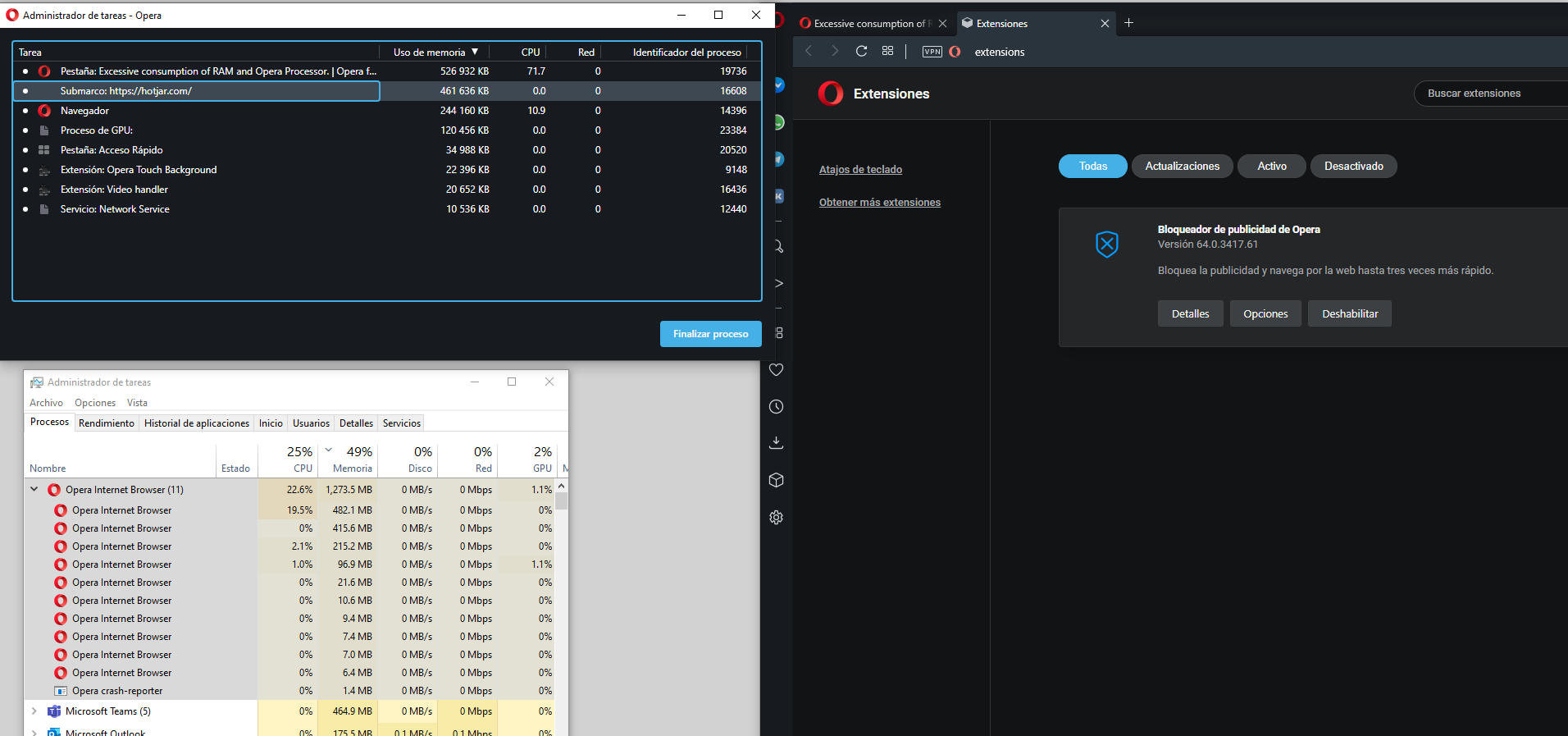
-
acidinmyfridge last edited by
@nmf it's spotify that makes it so high. Doesn't matter which browser.
when i have spotify or mixcloud playing music, consumption in ANY browser goes up like that (i have 37 active extensions running and hardware acceleration is enabled).
Also, amount of active extensions influences browser processes.
And GPU processes can consume a lot too. Try disabling "Use hardware acceleration when available" option. You will need to restart Opera for this to take effect. The GPU process should be gone after this change.
See what your consumption is then.You think you know, but you have no idea.
-
A Former User last edited by
@leocg Well yes, it seems normal.
Yesterday I uninstalled all the extensions and installed them in chrome and the consumption is still lower than in Opera and that Chrome has been characterized by excessive consumption.
-
A Former User last edited by
@acidinmyfridge That's not entirely true, in the post I made, if you can see I put the same Opera extensions in Chrome and the same tabs open in Opera, exactly the same open, the difference is that Opera consumption is twice as much as as Chrome does.
As a software developer, I use several browsers to test web applications, I use Vivaldi, Chrome, Brave, Edge, Firefox, and everyone who has the most consumption is Opera, you can do the analysis yourself.
I love Opera, it is my favorite browser, but the high consumption is making it fall, if we do not want to stop and see what may be happening or improve in this aspect, I tell you that the copetence is great, more concrete case with Vivaldi, that It is doing well.
I enclose the images again so you can see the detail of what I say.
Opera Tabs Open
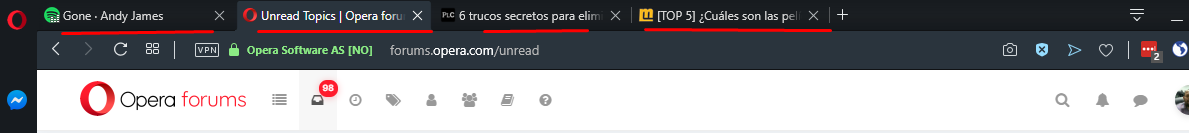
Let's now look at the same tabs with chrome
Chrome Tabs Open
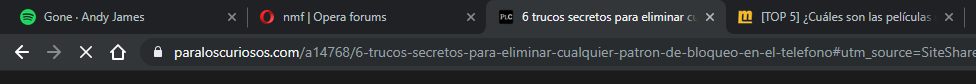
Processor consumption in Windows Task Manager
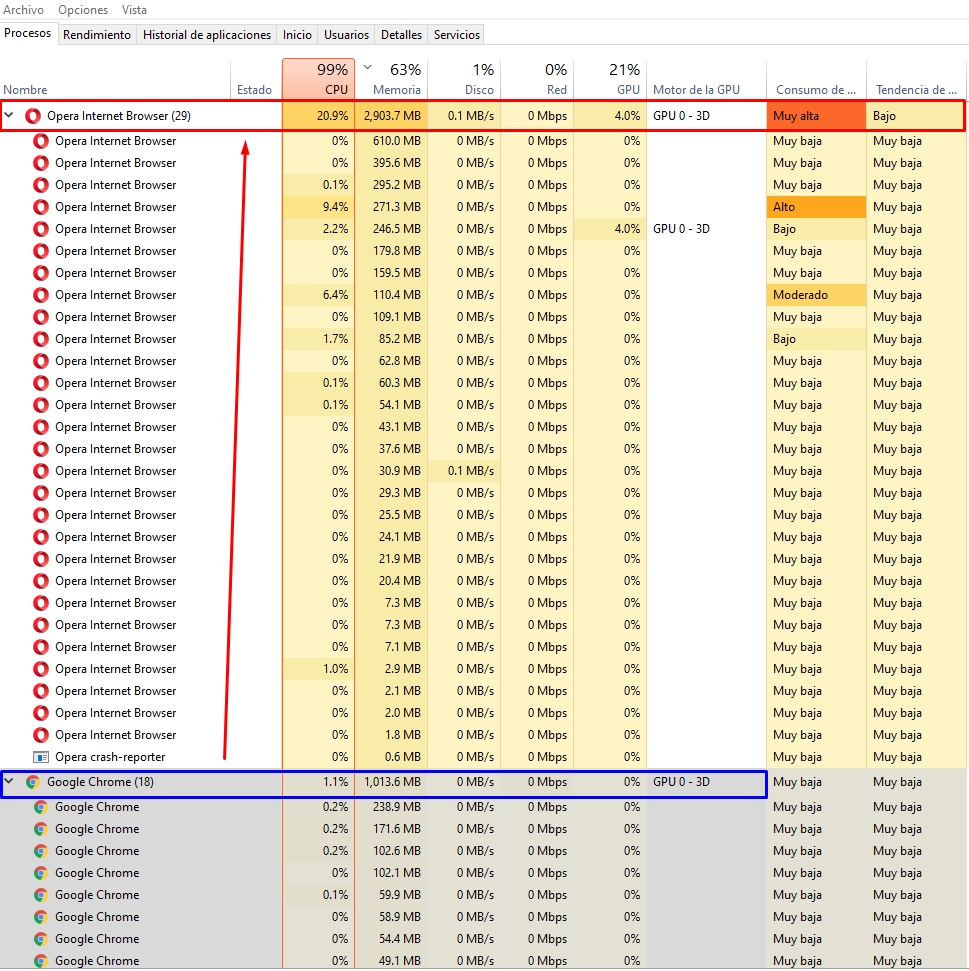
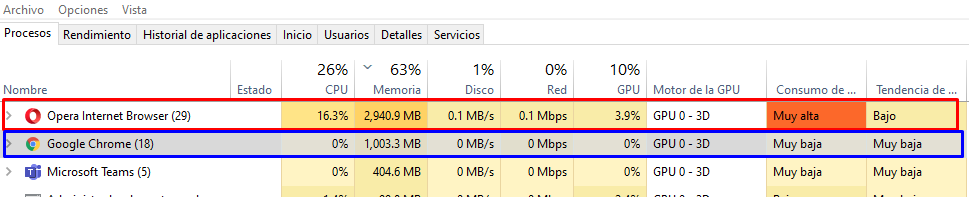
-
acidinmyfridge last edited by
@nmf Apologies, i so overlooked that.
Were you able to identify the process that is consuming the 610MB in Opera?
That and the hardware acceleration seems to differ between Opera and Chrome.Have you tried disabling hardware acceleration in Opera and see if it has any effect on the consumption?
You think you know, but you have no idea.
-
A Former User last edited by
@acidinmyfridge At the moment I have the acceleration deactivated, although it is true that I improve approximately 150 MB.
But attached images to see the consumption, with 2 tabs, one with the forum and the other with the acceleration that consumed me around 750 MB approximately.
After that, I opened another to be able to tell you that I don't have any more extensions and from there it went up to 830 MB or so.
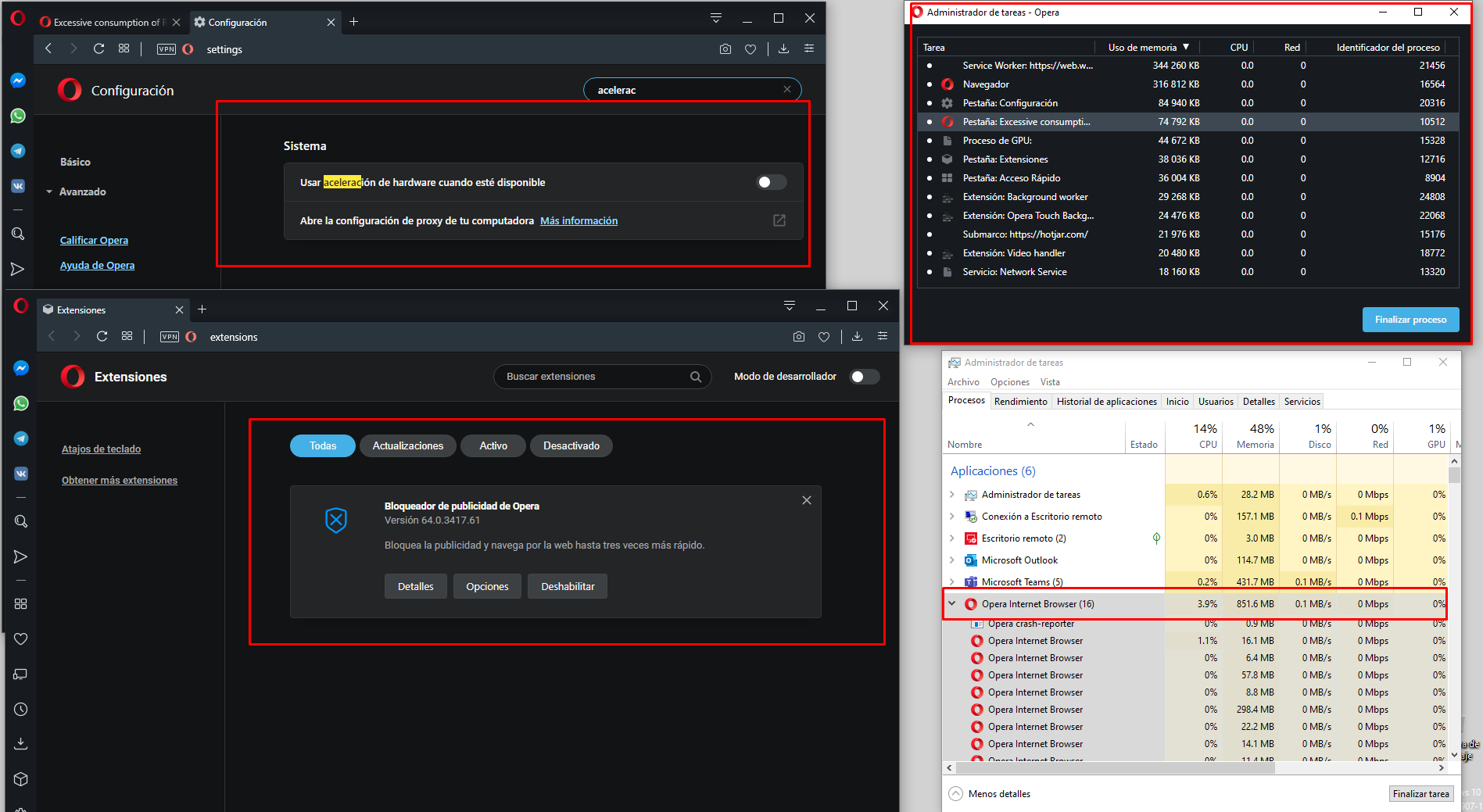
-
zalex108 last edited by zalex108
Have you tested on a Clean Profile in Opera?
--
"Off topic Tip"
Follow the Signature's BackUp | Reset link.
Take the opportunity to start a Backup plan, even create a Template Profile.
Windows 7 (x64)
Opera Test profile | Opera Back up | Reset"You cannot know the meaning of your life until you are connected to the power that created you". · Shri Mataji Nirmala Devi
-
Locked by
leocg
