Autocomplete is illegible because you can not see the letters is very dark.
-
A Former User last edited by
When I use Opera's dark theme, I have noticed that if I need to complete some form or some type of saved information, after the update it remains dark in such a way that the letter is the same black color, which makes it difficult to read it. I need to know if the change is in my machine, in the browser or is something that can only be repaired with an update.
Attached image with the detail.
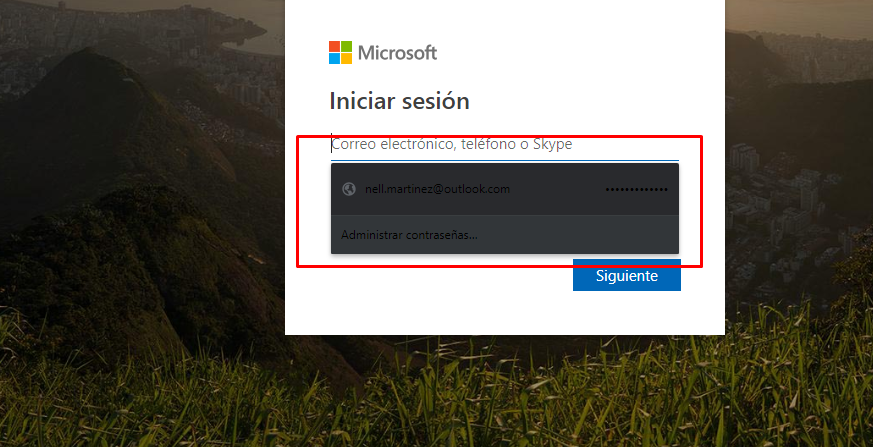
-
alobpreis last edited by
That's weird. I use the dark theme and it doesn't happen to me. Are you using any extension? Does this happen in a private window too? You can also try downloading the portable version and check if it happens there.
This is how it looks like here:
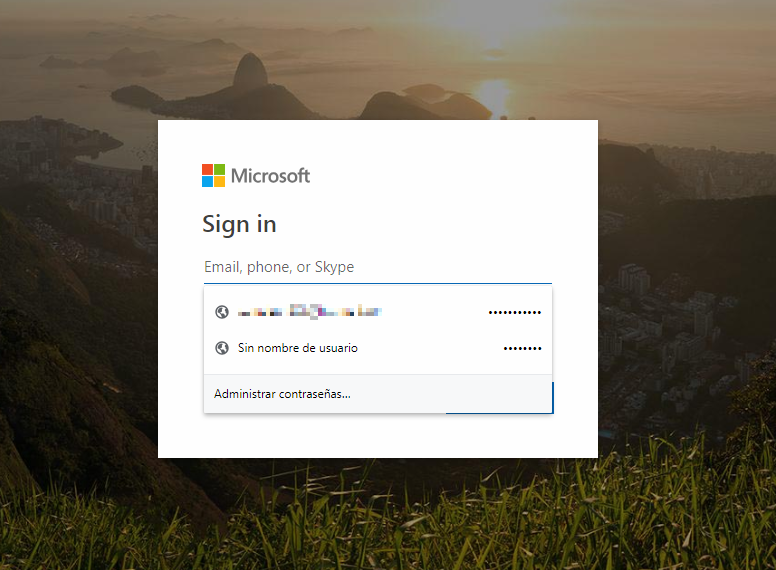
-
A Former User last edited by
It seems to happen when I use the dark mode of Windows 10. I currently use the 1903 version and the dark mode plus the dark opera mode, for vision problems. But I tried it with the clear mode and it works well, in private mode it also gives the same problem. Apparently it is something between the Windows Dark mode, but I do not know where to change it or how to modify it, because in other browsers such as Edge, Explorer, and Firefox, it does not happen to me, it only works.
I attach the image with the Claro mode.
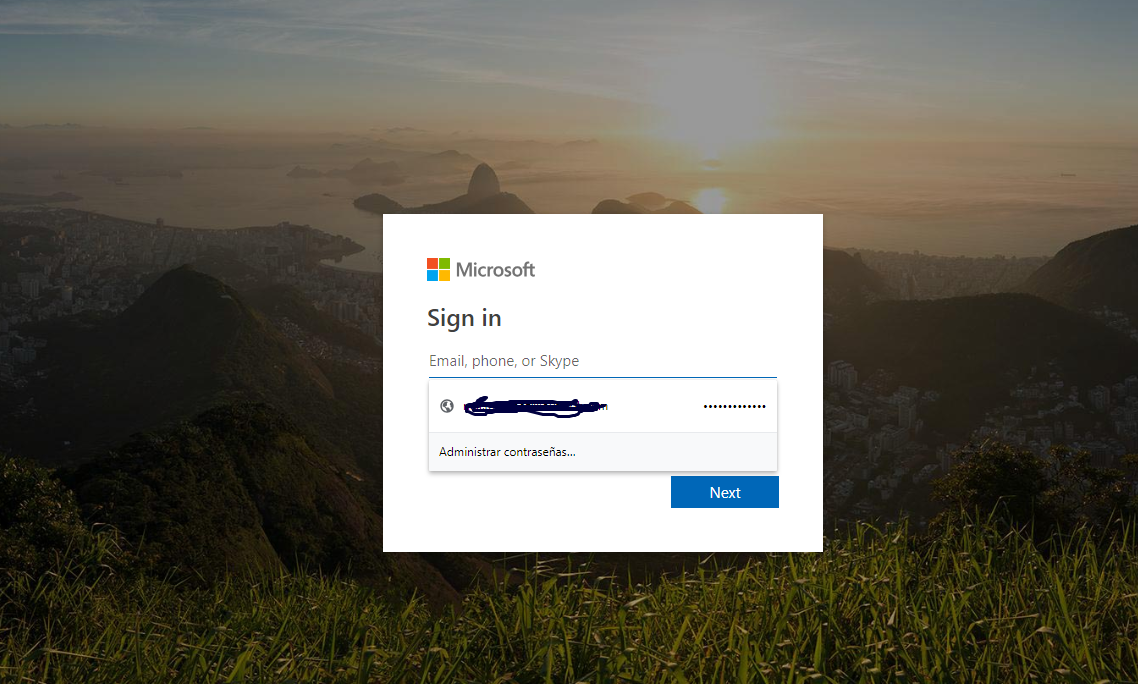
-
abhishekanand890 last edited by
I'm facing the exact same issue when I enable dark Mode on Windows 10.
Any fix ..any one can plz suggest?
-
salvuccino last edited by
I'm on Opera 60.0.3255.60 / Windows 10 (Dark theme) and I am facing the same issue. Switching to Opera "Light theme" does not help: it keeps showing autocompletion dropdowns with dark gray on dark background. My eyes are bleeding...


-
A Former User last edited by
After the last update on the dark theme, the right click options is very difficult to visualize.
Someone else with this problem? -
A Former User last edited by
@leocg I said wrong, the problem is with auto-complete suggestions in form fields
-
A Former User last edited by
I'm on the latest Windows 10 update and having the same issue, running opera 60.0.3255.70 and have tried the beta version, same thing occurs.
-
A Former User last edited by
It seems that nobody has the solution and I do not know if the Opera development team has any solution offer, since in my case, because of visual issues, I have to choose to use another browser that allows me to use autocomplete.
Unfortunately I do not see a solution to this problem quickly or in a timely manner.
-
andrew84 last edited by andrew84
Maybe there's some flag in Opera://flags that will disable the Win10's dark system theme affect on Opera(as a temporary solution).
I've found an entry in the changelog DNA-76435 [Win] Support system dark mode in Windows 10 -
salvuccino last edited by
One of the issues fixed by v.70 is:
DNA-76938 Rate Opera – black text on gray background
Maybe it is related to the one that we're experiencing here.
-
andrew84 last edited by
there's another similar one also in the 61's changelog
DNA-77095 [Win10] “Light mode” is broken when system app mode is dark