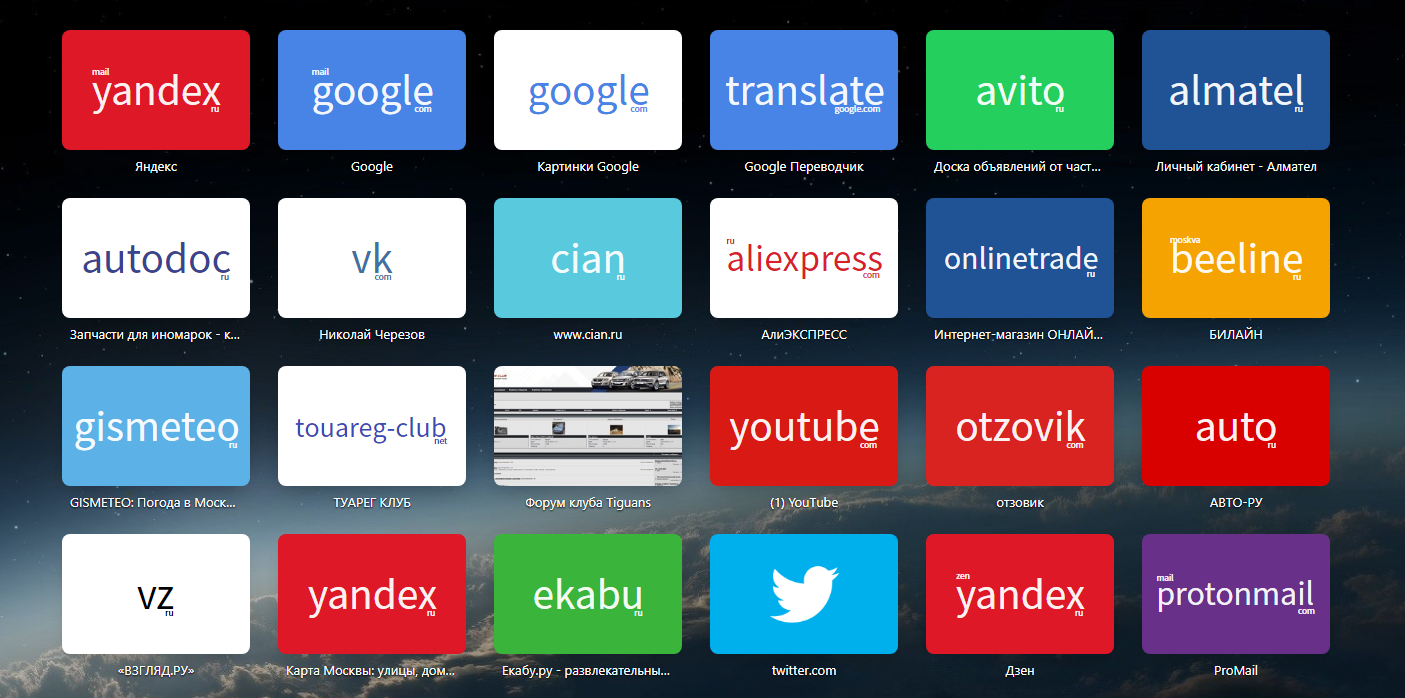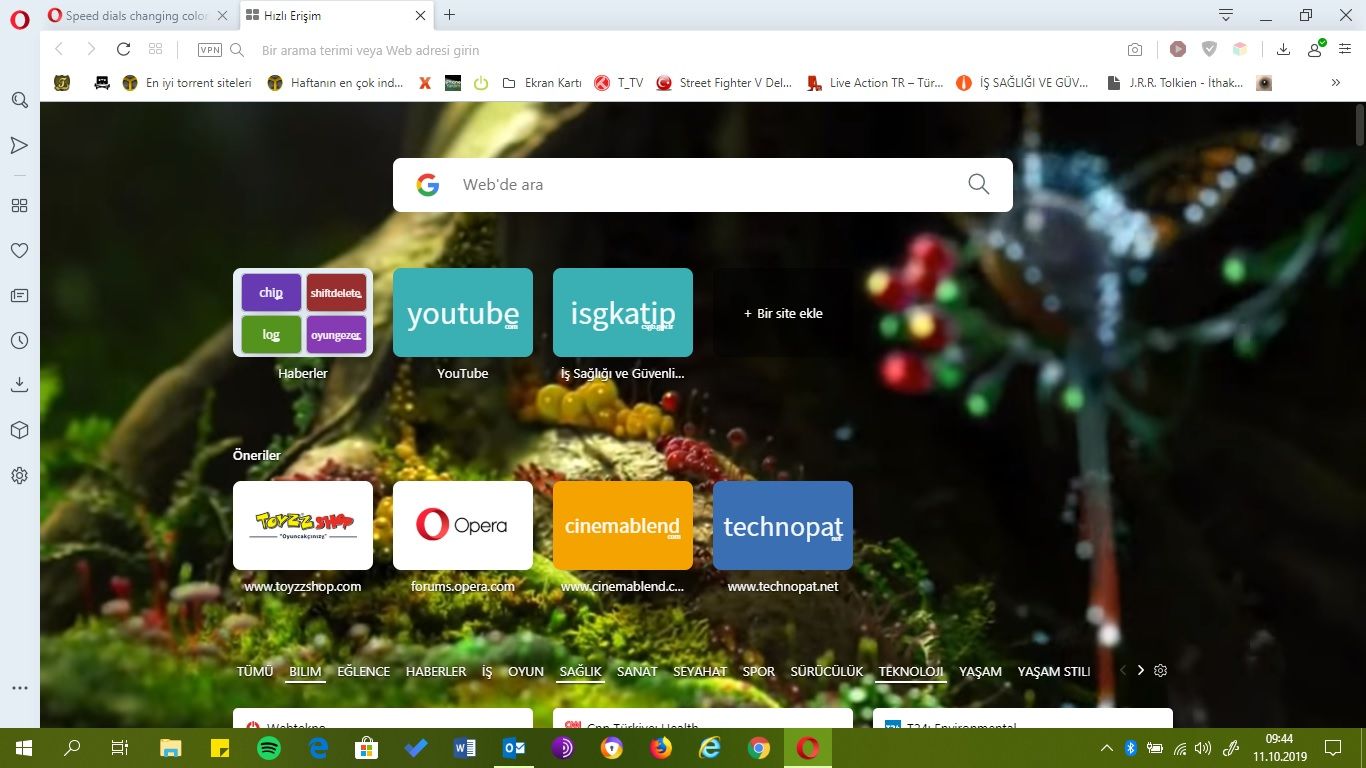[Solved]Speed dials changing colors
-
A Former User last edited by
I do hope so.
These colours are awful.
Look forward to the update.
Thank you.
-
leocg Moderator Volunteer last edited by
@nick-cherez What is the option to disable updates in opera://flags?
-
bbildman last edited by
@leocg said in Speed dials changing colors:
@bbildman It should be available in main window.
Leo, not sure I understand your message, can you expand??
-
nick-cherez last edited by
@leocg said in Speed dials changing colors:
@nick-cherez What is the option to disable updates in opera://flags?
- Disable Internet
- Uninstall Opera 64 and Install Opera 63
- Delete file opera_ autoupdate.exe
- Insert line "127.0.0.1 autoupdate.opera.com" in to localhost
- Go to the "Task Scheduler Library" folder. Delete a task "Opera scheduled Autoupdate".
- restart PC and enable internet
done
-
nick-cherez last edited by
@leocg said in Speed dials changing colors:
@nick-cherez And what about opera://flags?
it's was in old version. sorry
-
A Former User last edited by
I changed mine via the heart symbol. Mine was a purple Facebook. So went to the Facebook page and clicked on the heart. There was the option to change it to what I want. The one I really want, even thought it shows blue in the red heart, it comes back as purple.
-
paulchirila last edited by paulchirila
Same problem here, after relaunching a dozen of times, colors are back.
But spending 10 minutes just to launch opera, what tf? -
andrew84 last edited by andrew84
Strange that you noticed this bug just now. This bug was there far before the reborn3 announcement (O60). I'm still on O58 and also have this bug, In overall this bug is ~ 1 year old. There were many reports during this period in both blog and forum. I also checked the latest version (64.0.3417.54 Portable) and bug is still there, youtube's tile is
'turquoise' sometimes instead of 'red'. -
operalinknx1 last edited by operalinknx1
@andrew84 Yes its a really old bug but no one knows if they will fix it. Maybe it is not an annoyance for the Opera Team like it is for the users?
-
operalinknx1 last edited by
What time is this coming? It cannot come fast enough. I have beer in the fridge for this event, and I would like to drink this special beer.
-
A Former User last edited by
Now with 64.0.3417.54 it's worse instead of better. Until now the speed dials were off-color on the first launch of Opera after a w10 reboot, but a relaunch of Opera cured it. Now the dials are off-color on all launches and with any flag set.
Nice work Opera!!
-
operalinknx1 last edited by
@cal5760
Agreed, it is actually worse now. Out of 10 times launching Opera, the icon colors are fixed on any random launch but it takes more than 3 tries each time.
You have to launch it, and wait for speed dial icons to populate which is slow in the first place. I have never been this annoyed by a browser that I use daily. -
bunjoman last edited by
Agreed. It's worse now in v64 and the opera:flags force color doesn't seem to work. If been reading other browser posts and it seems that Chrome and Firefox also have colour problems of some sort or other.... which makes it possible that the bug lies in the chromium engine rather that Opera itself.
-
operalinknx1 last edited by
@bunjoman Firefox does not use the same engine as Chrome but FF seems to be fine and starts lightning quick even with all the extensions, no issues at all. Might be a chrome bug but can't be sure as I dont use Chrome.
-
A Former User last edited by
@bunjoman an interesting thought. On the other hand for me the only page affected is the opera speed dial page. html and jpg display normally for me even when the speed dial page is bizarre.