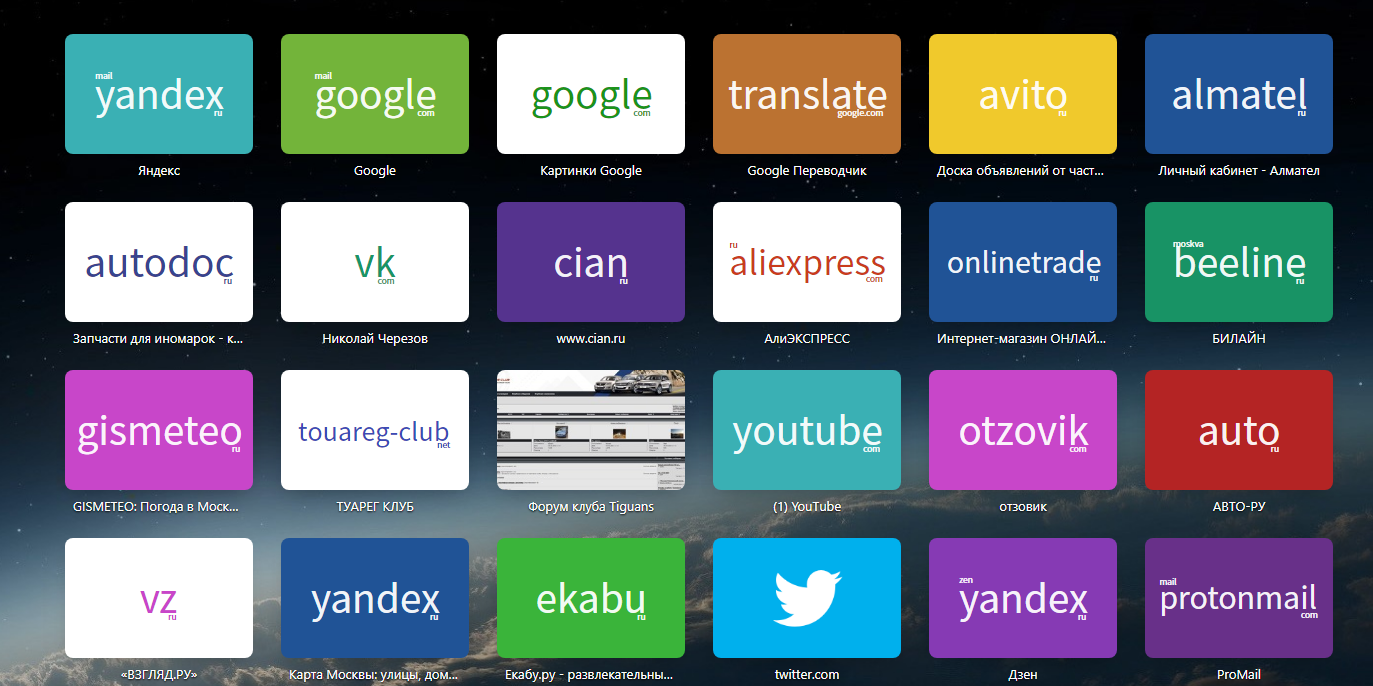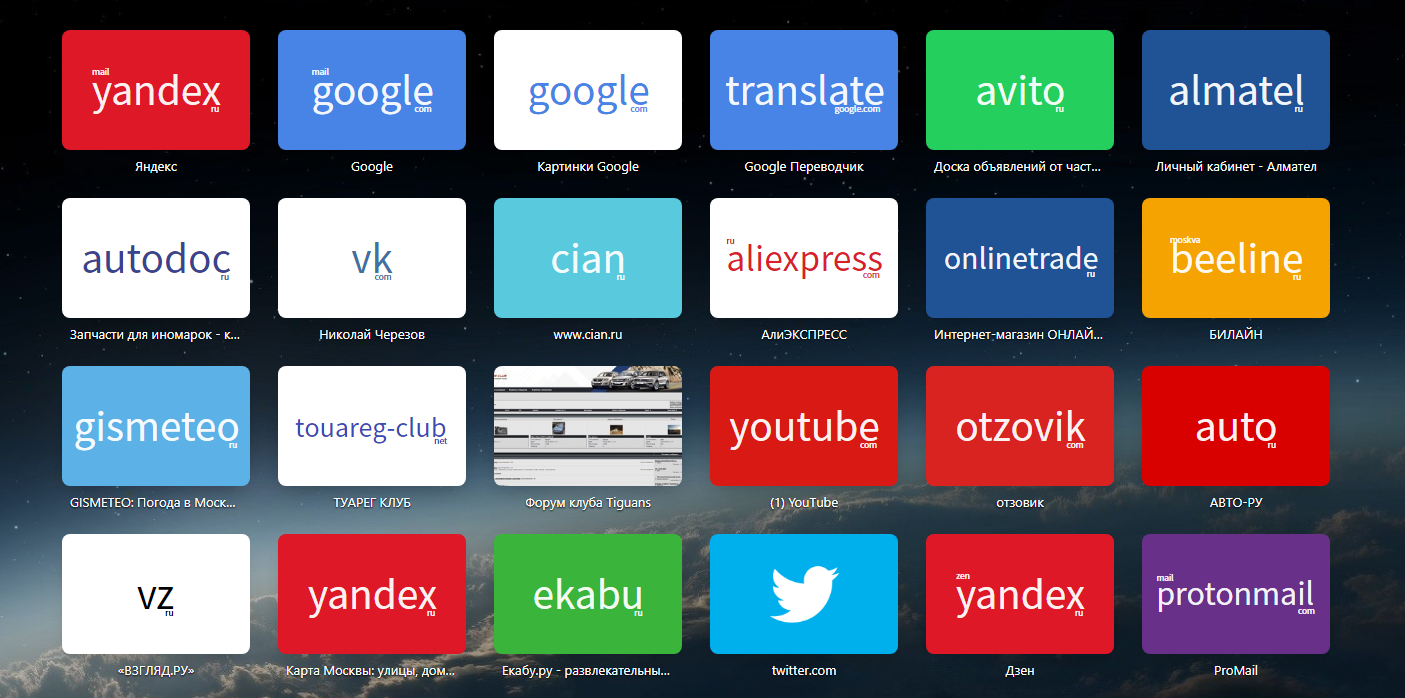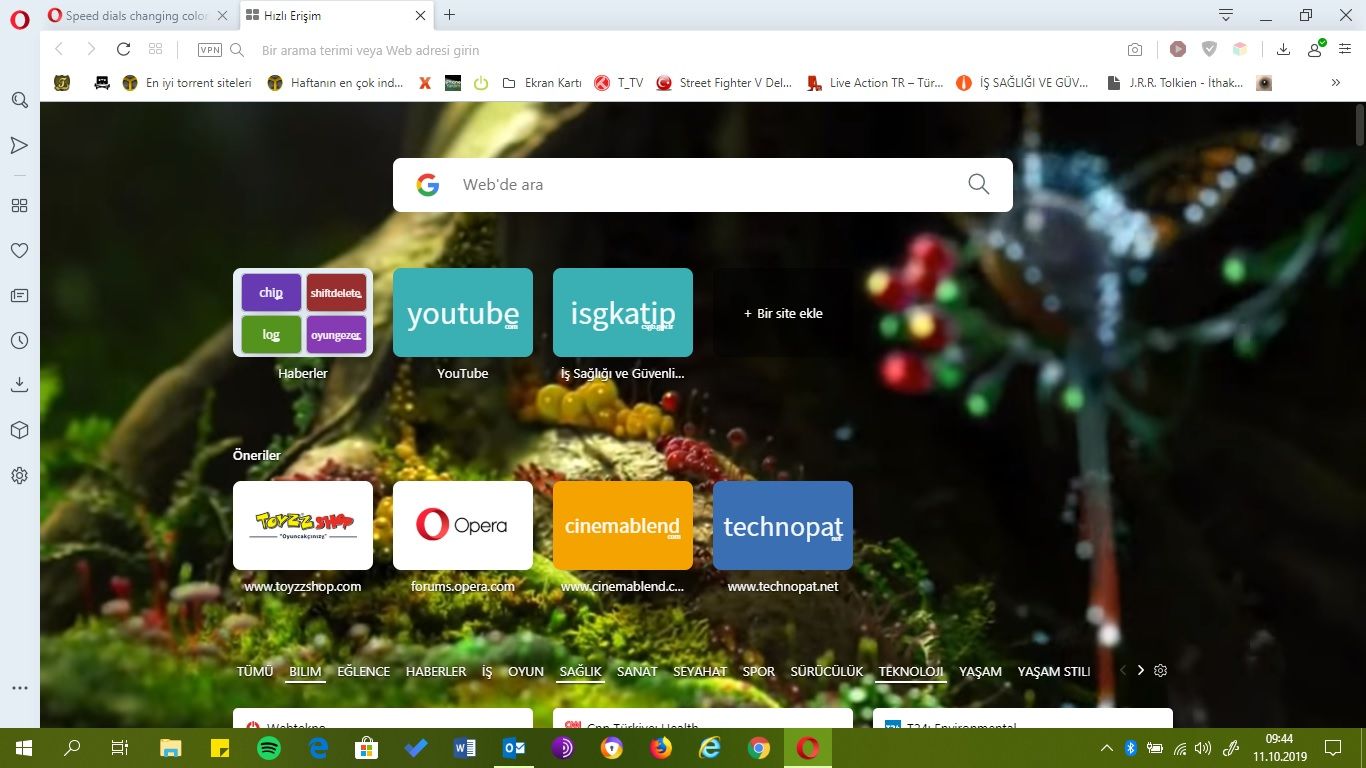[Solved]Speed dials changing colors
-
bbildman last edited by
@gurcellonline Did that, did scRGB linear, relaunch and then sRGB. None of those worked. O63 seemed to hold the line (colors good), now with O64 back to bad colors
-
bbildman last edited by
Now back to Default, and colors are good, close and open manually without relaunch
-
operalinknx1 last edited by
Speed dial thumbnails, 9/10 times when starting Opera, Speed Dial colors are either washed out, or brightly colored Neon. It takes multiple restarts just to get the Speed dial icons colors to look Normal again. This was never an issue in the older versions. No matter which GPU, AMD, Nvidia, Intel. Its the same. I am sick and tired of having to constantly restart Opera just to get the Speed Dial Icon Colors to look
acceptable.I have tried turning GPU Acceleration On/Off and it does nothing. I have updated drivers, tried on various GPUs. Its a problem with Opera. Its the only browser that discolors thumbnails.
-
operalinknx1 last edited by
opera://flags/
#force-color-profile
scRGB linearThis method does not work. None of these works. Speed Dial icons are still terribly miscolored.
-
bbildman last edited by
And while they are working on fixing the color issue with Spee Dial icons, I sure as heck wish they would get rid of the atrocious purple private page colors.

-
A Former User last edited by
I do hope so.
These colours are awful.
Look forward to the update.
Thank you.
-
leocg Moderator Volunteer last edited by
@nick-cherez What is the option to disable updates in opera://flags?
-
bbildman last edited by
@leocg said in Speed dials changing colors:
@bbildman It should be available in main window.
Leo, not sure I understand your message, can you expand??
-
nick-cherez last edited by
@leocg said in Speed dials changing colors:
@nick-cherez What is the option to disable updates in opera://flags?
- Disable Internet
- Uninstall Opera 64 and Install Opera 63
- Delete file opera_ autoupdate.exe
- Insert line "127.0.0.1 autoupdate.opera.com" in to localhost
- Go to the "Task Scheduler Library" folder. Delete a task "Opera scheduled Autoupdate".
- restart PC and enable internet
done
-
nick-cherez last edited by
@leocg said in Speed dials changing colors:
@nick-cherez And what about opera://flags?
it's was in old version. sorry
-
A Former User last edited by
I changed mine via the heart symbol. Mine was a purple Facebook. So went to the Facebook page and clicked on the heart. There was the option to change it to what I want. The one I really want, even thought it shows blue in the red heart, it comes back as purple.
-
paulchirila last edited by paulchirila
Same problem here, after relaunching a dozen of times, colors are back.
But spending 10 minutes just to launch opera, what tf?