Opera Sync isn't syncing bookmarks
-
A Former User last edited by
Bookmarks are still missing. I checked "sync.opera.com"
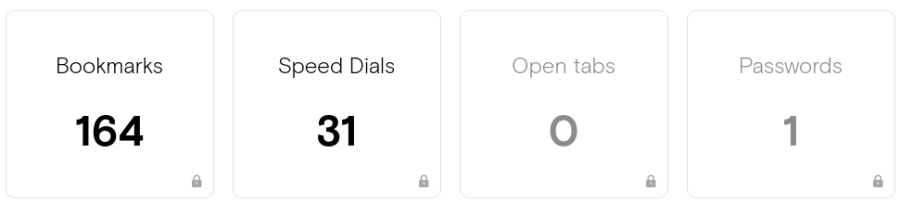
but browser side, there is no bookmark.
-
A Former User last edited by
@mgeffro
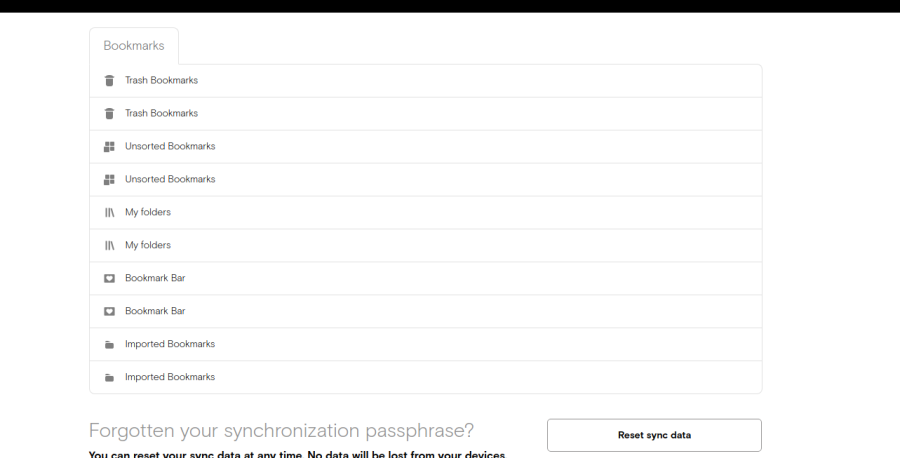
So, what we need to do to fix this? We still have problem with doubled folders and sync problems.. Manual fix for user accounts for example? Or something like that?
-
A Former User last edited by A Former User
Mysteriously, with the system restart, synchronization fixed. Thanks for all guys who helped me and all of us.
But still https://sync.opera.com/web/# shows doubled categorize.
-
A Former User last edited by
As I said above, (both developer and stable version) bookmarks are still missing
-
A Former User last edited by
@msb Hello! Just wanted to clarify, when you said system restart, do you mean rebooting the computer or just the browser? I'm still not getting my bookmarks synced unfortunately.
-
slytheringirl last edited by
I had that problem too when I refreshed the sync page, but what I did was reset my sync data, logout and back in on both PC and Android versions that I had, then shut down both PC & Android browsers (not the computer or tablet). When I reopened both browsers, everything was working fine and the duplicate bookmarks did not come back. I would only do this if you have a bookmarks backup or already have bookmarks on either of your browsers otherwise you'll wind up with no bookmarks whatsoever.
-
gmiazga Opera last edited by
Another update. Apparently initial fix for id's wasn't working properly and we done another fixup to this. This second fix for missing bookmarks was triggered manually for @msb and @berrram accounts. @berrram could you try to log out of sync and log in again to confirm that bookmarks appear for you again? If you can confirm this works this fix will be triggered for all users.
-
rejzor last edited by
Just had to reinstall Windows again and dumb Sync is still not restoring my bookmarks. It seems to restore other settings, but does NOTHING with bookmarks. What a mess. Now I have to yet again copy bookmarks file by hand from other system...
-
tepaseointenso last edited by
@mgeffro Thanks! The problem is solved, i only had to sign out and resign in and all my bookmarks are back.
-
A Former User last edited by
@anymar88 cleaned data from settings after that rebooting the OS. I am just doing a backup my bookmarks to my storage.
-
A Former User last edited by
@mgeffro Working sync as expected now. And doubled categorize is fixed. Everything is clear and working. Thanks a lot for support and attention.
-
burnout426 Volunteer last edited by burnout426
@rejzor It seems to be working for everyone now. How's it working for you? (You can try with a new profile if you already imported your bookmarks manually and syncing still doesn't work. Or, you can try in a standalone installation which will have a new profile).