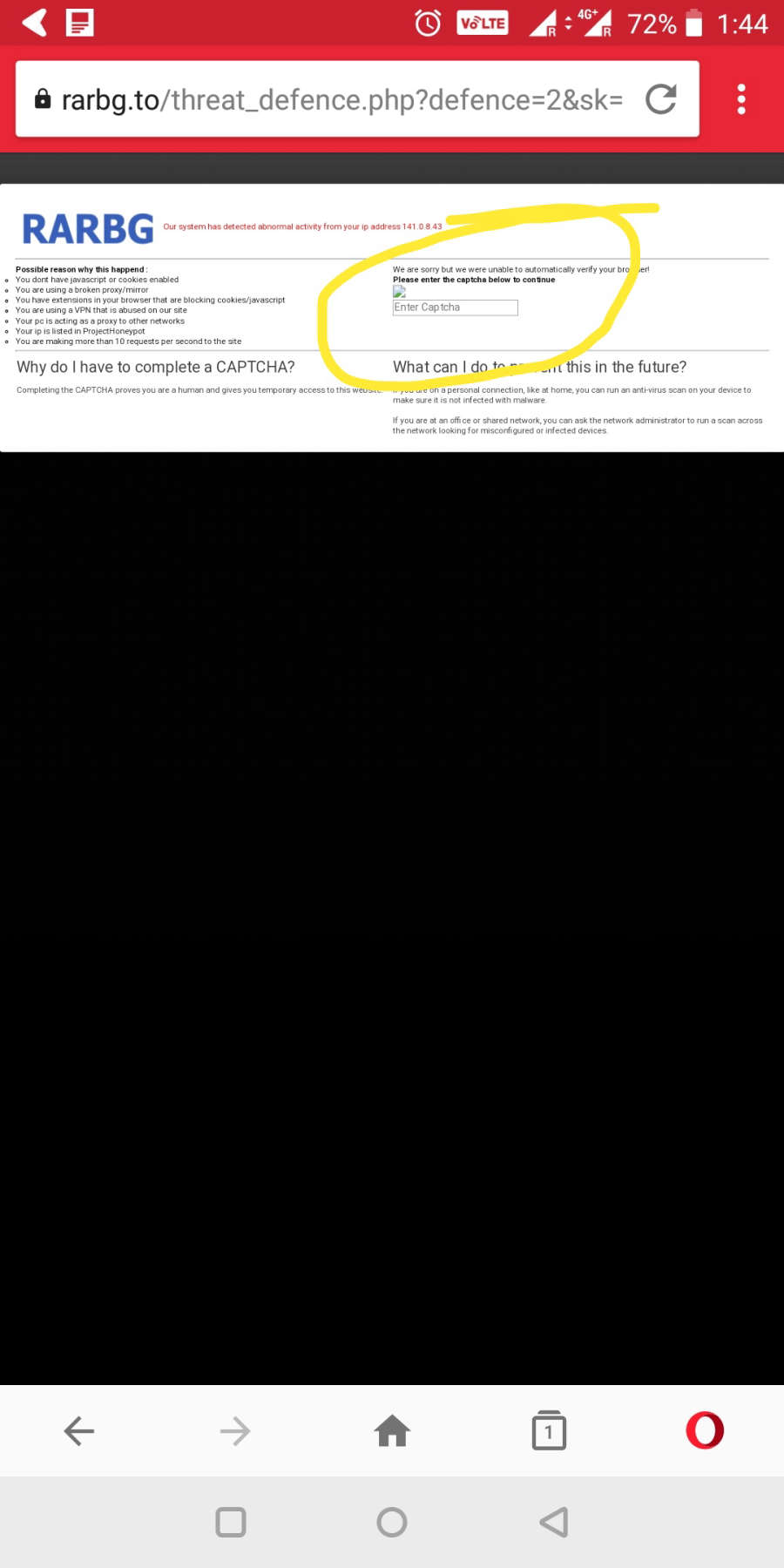Opera for Android 47
-
miyukiwork Opera last edited by
@vichumvk
I just tried and it worked after "Click here" 2 times. So, I'd say it's the site issue.
-
A Former User last edited by
good browser so far but please add feature to disable confirmation when exit and add shortcut to enable and disable data saving..
-
firuz-u7 last edited by
@miyukiwork
The video playback works very poorly, and after rewinding the video player gives an error, in Google Chrome for Android everything is fine and rewinding also works.
Pages and their video player https://video.sibnet.ru/ ; http://animedub.ru/ ; animevost.org ; http://seasonvar.ru/ ; https://vk.com/ ; https://online.anidub.com/ ; animecult.ru/
and you can do in Opera for Android 48 with Chromium 68 -
miyukiwork Opera last edited by
Happy Friday! We've fixed the zooming problem and pushed the fix to Google Play. It will rollout gradually over the next couple of days. If you want to try out immediately you can use our beta product.
-
miyukiwork Opera last edited by miyukiwork
I've chcked animedub.ru and videos play and playback is also fine. Can you tell me on which device you are facing the problem? Also which android version?
-
miyukiwork Opera last edited by
Thanks for your change request! PDF feature is one of our TODO list items. but still not decided when this happens.
-
A Former User last edited by
@miyukiwork said in Opera for Android 47:
@kutykurutty
I've shared your input to our team. We'll analyze if it makes sense to have it in our browser.Hi! Any feedback from the team maybe on this? Thanks!
-
A Former User last edited by
I have many problem with a popup information about cookies or privacy on opera android 47. Many times button for close popup doesn't work, I must refresh whole page, then this button start working.
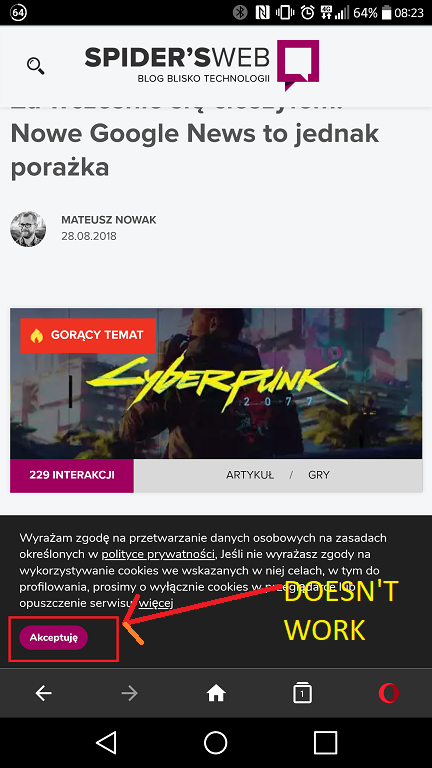
This happens on many different sites with information about cookies and privacy.
-
miyukiwork Opera last edited by
@czarny1985
Thanks for reporting the problem. We've confirmed it and will prioritize to fix it in next version.
-
A Former User last edited by
@leocg said in Opera for Android 47:
They don't usually comment on future implementations, requests and so on Also, only 30 days have passed since the comment.
I see, I was only curious. Btw. after 30 days, I don't think it's so inappropriate to ask, maybe there is some good news already.
-
janxuan last edited by
@miyukiwork mobile to mobile, from Android 8 Oreo to Android 9 Pie, on android 9, the sync of bookmarks is blank! please!
-
miyukiwork Opera last edited by
We've confirmed the problem and fixing it now. It'll be a server side fix, so you can continue using the same Opera for Android version after the fix is applied.
-
A Former User last edited by
@miyukiwork Opera for Android is one of the best browsers available and one of the few current browsers with text reflow.
However, for some inexplicable reason Opera does not include the option to adjust the default font size. For some use,rs the default font size is too small and resizing the page all the time to get a font of acceptable size becomes tiring very quickly.
I have overcome the problem to some extent by using a lower DPI on Android but this is not a great way to fix a problem that could be easily overcome by including a default font size setting that is infinitely adjustable, similar to that which several other browsers have.
Please include a font size setting in the next version.

-
miyukiwork Opera last edited by
@appro77
You'll be happy when next version is released
 Keep an eye on the beta releases.
Keep an eye on the beta releases.