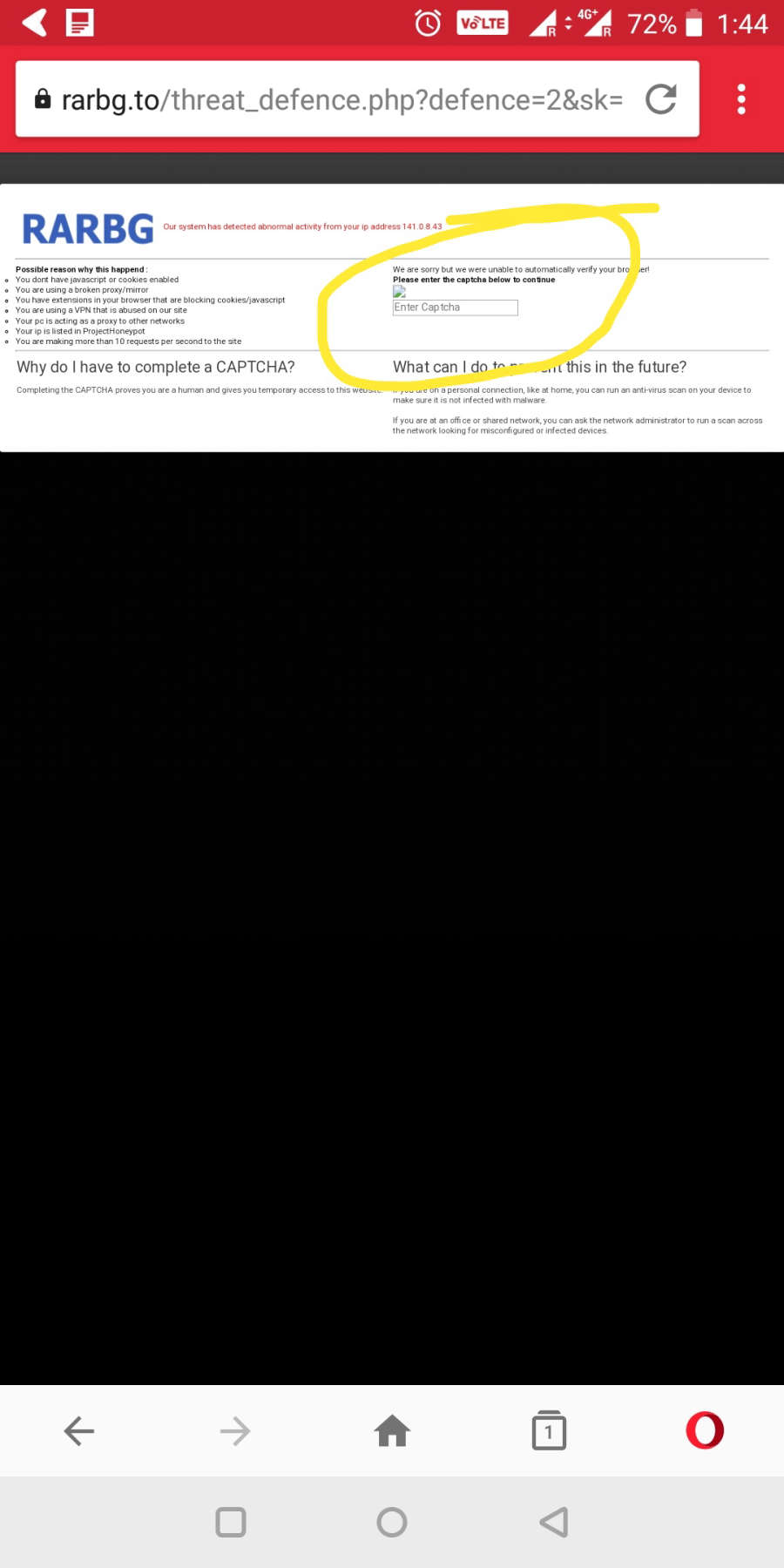Opera for Android 47
-
miyukiwork Opera last edited by
Thanks again for the screenshots. Now I'll send them to the UI design people and they will evaluate.
-
miyukiwork Opera last edited by
@vichumvk
Thanks for reporting the problem. It can be caused by the site as the capcha image can still be missing when Adblocker is off also. Also Datasavings on/off also doesn't make clear difference to me. It randomly works and fails so far. Can you try again several times more and see if you get the same result as I see?
-
old-splatterhand last edited by
@miyukiwork Thanks for your effort!
In my opinion, a simple "switch", like the dark/light theme switch could solve that problem. -
A Former User last edited by
@miyukiwork SOLVED

I switched data from Reliance JIO to Vodafone and disabled the Data Saver option. Then I see the CAPTCHA.
And I also see that the adblock doesn't affect for CAPTCHA. When I switched data, I didn't disable the adblock. It work only when I disabled the data saver.Thank you for your support
-
A Former User last edited by
@vichumvk said in Opera for Android 47:
@miyukiwork SOLVED

I switched data from Reliance JIO to Vodafone and disabled the Data Saver option. Then I see the CAPTCHA.
And I also see that the adblock doesn't affect for CAPTCHA. When I switched data, I didn't disable the adblock. It work only when I disabled the data saver.Thank you for your support
STILL FACING THE ISSUE

-
A Former User last edited by
I would like to ask: “Opera for Android 47” still need to use manual update? I still can't find the [Update] button in the program.
Thank you for your hard work. -
miyukiwork Opera last edited by
@vichumvk
I just tried and it worked after "Click here" 2 times. So, I'd say it's the site issue.
-
A Former User last edited by
good browser so far but please add feature to disable confirmation when exit and add shortcut to enable and disable data saving..
-
firuz-u7 last edited by
@miyukiwork
The video playback works very poorly, and after rewinding the video player gives an error, in Google Chrome for Android everything is fine and rewinding also works.
Pages and their video player https://video.sibnet.ru/ ; http://animedub.ru/ ; animevost.org ; http://seasonvar.ru/ ; https://vk.com/ ; https://online.anidub.com/ ; animecult.ru/
and you can do in Opera for Android 48 with Chromium 68 -
miyukiwork Opera last edited by
Happy Friday! We've fixed the zooming problem and pushed the fix to Google Play. It will rollout gradually over the next couple of days. If you want to try out immediately you can use our beta product.
-
miyukiwork Opera last edited by miyukiwork
I've chcked animedub.ru and videos play and playback is also fine. Can you tell me on which device you are facing the problem? Also which android version?
-
miyukiwork Opera last edited by
Thanks for your change request! PDF feature is one of our TODO list items. but still not decided when this happens.
-
A Former User last edited by
@miyukiwork said in Opera for Android 47:
@kutykurutty
I've shared your input to our team. We'll analyze if it makes sense to have it in our browser.Hi! Any feedback from the team maybe on this? Thanks!