Problem with saved passwords
-
zalex108 last edited by zalex108
...
Updated on December, and after some reported Passphrase issues:[] You are responsible for the security of your user account. Certain Services (including use of Opera’s forums) allow you to create a user account to access to certain Services.You are entirely responsible for maintaining the confidentiality of your user account and password. Additionally, you are also responsible for any and all activities that occur under your user account.[]
They will give no support about losing/forgeting the Passphrase - hidden information -.
Then, any suggestion about 2-steps authentication will not even be studied to be implemented.
It has a very close relation.
"You cannot know the meaning of your life until you are connected to the power that created you". · Shri Mataji Nirmala Devi
-
leocg Moderator Volunteer last edited by
@zalex108 Yes, you are responsible for the security of zalex108 as well I am responsible for leocg, in the same way our banks say that we are responsible for our IDs and passwords there. That text is about it, your Opera account, the one you use here in the forums or on Sync.
The text is not about your saved passwords, that are stored locally. Also it doesn't say that improvements regarding the security of the accounts couldn't be added. -
zalex108 last edited by
Ok,
Sorry,It seem that has been a big misunderstanding.
@rudrick said in Problem with saved passwords:
One can accidentally wipe all passwords by accidentally clicking passwords for deletion
 Perhaps there could be a two-factor enablement for passwords?
Perhaps there could be a two-factor enablement for passwords? 
He's talking about to protect the "delete local passwords", as I've seen the deletion don't even ask for your local password.
Thanks.
"You cannot know the meaning of your life until you are connected to the power that created you". · Shri Mataji Nirmala Devi
-
A Former User last edited by
Re: Problem with saved passwords
Same problem here. I was facing this problem in my past. But now i am using "Avast Password" addons. Just install the Avast antivirus and enable the "Password Manager" .
-
A Former User last edited by
Hey! The solution which worked out for me:
install an old version of Opera and from there just save you passwords! -
A Former User last edited by
I downloaded Opera 2 days ago keeping Firefox in my PC, and I am glad I did. Opera seems to be a faster browser but the lack of solutions for problems like the passwords mentioned in this page seem endless and unresolved.
I found myself dealing with the same issue with this browser (Opera 36 for Windows 32 bit) and it is very frustrating. Although I have checked the choice "Offer to save the password" this browser does not offer that the first time I open a site that needs ID and password. Since all those type of pages are new for Opera, I was able to test and verify this problem over and over. Out of frustration, I decide to keep Firefox as my browser for password related sites and use Opera for browsing the Internet only. Better speed but not the right browser for me. -
sgunhouse Moderator Volunteer last edited by
@rumba826 Not related to the topic of this thread, and seems like you didn't really try it. Opera will ask to save the password once you have successfully logged in (that is to say, once the next page has loaded). Opera 36 doesn't have the issue this thread is about - but unfortunately there are no new updates for 32-bit Windows. The only browser I'm aware of that is still producing versions for 32-bit Windows would be Vivaldi, and that's not quite as stable as Opera yet.
-
A Former User last edited by
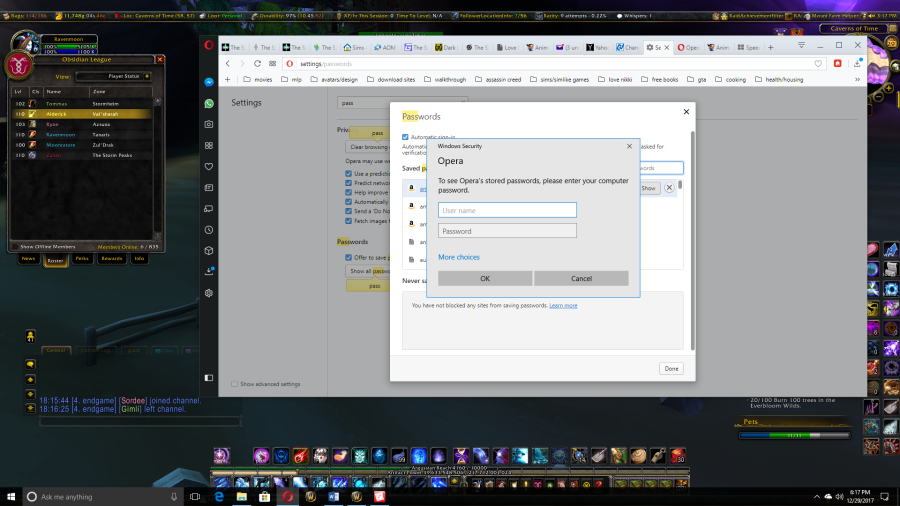 nothing works for what i entered- im about to go back to firefox until this is fixed- is there a work around? this was never asked the last version
nothing works for what i entered- im about to go back to firefox until this is fixed- is there a work around? this was never asked the last version -
zalex108 last edited by
@ladyzepp said in Problem with saved passwords:
is there a work around?
Downgrade to O48 or Upgrade to ODev, then, export the passwords.
"You cannot know the meaning of your life until you are connected to the power that created you". · Shri Mataji Nirmala Devi
-
A Former User last edited by
@zalex108
thanks. think i will try downgrading- i downloaded the beta to the 50.0 version and still same problem- where do i go to get the older version? -
zalex108 last edited by zalex108
@ladyzepp
On the Opera FTP you'll find all versions.
"You cannot know the meaning of your life until you are connected to the power that created you". · Shri Mataji Nirmala Devi
-
A Former User last edited by
@zalex108 how do i get the stupid browser to stop auto updating? sorry to bother you
-
zalex108 last edited by
OMenu > About Opera
- Install path - go with the Explorer -.
- Locate latest version folder.
- Rename opera_autoupdate.exe file inside it.
To update later, roll back the steps or use the offline installer.
"You cannot know the meaning of your life until you are connected to the power that created you". · Shri Mataji Nirmala Devi
-
zalex108 last edited by
@ladyzepp
Ups!
In your case, you have to rename the file inside O48xxxx version, since after the downgrade you'll have the 48 and the newer/broken 49.
"You cannot know the meaning of your life until you are connected to the power that created you". · Shri Mataji Nirmala Devi