Opera updates with a redesigned History, new Themes, and an experimental feature
-
dharden last edited by dharden
@andrew84 Disabling the #history-redesign flag does make a difference. It also clears up the issue of history from any given day being shown with the previous day's date. That was more irritating than anything else, and I'd adjusted to it, but it's nice to know that it was due to the redesign.
-
Zaplock last edited by
I like the Video Skip button, because I'm a weirdo who likes to watch ads (but only once, unless a friend is standing nearby and I can yell, check out this ad). Thanks for the Video Skip button.
-
Daieagna last edited by
Dear Opera dev team, please add "copy link" and "save image as" to shortcut, I really need it
-
Yustoor last edited by
I made an account just to say that the skip ad feature is absolutely amazing! Keep it up
-
bowser13 last edited by
Opera, always amazing! I use it from the beginning. But one thing: could you add a fade in feature when a video is playing in background, please? It is annoying when stop and continuing especially in high volume... thanks a lot.
-
apsinc last edited by
Although I appreciate the ability to send images to Google Lens for a search, I would also appreciate being able to turn off, remove, or otherwise disable this feature and remove it from my right-click context menu options.
If I wanted a completely Googled Experience I would use Chrome. I use Opera because it offers more options and it seems a gross oversight that the ability to control whether or not this feature is enabled is not user-controlled.
-
AngryGabo last edited by
What happened to the video popout redisign option? It's gone now, and I dont like rounded borders.
-
leocg Moderator Volunteer last edited by
@AngryGabo You mean the flag? Now that the new design has been on stable version for a while already, the flag is no longer needed and was removed.
-
burnout426 Volunteer last edited by
@apsinc The option will be at the URL
opera://settings/searcheventually. As said, it's already in Developer.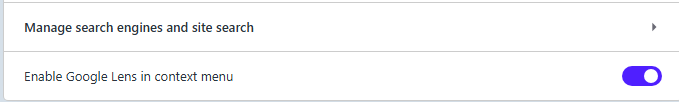
-
Dagbut last edited by
Big fan of Opera, I find it to be light weight responsive app with many useful features built in. Integrated VPN is quick and easy, absolutely love the dual tab feature,
cool themes and excellant compatibility with extensions. A big thankyou to the developers in general. -
ijustmightbecrazy last edited by
I still love it for personal browsing, but it seems like it is falling behind again in compatibility with financial website optimization (like Fidelity for example) where I have to open up Edge to get something to function properly. I realize some of this might be out of the ability for Opera devs to fix, but most websites are optimized these days for both Edge and Chrome, and this is after all is said and done, still Chrome-lite.
-
gasOpera last edited by
The option to skip a video like an ad is wonderful, I'm going to miss this option on mobile when using the YouTube app.
-
KamuginKhan last edited by
Opera is still the best browser and it keeps getting better by adding features that others will hastily copy in the future. For example the feature to select something in an website and save it. By the way, the team could improve this feature, perhaps through AI, to detect and save any image, even if the right click button was disabled by some script. Finally, long life to the AD blocks!
-
kathyb last edited by
The Pinboards that you implemented were fantastic. I was able to create and share what I needed to with students. However, you seemed to have lost focus on them or threw them by the wayside. You bring new features as experimental without ever caring for the previous ones. The Pinboards are great until you clear your cookies/history, then they're wiped out too. I've lost so much content. I even went through the "safe" cookies and anything else I could find to ensure Pinboards were on the list for "safe". Yet the updates wipe them out. I've gone on and located other browser tools to ensure this doesn't happen again, however what I had saved, lost lost and lost. You throw out shiny new things with disregard to what others have liked or lost. So all your shiny new toys I take with a grain of salt. This is sad as I have been using Opera for over 15 years. When I need something more dependable or stable, I find myself having to venture over to Vivaldi.
-
kathyb last edited by
@ijustmightbecrazy: I find the same thing. I have had several sites that I could not use Opera on and one example, Petsmart. There are a host of others, but that was one of the last ones I had issues with. I then travel over to Vivaldi and do what I need to.
-
vfel46 last edited by
@kathyb The best way to fix the issue you are having is to create an opera account and turn on sync. Make sure you select pinboards as one of the options to sync. This has the added benefit of being able to access your pinboards on any device. I have been using pinboards for a while and after doing this I have never had an issue with them deleting. If they don’t appear after an update, just make sure you sign back in to your account and they will be there. Hope this helps.