@kmielczarczyk I too lost all my pinboards. You said there's a hidden place in bookmarks? I have not cleared that, could you tell me where it is? I had a lot of my childs study info pinned. I certainly wish when you begin to use Opera, they would tell you that pinned info is deleted when you clean up your files and run cleaners. Does it do that (clear them) if in a private tab? I'm having a hard time wrapping my head around why create something like pinboards that's so easily erased by a cleaner? Well can't cry over spilled milk, but if you could enlighten me on the bookmark spot and pinned on private tabs, and what not to clear when running cleaners that would be most appreciated.
Best posts made by kathyb
-
RE: Pinboards disappearingOpera for Windows
-
RE: Pinboards disappearingOpera for Windows
@kmielczarczyk This is in Poor judgement of Opera to create a tool such as Pinboards and Not warn users that clearing site data would delete the boards. That's a Huge flaw on their part. Most people on a routine basis clear and clean their browsing, for some that also includes registry, and so on. Opera should advise or warn or protect. I have to SMH at this blunder that Opera has created. It was a great idea while it lasted.
-
RE: Pinboards disappearingOpera for Windows
@roo53 I am really disappointed a browser such as Opera would put forth something that seems so wonderful. How are you going to collaborate, share, and such with others if your boards vanish? Or the answer to some of the questions were it disappeared because you cleaned up your browser's cache and cookies. I Loved that feature about Opera, Until.. I discovered my hard work in setting up boards to be shared with students and co workers were gone, and then so many others have the same issue. Opera should disclose the information about the boards disappearing. Well, back to the dang extensions it is. Thanks Opera. Only thing I can say, is if Vivaldi discovers this flaw and the amount of people disappointed by what they lost...
-
RE: Pinboards disappearingOpera for Windows
I posted about this a year ago, and here I am again. Pinboards! Why on earth offer them? Once again, my materail is gone. I guess you just don't clear your browsing history/cache and keep your machine tuned all the while being able to keep your pinboards. I'm disgusted with Opera! No Where on the download page where it says oh.. look... pinboards... does it say, you may lose your material if you run a cleaner. The numerous people that have lost their material because of this is nuts that Opera would let it go on.. Oh wait, it's in Beta , so that excuses their lack of transparency. So I went and read the reviews, I'm not the only one complaining. Opera emails me playing stupid, oh can you send us a screenshot, when is this happening? Use your own browser and find out. Go ask all the countless other people having the same issues.
The only thing safe is flow for retaining material and as I said early on, extensions notion, webclipper
-
RE: Pinboards disappearingOpera for Windows
@kmielczarczyk I got an update on my browser today. I was so disappointed in the fact that my pinboards had vanished and all the material I lost. Now, in the update, it again says nothing about pinboards being experimental, or under development. So I don't assume it's still experimental, is it a stable version now? Because here it gives no indication that it is not. https://www.opera.com/features/pinboards?hide_btn
-
RE: Pinboards disappearingOpera for Windows
@kmielczarczyk Technically speaking, Opera should warn users of the possibility of the Pinboards being cleared along with site data. Technically, while under development, we thank you for using us a guinea pig for your experiment. That's a very poor excuse for you to bring to the table, technically speaking, pinboards is still under development. In your beautiful ad, as seen here, https://www.opera.com/features/pinboards Nowhere does it tell the victim or warn that is in "developmental stage" . There is not one word of warning... just a pretty little ad to such someone in to find out they lost all their content and material. That's very... deceptive!
-
RE: Pinboards disappearingOpera for Windows
@assigned-dyke same!! Opera gives no information regarding the do's and don'ts. I thought pinboards was genius... until they weren't. There's got to be away to work around saving them when running cleaners.
-
RE: Pinboards disappearingOpera for Windows
@pinpointedu It's a disappointing thing to say it politely that the pinboards are a "selling" feature promoted by Opera, only not to work. I have begun using a browser extension called Notion and Pocket. There's also Notebook. Those are pretty solid backups to Pinboards. I think Opera should be responsible enough to FIX the Pinboards. I lost all my students boards.
-
RE: Pinboards disappearingOpera for Windows
@burnie this has happened to me as well. I just went to access my students material I had posted, and poof gone. I read in a post that running cleaners that tidy up your system and browsers clear the pinboards. The pinboards should be programmed to be exempt from that, or better yet, Opera should tell you in more detail the do's and don'ts. I see by the posts there are many like us. Pinboards was a great idea until this happened. Now I guess I'm going to have to use an extension.
-
RE: Pinboards disappearingOpera for Windows
@leocg It clearly doesn't! If so please highlight, or show me where it says. I even watched the video to be sure. Is it hidden in tiny print somewhere?
Latest posts made by kathyb
-
RE: Opera updates with a redesigned History, new Themes, and an experimental featureBlogs
@ijustmightbecrazy: I find the same thing. I have had several sites that I could not use Opera on and one example, Petsmart. There are a host of others, but that was one of the last ones I had issues with. I then travel over to Vivaldi and do what I need to.
-
RE: Opera updates with a redesigned History, new Themes, and an experimental featureBlogs
The Pinboards that you implemented were fantastic. I was able to create and share what I needed to with students. However, you seemed to have lost focus on them or threw them by the wayside. You bring new features as experimental without ever caring for the previous ones. The Pinboards are great until you clear your cookies/history, then they're wiped out too. I've lost so much content. I even went through the "safe" cookies and anything else I could find to ensure Pinboards were on the list for "safe". Yet the updates wipe them out. I've gone on and located other browser tools to ensure this doesn't happen again, however what I had saved, lost lost and lost. You throw out shiny new things with disregard to what others have liked or lost. So all your shiny new toys I take with a grain of salt. This is sad as I have been using Opera for over 15 years. When I need something more dependable or stable, I find myself having to venture over to Vivaldi.
-
Pinboards gone after updateOpera for Windows
Windows 11 Desktop running latest version of Opera Well played Opera, well played. Once again with an update you stole my pinboards. Since the last time this happened, I swore I'd never count on this feature again. I did however discover the sync and backup. However, with every update, I have to go back into my settings and reset everything. My mic, cam, all permissions. I've never had to mess with Pin boards though until this last update. Now, once again... they're all gone. All my hard work gone. Organizing, kids school... gone all because in an update Opera turned off my sync. Here's the kicker. It's still to sync everything on my phone, seems that does not recover when the desktop sync has been turned off. Well played Opera Well played.
-
RE: Crashes after updatingOpera for Windows
@leocg Hey you! I got that before passphrase reset. I'm guessing back when it began, one of the countless uninstall/reinstall I clicked to delete user data. So, here we are hours later. Good news finally!!! I cleared history and signed out of all devices, did fresh install, and I'm back!! Bad news, I lost all my articles on flow and my pinboards. So guess ya gotta take the good with the bad. I can not thank you enough for bearing with me and helping. Apparently it was the data/passphrase that was the final solution. Many thanks

-
RE: Crashes after updatingOpera for Windows
@leocg Well... that did not work! On the first uninstall it asked me if I wanted to delete user data and I checked yes. So I went to reset passphrase, and this is what I got
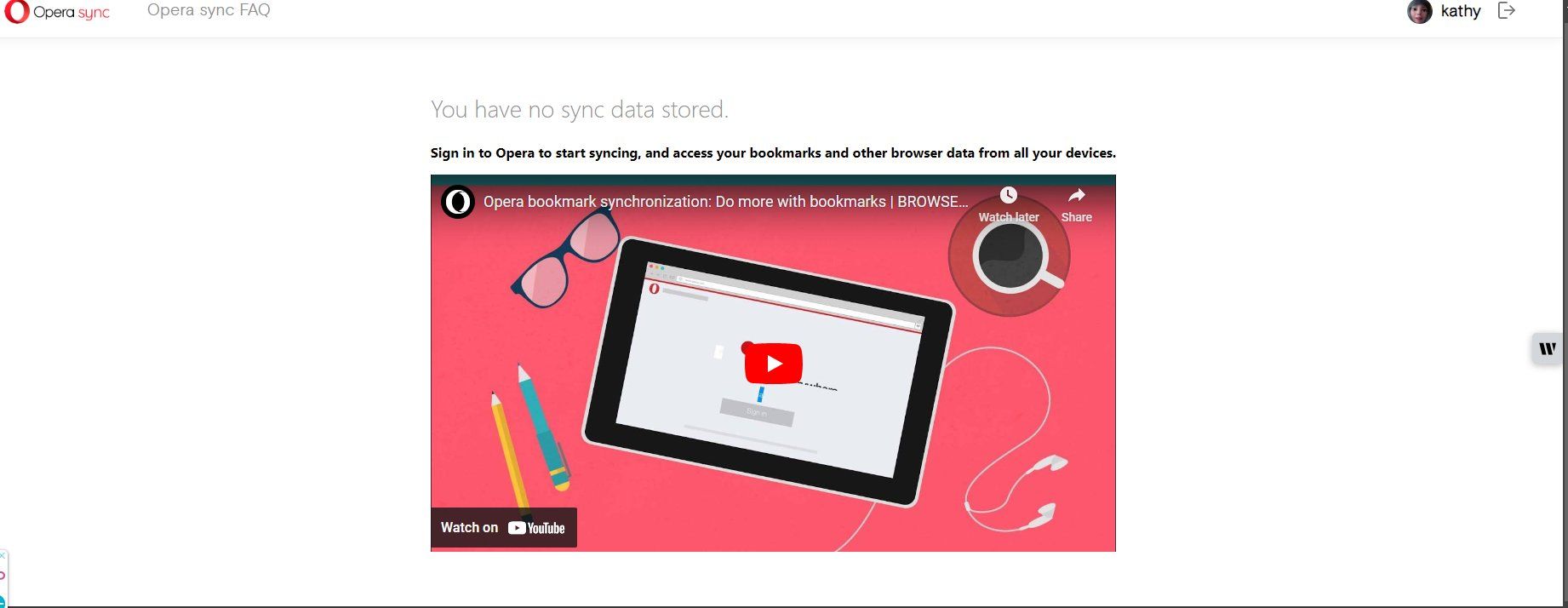
If I have no sync data stored, how is it when I sign in and hit sync all my stuff pops up?
-
RE: Crashes after updatingOpera for Windows
@leocg OK. Well here goes. I'm going to have to reset it from Vivaldi, I'll be back with update later on. Thank you again very much
-
RE: Crashes after updatingOpera for Windows
@leocg Good Morning! Can I go to sync.opera.com using another browser? I cleared history and signed out. With a newly found positive attitude, I tried to install Opera again this morning. Go through settings, sign in and sync all just fine...UNTIL... I select the bare minimum to sync bookmarks, pinboards nothing else. Boom, I was done. So much for positivity first thing in the AM. So I'll try the passphrase if I can get there with another browser. One other thing, should I sign out of Opera first. If so, I have to be fast, that's how quick it crashes after opening. Then after reset passphrase, do I just go back in and reset sync, or what?
-
RE: Crashes after updatingOpera for Windows
@HenryThomas44 I appreciate your time but if you read the complete thread you would see that was the the first course of action I took. Not to be out done by spending nearly an hour after uninstall going to every nook and cranny of my pc to remove any trace of Opera, including all registry entries. Then, yes I did try an older version, but here's the thing it auto updates. So as soon as you install it, you update to the current version. Henceforth a dog chasing its tail. I have been going back and forth with @leocg who has been so kind as to watch me pull my hair out over this to finally have others come post they had the same issue. It's fine until you try to sync. If you sync you're sunk!
-
RE: Crashes after updatingOpera for Windows
@leocg No. I didn't. I wasn't given an option to. I did however move the current Opera file with user data in it from my Windows directory to another drive prior to deleting it. So hopefully that created a backup. I did also have my browser synced with my phone and other devices. I was able to go into my phone and do an export of my favorites/bookmarks/bookmark bar/speed dial which was helpful and same for passwords. So I think I'm safe there. So now to the issue. How do I delete user data? Again I did do that on the original uninstall. So how should I now clear user data? If I sign in it's going to crash
-
RE: Crashes after updatingOpera for Windows
@Aeviterna I hope you too are reporting with as much info as you can. I have found that if you do not sign in it won't crash. I uninstalled, removed ALL traces of Opera. Did a fresh install and it was just fine. I browsed and nothing happened. I signed in and boom crash. I repeated this countless times and have come to find each time it's the sign in/sync that boots you off .. crash. Try what I did and see if you get the same results.