@kmielczarczyk I too lost all my pinboards. You said there's a hidden place in bookmarks? I have not cleared that, could you tell me where it is? I had a lot of my childs study info pinned. I certainly wish when you begin to use Opera, they would tell you that pinned info is deleted when you clean up your files and run cleaners. Does it do that (clear them) if in a private tab? I'm having a hard time wrapping my head around why create something like pinboards that's so easily erased by a cleaner? Well can't cry over spilled milk, but if you could enlighten me on the bookmark spot and pinned on private tabs, and what not to clear when running cleaners that would be most appreciated.
Best posts made by kathyb
-
RE: Pinboards disappearingOpera for Windows
-
RE: Pinboards disappearingOpera for Windows
@kmielczarczyk This is in Poor judgement of Opera to create a tool such as Pinboards and Not warn users that clearing site data would delete the boards. That's a Huge flaw on their part. Most people on a routine basis clear and clean their browsing, for some that also includes registry, and so on. Opera should advise or warn or protect. I have to SMH at this blunder that Opera has created. It was a great idea while it lasted.
-
RE: Pinboards disappearingOpera for Windows
@roo53 I am really disappointed a browser such as Opera would put forth something that seems so wonderful. How are you going to collaborate, share, and such with others if your boards vanish? Or the answer to some of the questions were it disappeared because you cleaned up your browser's cache and cookies. I Loved that feature about Opera, Until.. I discovered my hard work in setting up boards to be shared with students and co workers were gone, and then so many others have the same issue. Opera should disclose the information about the boards disappearing. Well, back to the dang extensions it is. Thanks Opera. Only thing I can say, is if Vivaldi discovers this flaw and the amount of people disappointed by what they lost...
-
RE: Pinboards disappearingOpera for Windows
I posted about this a year ago, and here I am again. Pinboards! Why on earth offer them? Once again, my materail is gone. I guess you just don't clear your browsing history/cache and keep your machine tuned all the while being able to keep your pinboards. I'm disgusted with Opera! No Where on the download page where it says oh.. look... pinboards... does it say, you may lose your material if you run a cleaner. The numerous people that have lost their material because of this is nuts that Opera would let it go on.. Oh wait, it's in Beta , so that excuses their lack of transparency. So I went and read the reviews, I'm not the only one complaining. Opera emails me playing stupid, oh can you send us a screenshot, when is this happening? Use your own browser and find out. Go ask all the countless other people having the same issues.
The only thing safe is flow for retaining material and as I said early on, extensions notion, webclipper
-
RE: Pinboards disappearingOpera for Windows
@kmielczarczyk I got an update on my browser today. I was so disappointed in the fact that my pinboards had vanished and all the material I lost. Now, in the update, it again says nothing about pinboards being experimental, or under development. So I don't assume it's still experimental, is it a stable version now? Because here it gives no indication that it is not. https://www.opera.com/features/pinboards?hide_btn
-
RE: Pinboards disappearingOpera for Windows
@kmielczarczyk Technically speaking, Opera should warn users of the possibility of the Pinboards being cleared along with site data. Technically, while under development, we thank you for using us a guinea pig for your experiment. That's a very poor excuse for you to bring to the table, technically speaking, pinboards is still under development. In your beautiful ad, as seen here, https://www.opera.com/features/pinboards Nowhere does it tell the victim or warn that is in "developmental stage" . There is not one word of warning... just a pretty little ad to such someone in to find out they lost all their content and material. That's very... deceptive!
-
RE: Pinboards disappearingOpera for Windows
@assigned-dyke same!! Opera gives no information regarding the do's and don'ts. I thought pinboards was genius... until they weren't. There's got to be away to work around saving them when running cleaners.
-
RE: Pinboards disappearingOpera for Windows
@pinpointedu It's a disappointing thing to say it politely that the pinboards are a "selling" feature promoted by Opera, only not to work. I have begun using a browser extension called Notion and Pocket. There's also Notebook. Those are pretty solid backups to Pinboards. I think Opera should be responsible enough to FIX the Pinboards. I lost all my students boards.
-
RE: Pinboards disappearingOpera for Windows
@burnie this has happened to me as well. I just went to access my students material I had posted, and poof gone. I read in a post that running cleaners that tidy up your system and browsers clear the pinboards. The pinboards should be programmed to be exempt from that, or better yet, Opera should tell you in more detail the do's and don'ts. I see by the posts there are many like us. Pinboards was a great idea until this happened. Now I guess I'm going to have to use an extension.
-
RE: Pinboards disappearingOpera for Windows
@leocg It clearly doesn't! If so please highlight, or show me where it says. I even watched the video to be sure. Is it hidden in tiny print somewhere?
-
RE: Pinboards disappearingOpera for Windows
@elboxd You can not back up your pinboards. Favorites yes, pinboards no. Use an extension. Again, Notebook by Zoho is an extension as well as an app you can download. Notion is the same, and Pocket is just an extension. I prefer the first 2 as I can just use the application. You can also design your notebook covers.
-
RE: Pinboards disappearingOpera for Windows
@qo-d Pocket is busy, and Notion is not only an extension, you can download the application to your desktop/laptop as well. The extension Notebook by Zoho does the same as Notion and you can design your notebook covers as well. My child has been using them for a year for school, at least they are dependable where Pinboards vanish. Enjoy!
-
Hidden PinboardsOpera for Windows
On the issue of pinboards disappearing, and a few people saying they are in your favorites, then people like me saying no, they are not. Well, we are Both right!! In trying to organize my favorites, I installed a manager. The fav. manager pulled up my favs and I was shocked to see pinboards there. However, when I went to my favorites, the pinboards were not there. Since the manager was not functioning, I exported the bookmarks. I open the file, poof,
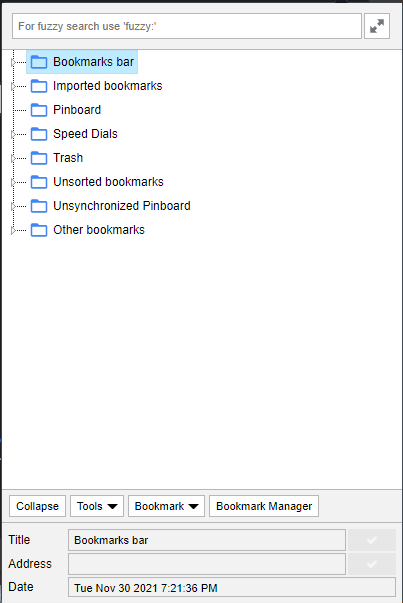 there are pinboards. The problem here is they are showing in the manager (that doesn't work) And if you export your favorites and open the file you will see pinboards. Now to the person who stated they are hidden in your favorites, I apologize. If that's a backup, why on earth would it be hidden?! The screens are of the (useless) extension, and the other from the exported downloaded file. How do you restore a pinboard from a hidden place? operfav1.png
there are pinboards. The problem here is they are showing in the manager (that doesn't work) And if you export your favorites and open the file you will see pinboards. Now to the person who stated they are hidden in your favorites, I apologize. If that's a backup, why on earth would it be hidden?! The screens are of the (useless) extension, and the other from the exported downloaded file. How do you restore a pinboard from a hidden place? operfav1.png -
RE: Pinboards disappearingOpera for Windows
@leocg Saving to your favorites does not save or back up your pinboards. Adding them to favorites/sync/backup yields absolutely nothing because they still vanish. Again, they are useless and very unreliable.
-
RE: Pinboards disappearingOpera for Windows
@zuldaris That's how it goes. I mean the pinboards were great, until you clear your cache. They tried to blame it on installed programs.. lol.. no I used Opera's clean up itself. Many others have lost them and asked the same if backing up. Again, I chose a much more reliable extension that works just as well. Opera should WARN people that this pinboard crap is still in "beta" testing..But, they don't. They just suck you in and then you find out the hard way.
-
RE: Pinboards disappearingOpera for Windows
@leocg Hi. Backing up bookmarks has nothing to do with the complaint about the pinboards disappearing. The browser totes about all their features. They all should work and be dependable. Especially when they're talking about sharing and collaborating using the boards. I've been complaining about this issue for months. I'm also not alone as the very same thing has happened to others. They take the time to create, and then it's just gone. I'm not going through the hassle of backing up, when there are plenty of extensions available to organize what the Opera browser can't fix. If I'm not mistaken I've gone back and forth with you previously on this very same issue... pinboards disappear.
-
RE: Pinboards disappearingOpera for Windows
@leocg https://www.opera.com/features/pinboards?hide_btn. By all means, go to that link and tell me where it says development, developmental, in progress, under construction, warning that you should back up your boards, experimental, or anything of that nature. Since it clearly states that, please tell me where. I seriously have looked and cannot find it.
-
RE: Pinboards disappearingOpera for Windows
Hello. I Finally figured out how to preserve my pinboards. I hope it works for you. Others have posted solutions that have worked for them, and didn't work for me. However, this is what did work for me, so give it a go, it's very easy. Save your Opera Pinboard cookies. If you go into your settings, under security and privacy, you will find your cookies, you can pick and choose which ones to allow. They remain safe when running your cleaner if you allow them. I use software that runs a tune up, and I can go in there and pick and decide which to keep. OR you can in security/privacy cookies allow all and turn on don't allow third party. Allowing the cookies that you use Opera, Facebook, Amazon etc will also help keep you signed in. So whether you are using a software to run an internet cleaner or within the browser itself, put your known cookies that you know are safe in the keep basket, and toss the others. The third party cookies they are the way you're tracked. I tested this try with clearing my data within the browser, then I did the same using my software, and all 3 times, my pinboards remained, I remained signed into Opera and I'm a happy camper. I was pretty angry with Opera for my work disappearing. I'm still backing things up because I don't know if it's truly fool proof. But for now, saving those cookies and putting them on the keep/safe list is what worked 100% for
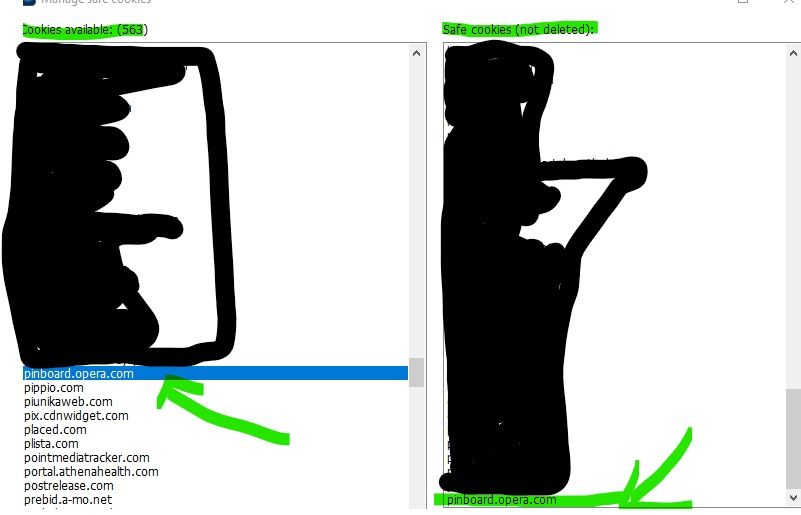
-
RE: After the last update, My Flow disconnects from the account.Opera for Windows
@wosgaldino I have the exact same issue. I'm signed in on both phone and pc yet, it says disconnected. Then have to go through h*** to get reconnected. It has happened several times in the last 2 weeks.
-
RE: Pinboards disappearingOpera for Windows
@michallica39 Glad that worked out for you. Not so much for me. I did as you said, step by step, and just like my Opera Pinboards, there's zilch in the data you stated. My Pinboards are gone... Again!! Opera should seriously Not advertise something that is in Beta without making you fully aware. Yes, btw, my data is synced. This is the 3rd time losing the Pinboards, dodging everything of not clearing this, not clearing that.. etc. So, after losing that much data and things for my students that Opera totes you can collaborate with Pinboards..lol no you can't ... I just gave up and use something far far more stable. Just to veryify, all my bookmarks, tabs, passwords, preferences, history, shared devices , speed dials are all there.. Oh and 1 pinboard, the blank one you start with.