How to migrate your Opera Crypto Wallet on Desktop
-
Opera Comments Bot last edited by
Today we’re letting you know that we’ll be phasing out our Crypto Wallet within Opera One, our flagship desktop browser, and Opera GX as well. This is important for two reasons. First, after July 15, 2025 you won’t be able to add any assets into the Crypto Wallet as it will stop working altogether. And, […]
Read full blog post: How to migrate your Opera Crypto Wallet on Desktop
-
krishnakrverma last edited by
Please bring the Opera Cashback service to India
 plz plz plz... after all Opera is the second most popular browser here!
plz plz plz... after all Opera is the second most popular browser here!
But please don't collab with cricket betting sites please
-
krishnakrverma last edited by
Another visual bug here. The icon beside Shopping Corner under Special Features section is not visible. However it is visible in the sidebar. Please fix it & also enhance the overall visiblity in dark mode, especially of theme coloured texts.
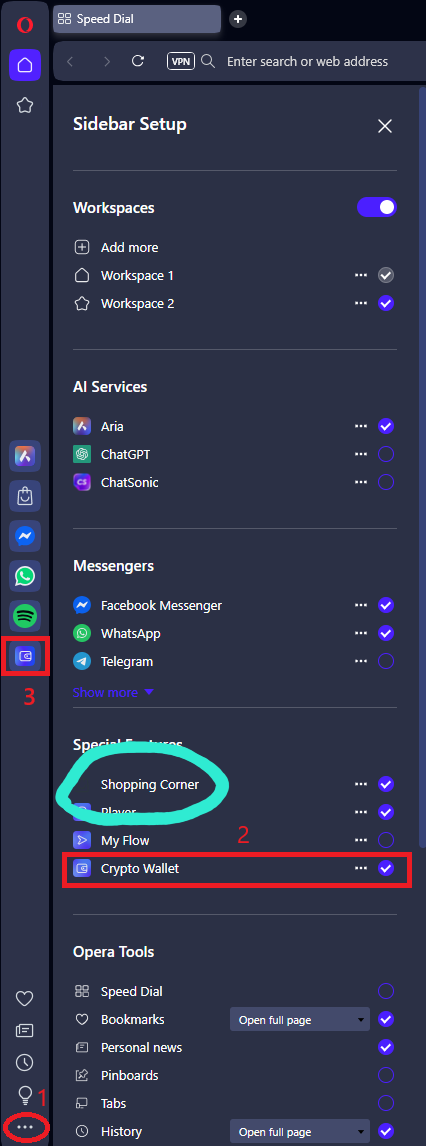
-
VBPW last edited by
How do I get my tether out if it is on the ether network? I have $40 tether on there and can’t transfer to nothingn can’t swap. What do I do??? It’s been there for a year!!
-
TateUnchained last edited by
I How abouy i have been trying to move my asset for atleast two weeks.. After I tried the first time and it failed The wallet mysteriously will not work anymore period! I am sincerely disappointed in this whole platform and the browser!!!! Smells like scam burger!!!
-
VBPW last edited by
@VBPW said in How to migrate your Opera Crypto Wallet on Desktop:
How do I get my tether out if it is on the ether network? I have $40 tether on there and can’t transfer to nothingn can’t swap. What do I do??? It’s been there for a year!!
I figured out how to get my funds through METAMASK!
there are videos online that help with that, It took me a while and the problem with metamask is that you have to bridge the crypto depending on what coin you are trying to send and on what network. This was very frustrating but I got it.
Opera wallet money will be recoverable in METAMASK, just have to have the seed phrase and link the account that way. But I had to transfer some "gas" to METAMASK to get this done
-
LL3D last edited by
My USDT seems to be stuck in the opera wallet, i haven't been able to transfer or convert the USDT, please i need help
-
krzy19 Opera last edited by
@tateunchained: I'm sorry to hear about the issues with your wallet. I recommend using a different wallet to transfer your assets.
Detailed instructions for the migration process can be found in this blog bost. -
Foltys last edited by
I was always logged in to my crypto wallet, but this time it logged me out. Is there any way to recover my password?
-
krzy19 Opera last edited by krzy19
The Opera Crypto Wallet password can’t be “recovered” in the traditional sense — it is not stored anywhere. It is only used to encrypt your seed phrase, and Opera has no access to it. There are two ways to unlock your wallet again:
Use your 12-word secret recovery phrase (backup phrase).
or
Sign in to your Opera Account and sync (if the wallet was saved there). In this case, you still need your wallet password, but not the recovery phrase.In short:
Have the secret recovery phrase → restore the wallet and set a new password.
No phrase, but the wallet was saved to your Opera Account → log in, sync (you’ll still need the original wallet password), and recover the backup phrase.