Opera 119.0.5497.131 Stable update
-
JayNightmare last edited by
@korol78 if you're using a mouse, hover over the link you want to open and do a middle mouse click (press down on the mouse wheel) and it should open the page on a new tab. You can also right click and select open on a new tab.
-
korol78 last edited by korol78
You probably didn't understand me, when I search on a tab - from many options, I want these options to open in new tabs and not in the same tab!) read, view several options at once, and not go back to the selection.
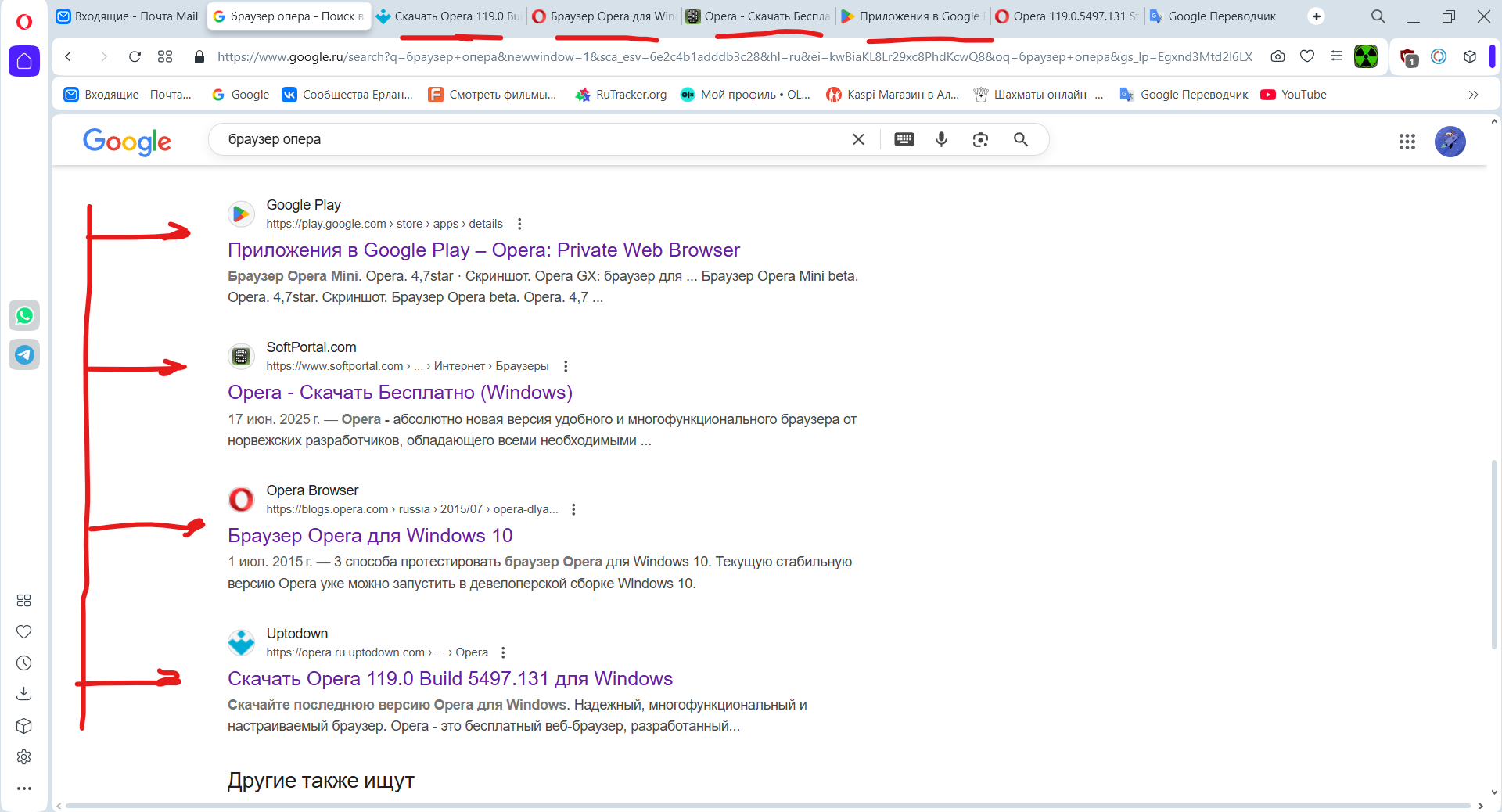
-
burnout426 Volunteer last edited by burnout426
@korol78 Still sounds like you want to middle-click them or right-click them and choose "open in new tab".
However, if you want them to open in a new tab by left-clicking them by default, you can goto the URL https://www.google.com/preferences?hl=en&prev=https://www.google.com/#tabVal=1 and enable "Results in a new window" and then reload the search results page. That will make left-clicking them open in a new tab instead of the current tab.
-
korol78 last edited by
@burnout426 said:
@korol78 Sounds like you want to middle-click them or right-click them and choose "open in new tab".
However, if you want them to open in a new by left-clicking by default, you can goto the URL https://www.google.com/preferences?hl=en&prev=https://www.google.com/#tabVal=1 and enable "Results in a new window" and then reload the search results page. That will make left-clicking them open in a new tab instead of the current tab.
Yes, yes -- good)), that's exactly what I wanted, thank you very much.
-
korol78 last edited by
@burnout426 said:
@korol78 Still sounds like you want to middle-click them or right-click them and choose "open in new tab".
However, if you want them to open in a new tab by left-clicking them by default, you can goto the URL https://www.google.com/preferences?hl=en&prev=https://www.google.com/#tabVal=1 and enable "Results in a new window" and then reload the search results page. That will make left-clicking them open in a new tab instead of the current tab.
Also, tell me why this setting is sometimes reset?
-
burnout426 Volunteer last edited by
@korol78 Google stores it in a cookie probably. So, if you clear google.com cookies, it'll probably get reset.
-
kludikovsky1 last edited by
Opera is crashing when visiting youtube.com.
its opening the site, but when I scroll down its crashingOr
when I i try to apen a site the intro ad is shown, but then its crashing
Version: Opera One(Version: 119.0.5497.141)
Installed yesterday.Linux Mint 21.3 Cinnamon
-
burnout426 Volunteer last edited by
@kludikovsky1 Start Opera in a terminal and get it to crash and see what it says in the terminal.
-
jacks0097 Banned last edited by
@korol78 said in Opera 119.0.5497.131 Stable update:
Why did Opera start opening tabs in the same window? How can I set it up so that a tab opens in a new window
Opera may group tabs by default—right-click the tab and select “Move to new window” or adjust tab settings in preferences.
-
SeniorPool last edited by
VPN Pro is not working after this update.. it says it needs to install a new VPN PRO, and during the installation it fails, saying that there is not enough permissions even when I run as administrator.. help pls
-
korol78 last edited by
@burnout426 said:
@korol78 Google stores it in a cookie probably. So, if you clear google.com cookies, it'll probably get reset.
thank you very much.
-
A Former User last edited by
@leocg said in Opera 119.0.5497.131 Stable update:
@DerSchlingel Soon, probably.
Let's hope so.
-
kludikovsky1 last edited by
@burnout426 there were no failure reports on the terminal when the site crashed. (BTW only the site crashed, not opera as a whole, just to make sure we talk about the same.)
I then updated to latest stable (Opera One(Version: 120.0.5543.38) and Opera could start youtube.com, but then the videos on facebook can't be executed. When I replace the libffmpeg - as I did in the last 2-3 years neither works anymore.
It's so annoying that opera can't handle fb-videos, but all other can. -
raphaelbm last edited by
@raphaelbm said:
I have just been updated to Opera One(version: 119.0.5497.141)
However, there is No Announcement for it. What should I do now?
Is it safe to use? Is it normal for OPERA to update with no announcement here?More confusion. More uncertainty. More disruption. What gives?
RaphaelIt looks like 141 was a still birth. Opera have released that dangerous version and are now covering up. No mention in the changelog - just silence.
Fortunately 120 is now announced and released. That will shut everyone up because you will be ignored here immediately.
-
burnout426 Volunteer last edited by
@kludikovsky1 said in Opera 119.0.5497.131 Stable update:
When I replace the libffmpeg
Yeah, that's what I was getting at. You need one compatible with Chromium 135 that you put in Opera's lib_extra folder. There isn't one available at https://github.com/Ld-Hagen/fix-opera-linux-ffmpeg-widevine/releases yet and I don't have one here (135 is the only one I'm missing).
Maybe you can find one.
I've never tried it, but some say you can install snap and the chromium-ffmpeg snap package and then yank the libffmpeg.so out of it (or make a symlink to it) and regular deb/rpm Opera will work fine with it. Something to look into.
-
marinaz909 last edited by
@SeniorPool Hello, please ensure that you have .NET 8 installed on your system.
If you encounter any further issues, kindly contact VPN Pro Support at:
https://operavpnpro.freshdesk.com/support/home