Opera 118.0.5461.60 Stable update
-
yuseijaden last edited by
Update after this new version = New themes works now with animations or not (No problem after end fullscreen) * - *
Thanks Team ! -
A Former User last edited by A Former User
The opening and closing animations for the tabs suddenly became very sluggish. You can see better in this recording:
-
daria19 Opera last edited by
@yuseijaden: We're thrilled to hear that you're enjoying the new themes and animations! Thank you for taking the time to share your positive experience with us.
-
A Former User last edited by A Former User
@daria19 from time to time. I honestly don't understand why, it's kinda weird.
Sometimes the animations are butter smooth, sometimes they suddenly became sluggish like in the video I did share.
Also, the animations continue stuttering severely in this issue:
https://forums.opera.com/topic/83816/speed-dial-tab-lags-when-it-get-closed-or-opened-if-there-is-a-tab-playing-media-behind-it -
andrew84 last edited by
@pilis00 it's not so obvious on video. By 'sluggish' you mean that tab is shrinking while closes and the animation is delayed and thus a part of the disappearing tab is visible?
I copied a stop frame
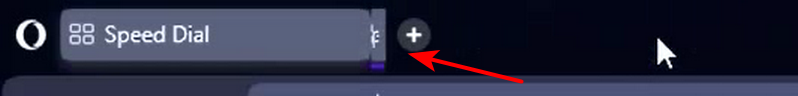
-
A Former User last edited by A Former User
@andrew84 yeah, something like that.
Or sometimes the animation has frame-drops. I think you get what I mean.
-
andrew84 last edited by andrew84
@pilis00 If I don't mistake, the issue persists since the One version presentation.
I think the issue here is that the tab shrinks (not sliding away smoothly), so the text/icon looks messed. Also, in the end of animation the tab (its last visible part) has square corner already, not rounded.another one stop frame

in old version (95) it looks normally and tab is disappearing step by step (sliding away smoothly) so icon/text stay unchanged.
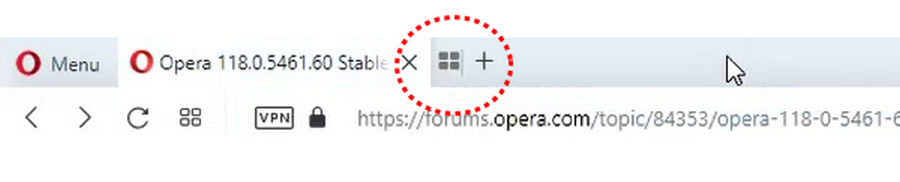
I don't remember if I also reported this, but I'm pretty sure that posting such issues is pretty useless and waste of time.
-
A Former User last edited by
@andrew84 said in Opera 118.0.5461.60 Stable update:
such issues is pretty useless and waste of time.
It's not, they can do some optimization to make the animations show normally.
After all it's something that each one of us does see. -
andrew84 last edited by
@pilis00 The tabs management on the TabStrip is broken (if comparing vs < 100 version )since 2023. So there are little chances the 'smoothness' (I don't mean only the particular animation) will be fully restored. Personally, I've lost a hope already.
I don't why this happen, my guess the culprit is the 'islands' feature but I can be wrong.
*Maybe if in future there will another global redesign where the 'flat' design (not 'modular') will be again in trend and hyped, then all the tabs management issues disappear at once. -
A Former User last edited by
@andrew84 honestly I didn't try to see the animations on the pre-100 versions, as I was a Chrome user back then.
At least, the animations of the tabs in Opera are at 144Hz, unlike Chrome and other browsers who still keep it at 30 or 60Hz.
Still, a major redesign is unlikely to come any time soon, but I for one really enjoy this design. Just some tweaks or optimizations to the animations and that's it.
-
andrew84 last edited by
@pilis00 Btw, I tried to check tab closing animation in Edge (both the latest by default version and with 'Try the new look and feel of Microsoft Edge' toggle switched on) and it seems that there the animation works like previously it worked in Opera (<100 versions). So maybe the 'shrinking' style animation was invented by opera.
-
A Former User last edited by A Former User
@andrew84 for me it still feels that the animation is not optimized at times.
Anyway, I moved to Opera since December, after Chrome deactivated uBO, and Opera has been my daily driver since then - no issues, especially as uBO will remain in Opera.
I noticed the animations in Edge are also not adapted for 144Hz screens, they still run in 30 or 60Hz.
-
andrew84 last edited by
@pilis00 said in Opera 118.0.5461.60 Stable update:
not adapted for 144Hz screens, they still run in 30 or 60Hz.
I can't comment here because I don't have such screen.
But if animation actually works smoother on 60Hz screen, that's more important for me than the high Hz numbers support. -
A Former User last edited by
@andrew84 for me it looks super laggy but that's mainly because my eye got used with 144Hz.
-
yuseijaden last edited by
@daria19: Thanks but unfortunately, I spoke too soon... sorry
After 5-10 minutes of fullscreen video playback, the fullscreen closes, and font issues return, and the entire theme is white, just like in the previous version. -
andrew84 last edited by andrew84
@yuseijaden what's your GPU? Integrated or not?
I described the same issue but without relation to full screen exit. Animated themes simply crash.
https://forums.opera.com/post/382621*Btw, window control button also flicker in your case?
-
A Former User last edited by A Former User
There are some visual inconsistencies in the menus too, especially in the addons one.
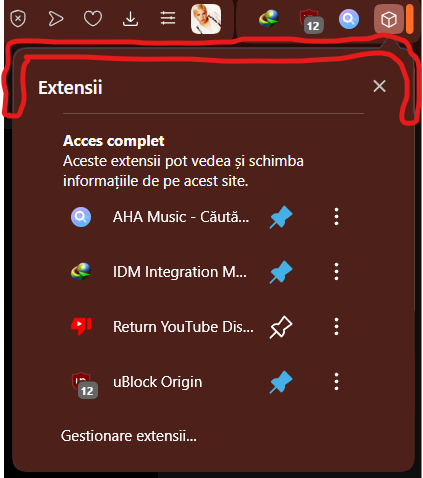
-
Referenced by
-
spike666 last edited by
How difficult can it be to add Qwant and Ecosia to the search engine choices? A lot of us are moving to EU products as much as possible and would prefer a search engine that is not coming out of the US.