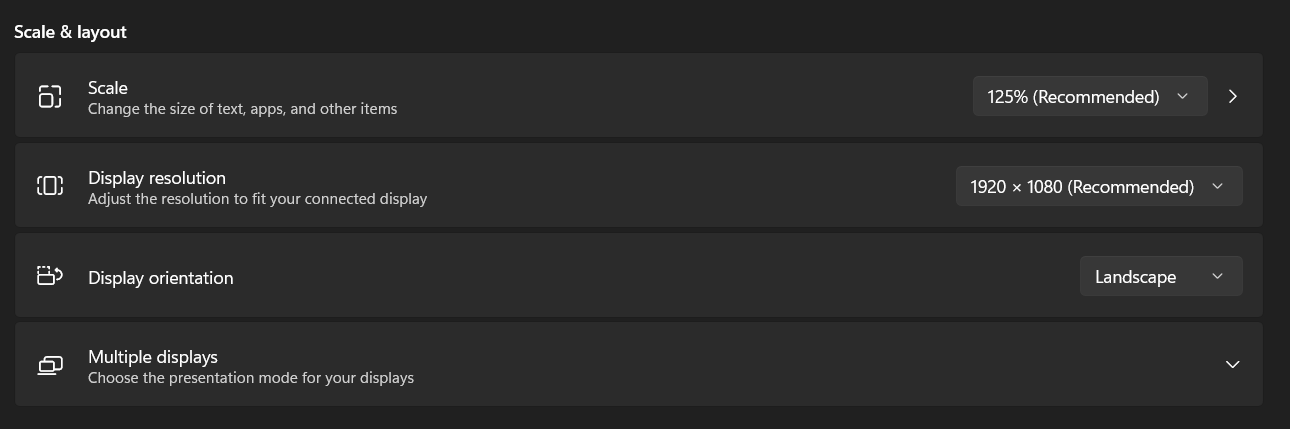Opera 118.0.5461.60 Stable update
-
A Former User last edited by
@andrew84 said in Opera 118.0.5461.60 Stable update:
If I don't mistake, it's already not accessible in Chrome store but there are several workarounds to install it in Chrome browser currently. But it looks the possibility will disappear in 139 chrome version.
Yes: https://developer.chrome.com/docs/extensions/develop/migrate/mv2-deprecation-timeline
Chromium 138 will be the last version to support MV2. Opera is still at Chromium 134, on the developer versions.
-
sicu220 last edited by
Aria chats disappeared. When I quit Opera and restarted it, the chats disappeared. Red arrow indicates where the other chats would be. These are chats from a few days ago.
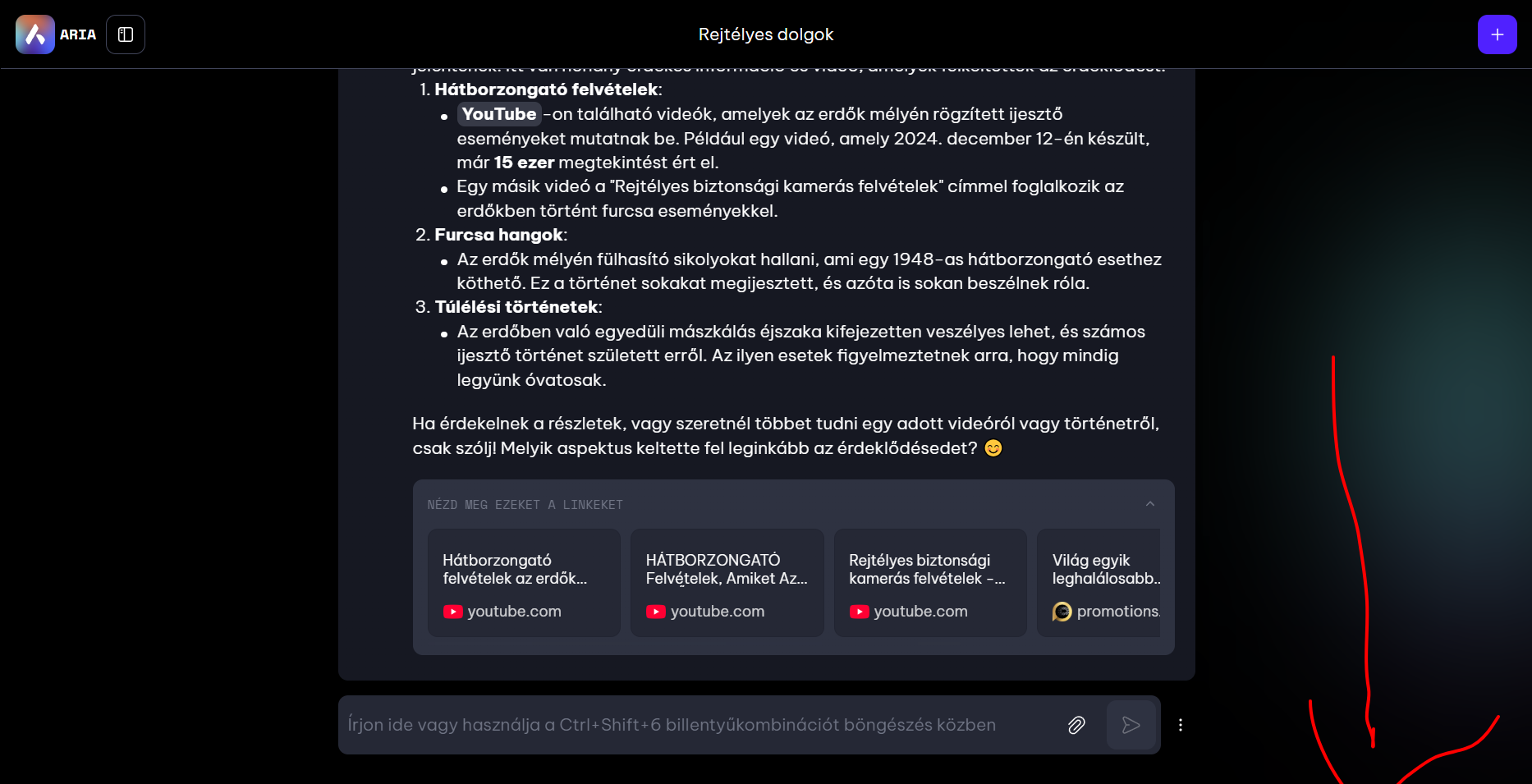
The writing icon has disappeared from Aria's menu.
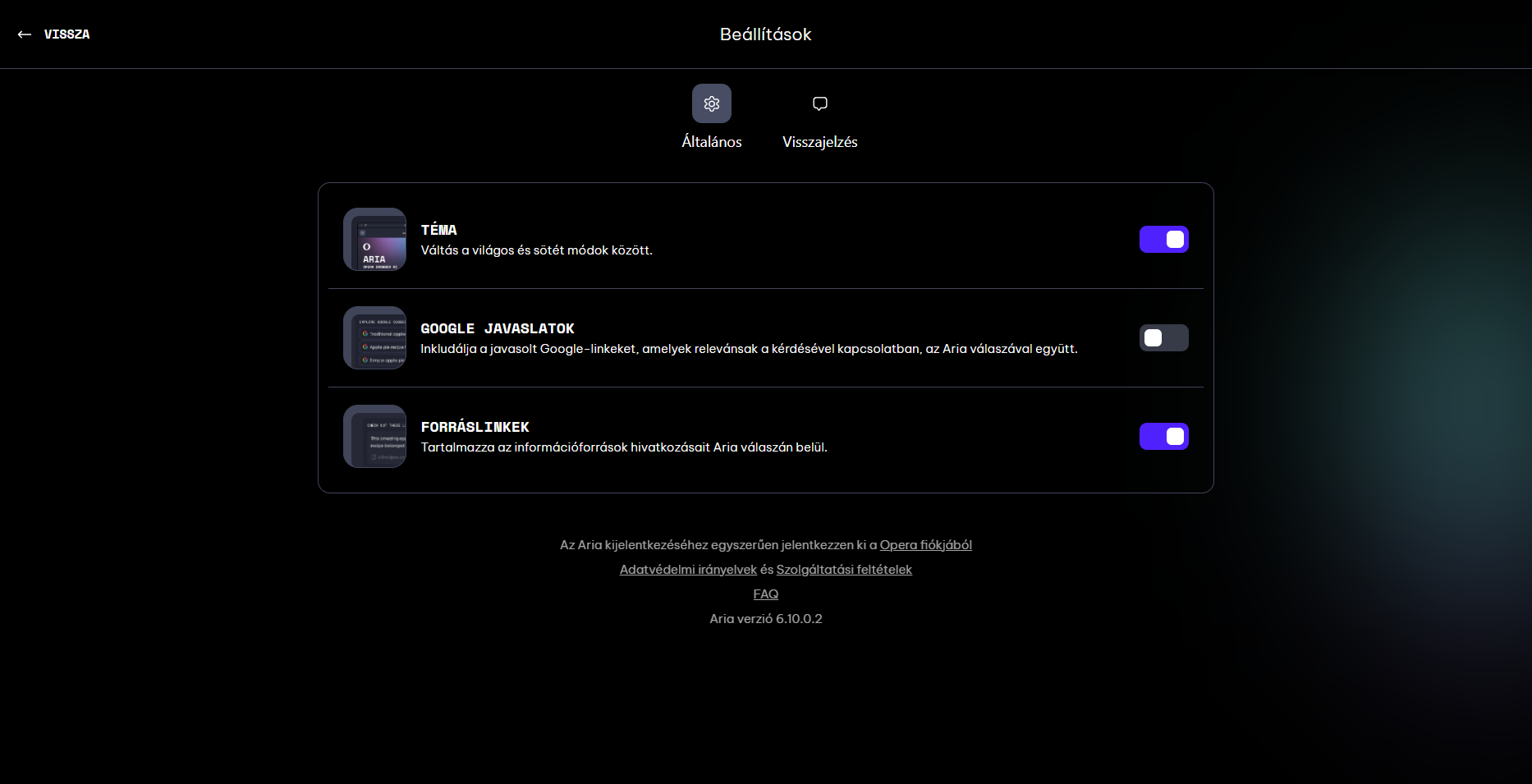
-
sicu220 last edited by
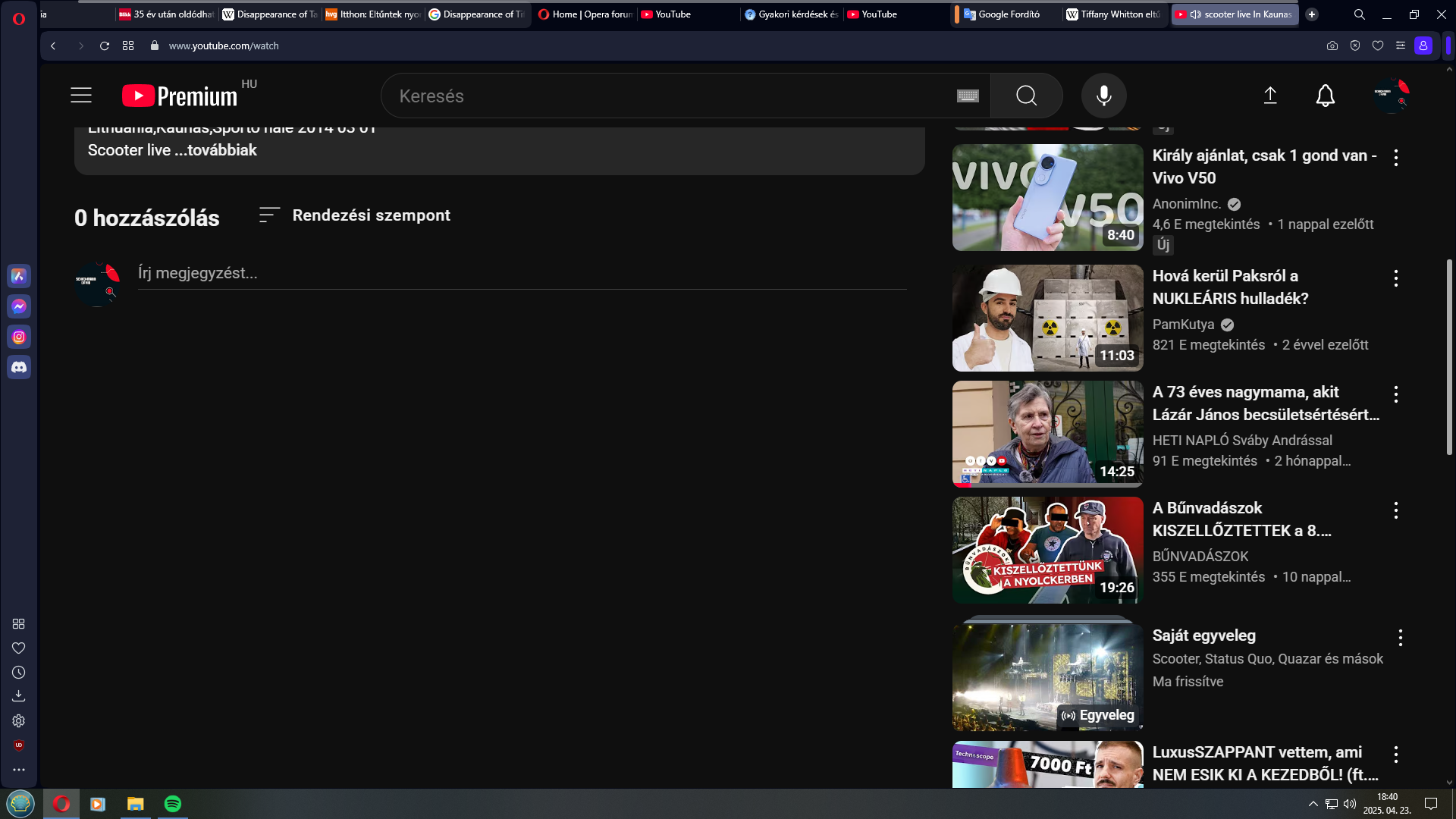
When I exit YouTube full screen, the top bar slides down where the open tabs are. -
mathias87 last edited by
@pilis00: This was present in the previous version already. But it doesn't bother me except it made me raise my eyebrow when I first saw it.
-
A Former User last edited by
@mathias87 for me it didn't occur in the previous version. (with .41 at the end)
-
daria19 Opera last edited by
@andrew84: Thank you for your feedback and for bringing these issues to our attention. We’re actively working to resolve tab management problems, and some of these issues are already in our backlog, scheduled to be addressed. Your input is important to us, and even though we know it can be tiring, any additional reports you provide can significantly help our efforts.
-
daria19 Opera last edited by
@pilis00: Thank you for following up and sharing this update. Regarding the issue with the address bar, the current solution does introduce a slight delay in displaying the dropdown content. Rest assured, we are actively working on a more robust fix to enhance performance and eliminate the delay. We appreciate your patience!
-
yuseijaden last edited by
Update after this new version = New themes works now with animations or not (No problem after end fullscreen) * - *
Thanks Team ! -
A Former User last edited by A Former User
The opening and closing animations for the tabs suddenly became very sluggish. You can see better in this recording:
-
daria19 Opera last edited by
@yuseijaden: We're thrilled to hear that you're enjoying the new themes and animations! Thank you for taking the time to share your positive experience with us.
-
A Former User last edited by A Former User
@daria19 from time to time. I honestly don't understand why, it's kinda weird.
Sometimes the animations are butter smooth, sometimes they suddenly became sluggish like in the video I did share.
Also, the animations continue stuttering severely in this issue:
https://forums.opera.com/topic/83816/speed-dial-tab-lags-when-it-get-closed-or-opened-if-there-is-a-tab-playing-media-behind-it -
andrew84 last edited by
@pilis00 it's not so obvious on video. By 'sluggish' you mean that tab is shrinking while closes and the animation is delayed and thus a part of the disappearing tab is visible?
I copied a stop frame
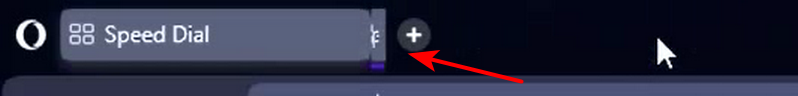
-
A Former User last edited by A Former User
@andrew84 yeah, something like that.
Or sometimes the animation has frame-drops. I think you get what I mean.
-
andrew84 last edited by andrew84
@pilis00 If I don't mistake, the issue persists since the One version presentation.
I think the issue here is that the tab shrinks (not sliding away smoothly), so the text/icon looks messed. Also, in the end of animation the tab (its last visible part) has square corner already, not rounded.another one stop frame

in old version (95) it looks normally and tab is disappearing step by step (sliding away smoothly) so icon/text stay unchanged.
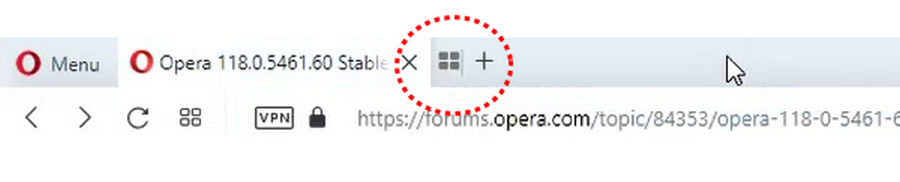
I don't remember if I also reported this, but I'm pretty sure that posting such issues is pretty useless and waste of time.
-
A Former User last edited by
@andrew84 said in Opera 118.0.5461.60 Stable update:
such issues is pretty useless and waste of time.
It's not, they can do some optimization to make the animations show normally.
After all it's something that each one of us does see.