Opera Air high ram usage
-
scrapefour last edited by
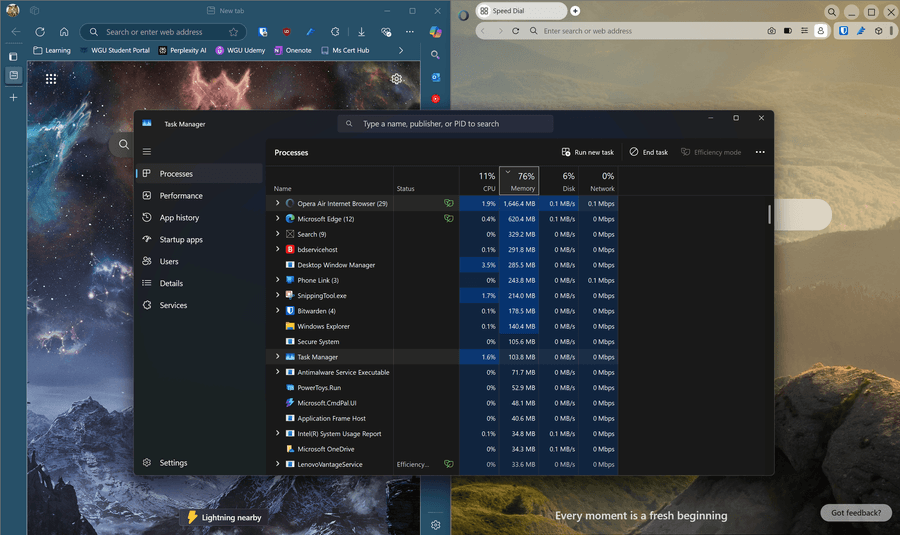
I'm having an issue on a new laptop that I just purchased. Laptop is the Lenovo Yoga Slim 7i Aura w/ Ultra core i7 256v, 16gb ram.
Im seeing very high Ram usage on Opera Air compared to Edge. I have included a side by side screenshot for comparison. Both have the same extensions installed and have no tabs open. As you can see from the task Manager Opera is using about 1.6gb of ram at idle where edge only uses around 500mb.
This is a clean install of opera with my bookmarks synced from edge.
-
scrapefour last edited by
@leocg Are you sure for opera air? On normal opera its not that high. No tabs open using close to 2gb of ram is alot.
Why is opera air so inefficient compared standard opera, opera gx and edge?
-
leocg Moderator Volunteer last edited by
@scrapefour For any (Opera) browser.
Forget about opened tabs, check the number of running processes. It's using around 56MB per process on average, not so far from what Edge is using.
-
scrapefour last edited by
@leocg The only thing thats concerning is this is a fresh install with only 2 extensions opened. it should not have that many running processes? Is that the background mindfulness stuff running?
When I expand and look at the processes they are all just labeled opera air
-
leocg Moderator Volunteer last edited by
@scrapefour Menu > Developer > Task Manager. Or just use Shift Escape.
Opera starts with 10+ processes running because all of its features.
-
scrapefour last edited by
@leocg Task Manager does not show what processes are running on opera just that it is opera air. The high ram usage looks like its also affecting the take a break and Boosts features. When using opera air. Enabling any of mindful features causes stuttering scrolling and loading issues.
Since I work remotely and pretty much everything I do is web based, Opera Air just cannot handle the tabs and workload. Its just too RAM intensive.
Will have to switch back to edge for the time being till this is fixed. Ashamed because the take a break and boosts features were nice for work.
-
scrapefour last edited by
@leocg Appears that the GPU process and browser itself are roughly 1gb. Boosts and takes a break features are 500mb and everything else like zen media, aria, background workers etc are around 50 - 70mb each.
Seems like the browser is just going to be very heavy on resource usage. Hope to see improvements in the future. Will keep checking back when updates occur
-
mongolianmiller last edited by
Also closely watching this. I've escaped the clutches of the great Chrome monster, and Air looked cool. Can't wait to see it slim down a bit.