Opera 118.0.5446.0 developer update
-
marinaz909 last edited by
@SiMcarD78 Hello, thank you for reaching out! We understand how frustrating it can be when passwords seem to get lost.
To assist you further, could you please provide more details?- Does this issue occur on all websites, or only specific ones?
- Do you manually enter the password on a webpage, and then Opera asks you to save it again?
If you're sure the credentials were saved previously, please ensure that your passwords are properly synced across your devices.
-
SiMcarD78 last edited by
@marinaz909 It happened randomly on various sites. There is no repetition.
Yes, when I see that Opera does not suggest a username/password I type it manually and at that point Opera asks me to save the password. But it happens on sites that I have been going to for months or years and whose passwords were stored for a long time.
Password syncing is enbled. -
tspringer last edited by
There is a difference, in the height of the addressbar, when showing a webpage with secure/non-secure connection.
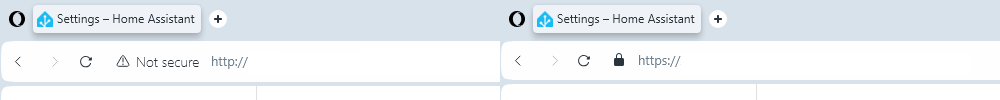
-
marinaz909 last edited by
@tspringer Hello! Thank you for reaching out! This issue has been reported as DNA-121192. Stay tuned for updates, and thank you for your patience!
-
vladbabinets last edited by
@leocg: Interesting answer. The behavior of the developers is not clear at all. The update is released for the beta version, but not for the developer
-
marinaz909 last edited by
@SiMcarD78 Hello, could you also provide information about your operating system and Chromium version?
Please try launching your browser with the flag: --enable-features=SkipUndecryptablePasswords and check if anything changes or if the behavior remains the same.
If this does not help, please check whether these passwords were not synced and try syncing them back to your profile. -
Locked by
 leocg
leocg