Opera 114
-
sicu220 last edited by
Bugs: The music player control buttons are of poor quality when I move the mouse over them.
In the Aria highlight menu, the frame is light for a dark theme.
With a dark theme, the left column in the simple settings menu is light.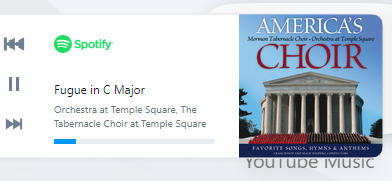
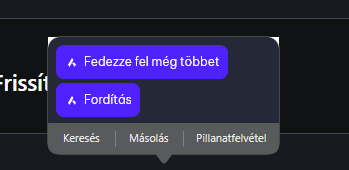
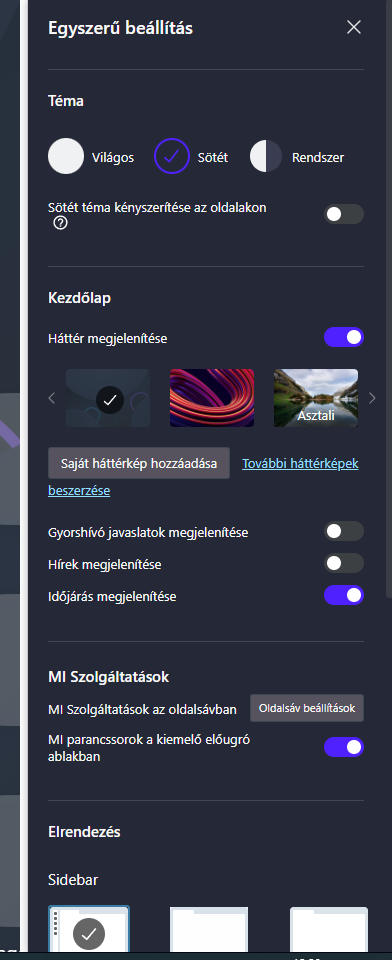
-
max1c last edited by
There's a bug that's been around for several versions now with extensions. When using "Allow access to page results" this feature stops working randomly. Have to uncheck and check the setting again for it to work. But then it will stop working again...
-
burnout426 Volunteer last edited by
@max1c Yeah, each time Opera starts up, you need to disable and enable the extension for now.
-
HealingCross last edited by HealingCross
I‘m on this latest version. I realized, when using PiP that while retaining this mode, going to the original tab makes it flickering. It happened while watching the latest cast at https://www1.wdr.de/daserste/presseclub/index.html.
-
daria19 Opera last edited by
@thelittlebrowserthatcould: Hello, we’re aware of this issue and it’s on our radar for a fix in the future (DNA-109958). Unfortunately, we’ve had to prioritize some other tasks for now.
-
daria19 Opera last edited by
@sicu220: Hey there! It looks like the Player bug is related to the old design. We've enabled the new design flag in version 115, so this should be resolved with that update. The task for the line in Easy Setup will be fixed in DNA-118519 and is already sorted on the developer version. As for the Aria bug, we’re aware of it and will fix it in DNA-118912.
-
burnout426 Volunteer last edited by
@daria19 It should be BS-97586. See https://forums.opera.com/post/357156 for reference.
-
sicu220 last edited by
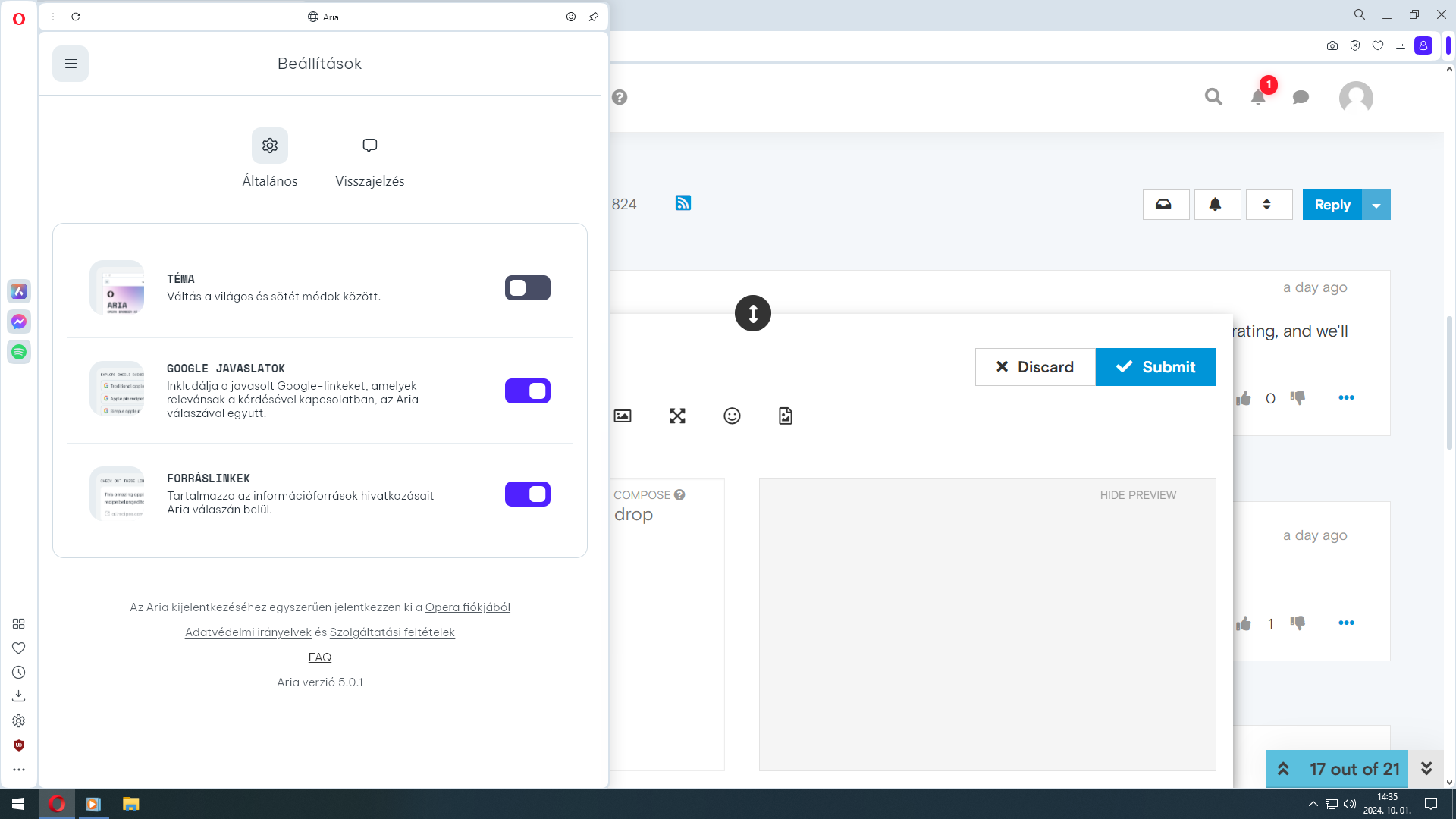
The theme menu item should be removed from the Aria menu. Aria's theme doesn't switch automatically unless I switch it separately.
-
HealingCross last edited by HealingCross
@daria19 Thank you for your efforts. As it happened only on my Mac so far (not on windows) and it doesn't apply to automatic pop out, I will tell you when it appears on a more regular base.
-
aquilawhite last edited by
hi,
opera 114.0.5282.21 desktop, windows 11 24H2
i report random mouse issue with https://www.youtube.com.
Completely randomly, I can no longer scroll the page with the mouse, and sometimes even the left and right buttons seem to be stuck. If I click on the Windows toolbar and then return to the YouTube page, the mouse starts working again.
-
daria19 Opera last edited by
@aquilawhite: Hi! Thanks for reaching out and providing the details! It sounds like this could be a focus issue. Sometimes, the mouse might be focused on a different element or window rather than the Opera browser itself, which can cause problems with scrolling and clicking. If the issue continues, feel free to reach out again so we can take a closer look!
-
Beedjees last edited by
With this last version (114.0.5282.86), devtools them is always light, even if dark or "auto" wase previously selected. Each time, i open the devtools light theme is restored
