Opera 113
-
Opera Comments Bot last edited by
Dear Opera Users! We’re excited to introduce the latest stable release, Opera 113 (113.0.5230.31). This version includes essential updates, bug fixes, and improvements. Let’s dive into what’s new. First, the Chromium engine has been updated to version 127.0.6533.120, bringing performance and security enhancements. Beyond that, several critical issues have been addressed: With these improvements, Opera […]
Read full blog post: Opera 113
-
Leuchtfeuer812 last edited by
Is split screen already enabled in this version? I couldn’t figure it out.
-
sicu220 last edited by
Music player controller is not good.
The whole thing is a white rectangle. You can't see which number is playing.
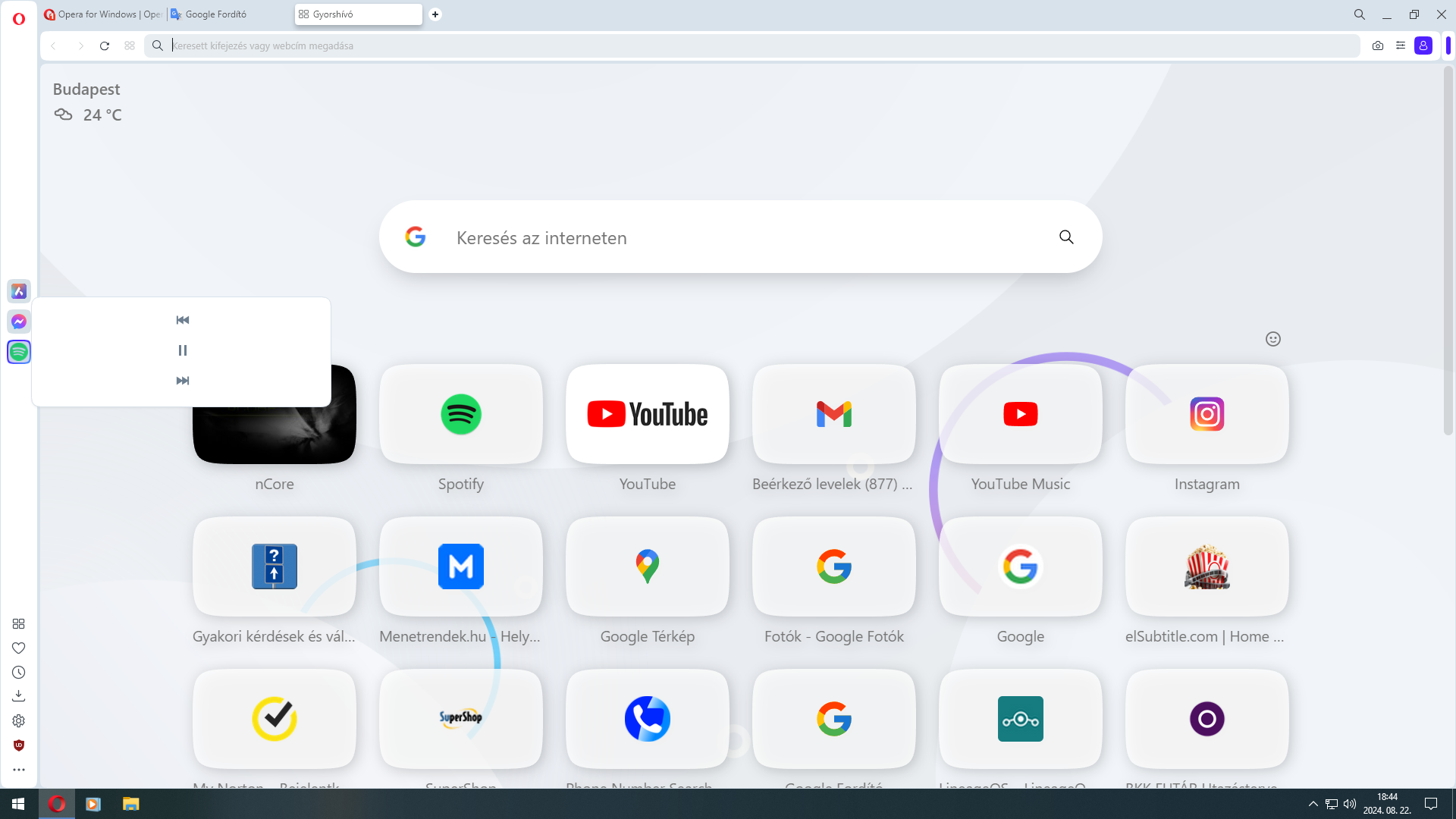
-
hectormaciasa1979 last edited by
Long standing problem, if I have two workspaces I can't use the submenu to move a tab from one workspace to the other.
I have to create 3 workspaces and then I can move tabs from workspace 1 to workspace 3 and viceversa, but not to or from workspace 2.
Hopefully I'm not ignored like so many times in the last 10 years.
Windows 11. -
hectormaciasa1979 last edited by
@hectormaciasa1979: Also I should be able to drag a tab to a different workspace, without a new window being created.
-
fan4eggg last edited by
Could you make HDR RTX work together with Lucid in Opera?
When I turn on Lucid, the RTX HDR effect is “turned off”.I've been asking for this since March and so far I've only been promised and promised.
-
burnout426 Volunteer last edited by
Could you make HDR RTX work together with Lucid in Opera?
Lucid Mode/RGX breaks HDR RTX. I don't think Opera has a workaround for it and I don't think there's any progress towards a workaround. So, it's highly unlikely the features will ever work together. Anything could happen though. Maybe the devs will figure something out one day. But, don't hold your breath as they say.
-
jtdi 0 last edited by
It quite strange that i do not get the access to the "https://addons.opera.com/en/wallpapers/?ref=page" in China and I can not change wallpapers on MAC OS M3.
-
fan4eggg last edited by
@burnout426: by the way, they broke hdr rtx in "theater mod" on Twitch (:
maybe it's broken somewhere else, but I don't know. in general, hdr rtx is broken every update and they fix it on the next update. -
dnzrzx34 last edited by
Since some period of time, extensions (Adguard, Avast...) won't start properly in Opera.
You have to deactivate and activate them in extensions-folder to make them work correctly. -
burnout426 Volunteer last edited by
@dnzrzx34 There's an issue with the "allow access to search page results" option not working for extensions at the URL
opera://extensionson startup where you have to disable and enable the extension again to get it to work on search engines like google.com etc. Is that what you're referring to? -
Opera-Veteran last edited by
@sicu220: I also didn't like the mini player ugly white background which is too large on my small monitor screen.
Luckily I found a way to reveal new hidden mini player design which looks awesome.
Check out: https://www.askvg.com/enable-new-redesigned-mini-player-flyout-in-opera-sidebar/
Thank you Opera team for adding this awesome looking mini player design. It's far better than the previous one.
-
dnzrzx34 last edited by
@burnout426:
That's correct like in case of Avast.
But there is also an issue with, for example Adguard, where its main window won't load (it stays blank),
in cases where Opera starts with internet pages from earlier session. -
dnzrzx34 last edited by
Suggestion:
Adding the option to choose a custom number of loading pages,
above which Opera asks user if he/she wants to load open pages again.Currently, Opera asks already at 10 pages.
-
brnmatrix last edited by
After updating to this release, I'm noticing that it's slow to open links within pages after they've been open for a while. When I test them in other browsers, the same pages and links open normally, but in Opera, there's an infinite loading time. Is anyone else having this problem or know what it could be? I'm a long-time user and I've never seen anything like this before.
-
Locked by
leocg