You can now decorate your tabs with Emojis in Opera 😎
-
Thierry-Kowalski last edited by
burnout426 has posted a reply to: You can now decorate your tabs with Emojis in Opera

@scsi111 Opera Developer was just updated to have a flag at the URL opera://flags to disable it.
Until Opera Stable gets that flag, you can disable it on the command-line. For example, you can right-click on your desktop, goto "New", choose "Shortcut", point it to opera.exe in the install folder, name the shortcut what you want and click finish. Then, you can right-click on the shortcut, goto "properties", switch to the "Shortcut" tab and add a space and --with-feature:tab-art=off to the end of the target field value. Then, when you start Opera with that shortcut, the feature will be disabled.
For example:
"C:\Users\yourusername\AppData\Local\Programs\Opera\opera.exe" --with-feature:tab-art=off
-
thelittlebrowserthatcould last edited by
So, we have a flag option in 111.0.5168.18, let's hope it's in Settings by next week, eh?
Emojis and, more likely, choice of tab colour and text, would be useful to me. At some sites I may be using 20 or more tabs, and the page titles are all duplicates!
I'll say again, the emojis are currently of no use to me, because they are too small and they display poorly with the dark theme.
-
AwoNaija last edited by
I need this gone. Why force this on people? I thought it was some kinds virus.
-
thelittlebrowserthatcould last edited by
As there's not yet been an announcement for 111.0.5168.18 Stable, users should know its "libffmpeg DOT so" will need updating.
-
albano23 last edited by albano23
@thelittlebrowserthatcould said in You can now decorate your tabs with Emojis in Opera
 :
:@leocg Obviously, I'm ahead of my time

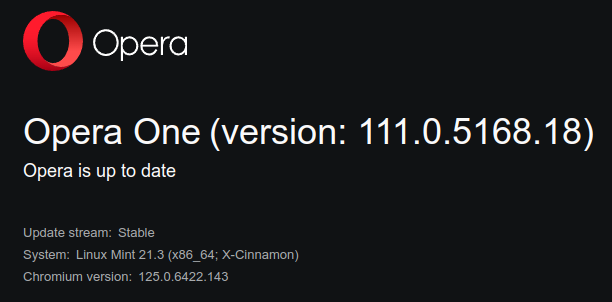
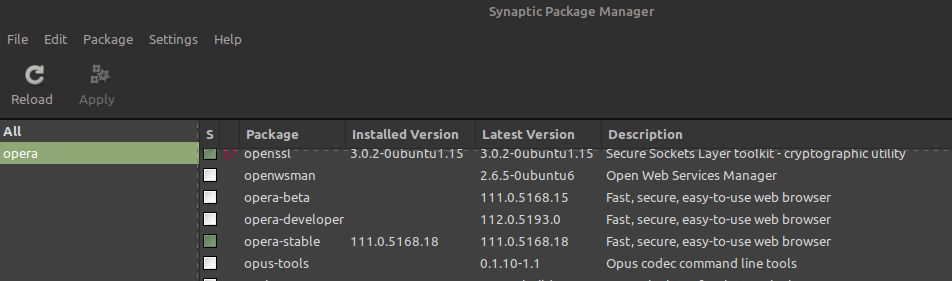
You are not ahead of your time, just that the .deb package (since you are using synaptic), was released yesterday, in fact on my ubuntu 20.04, which I have the deb, it was updated. Not so with the snap of that same 20.04. In fact for snap it is still coming out, the latest 110.0.5130.66. And this also happens to me on my main pc Ubuntu 22.04.04 lts, where I only have it for snap. No matter where you look if you put snap info opera in a terminal you get 110.0.5130.66 as stable but with yesterday's date of update (I want to think it's a mistake, because to me the one that ends in .66 of the 110, I was renewed on June 4), on the other hand it is true what @leocg says, there is still no stable web for this 111 that you point out. However if you go to https://www.ubuntuupdates.org/ppa/opera there if this the 111 you mention, therefore, and as I said if you use synaptic, ie you have .deb instead of snap, you have been updated, for those who have snap not yet (here you can see https://snapcraft.io/opera) and as you will see if you click on the arrow where it says latest/stable you will see that this the 110 finished in .66 and also as date says Yesterday. Moreover I emphasize if you go to https://blogs.opera.com/desktop/category/stable-2/, the last one that will come out is the 110 ending in 66 and dated June 4. In short, for Linux this is still a bit of a disaster, there is no way to have updated opera without scares or strange things. I am about to think that it is a silent update, that it exists, but it is not but which is not published on the official website of opera stables. In fact in my windows 11, yesterday I tried to update and I did not jump in any way the update. I will have to be patient and when they decide to make it official I hope that the packagers of opera snap, put everything right. As for the chromium ffmpeg, I do not think they will release a new one soon, because it came out very recently that this snap (See in this link the date is 16 May https://snapcraft.io/chromium-ffmpeg) and is the one you do not have to touch when you happen to the videos, without having to enter to modify anything with the lib in github etc.. Also I think that opera is waiting for the update of chrome (Chromium) that will not take long because the beta of 126, is from June 6 (at least by snap) but the 125 that ends in 141 (The current one is from June 3). So I don't know what to think. In short, patience, there is no other option. As for the emojis, with version 110 that ends in 66 of opera, that is, the current stable, the I don't use them, because I don't like it, but it is what it is. but who says @leocg The thing about closing the windows with the X was solved.
-
thelittlebrowserthatcould last edited by
@albano23 the libffmpeg from Chromium is dated 24-May and is a vital update to the version of Opera I am using (which has a flag setting for emojis -- hooray!).
-
leocg Moderator Volunteer last edited by
@thelittlebrowserthatcould it's not on https://get.opera.com/ftp/pub/opera/desktop/ or in https://get.opera.com/ftp/pub/opera-beta/
-
albano23 last edited by
@thelittlebrowserthatcould and @leocg and:
For everyone whether they are windows or Linux (Ubuntu and other flavors), it has been updated to the latest version, that is:
Opera One(version: 111.0.5168.25) based on chromium stable:
Chromium version:125.0.6422.143I just updated on windows 11 and Ubuntu 22.04.04 Lts, on Ubuntu via snap and I had no problems with video playback (I am using chromium ffmpeg 0.1 stable snap version from May 16, 2024). Link: https://snapcraft.io/chromium-ffmpeg
As for the emojis there is no problem when closing the windows with the X, they are still there but they don't bother me, maybe they overload the browser if you have a lot of tabs open, but they don't bother me.
As I said in my previous comment, you have to be patient.
Best regards.
Postadata: For those who updated via synpatic or gdebi or via terminal or with the software updater of Ubuntu and other flavors, know that the stable version of opera, is the one from yesterday and not the current one, see the ppa page:
https://www.ubuntuupdates.org/ppa/opera (opera-stable 111.0.5168.18) I imagine it will be updated soon be patient.
For more information you can go to the stable web of opera, where is already the 111.05168.25) here: https://blogs.opera.com/desktop/category/stable-2/ and inside there by clicking here: https://blogs.opera.com/desktop/2024/06/opera-111/ where you can see the release date of the version today June 12, 2024.
-
Nikopol1821 last edited by
@illusiveart also opera doesnt let you choose to set the standard search engine of your choice and also doesnt allow you to choose which site to open when opening a new tab - literally basic browser functions but hey we got emojis on tabs now they got their priorities right
-
lethewaters last edited by
@awonaija I agree. I thought it was a virus also. While it may be a "nifty" cosmetic update it is not required. It adds clutter and confusion to the browser for basic users.