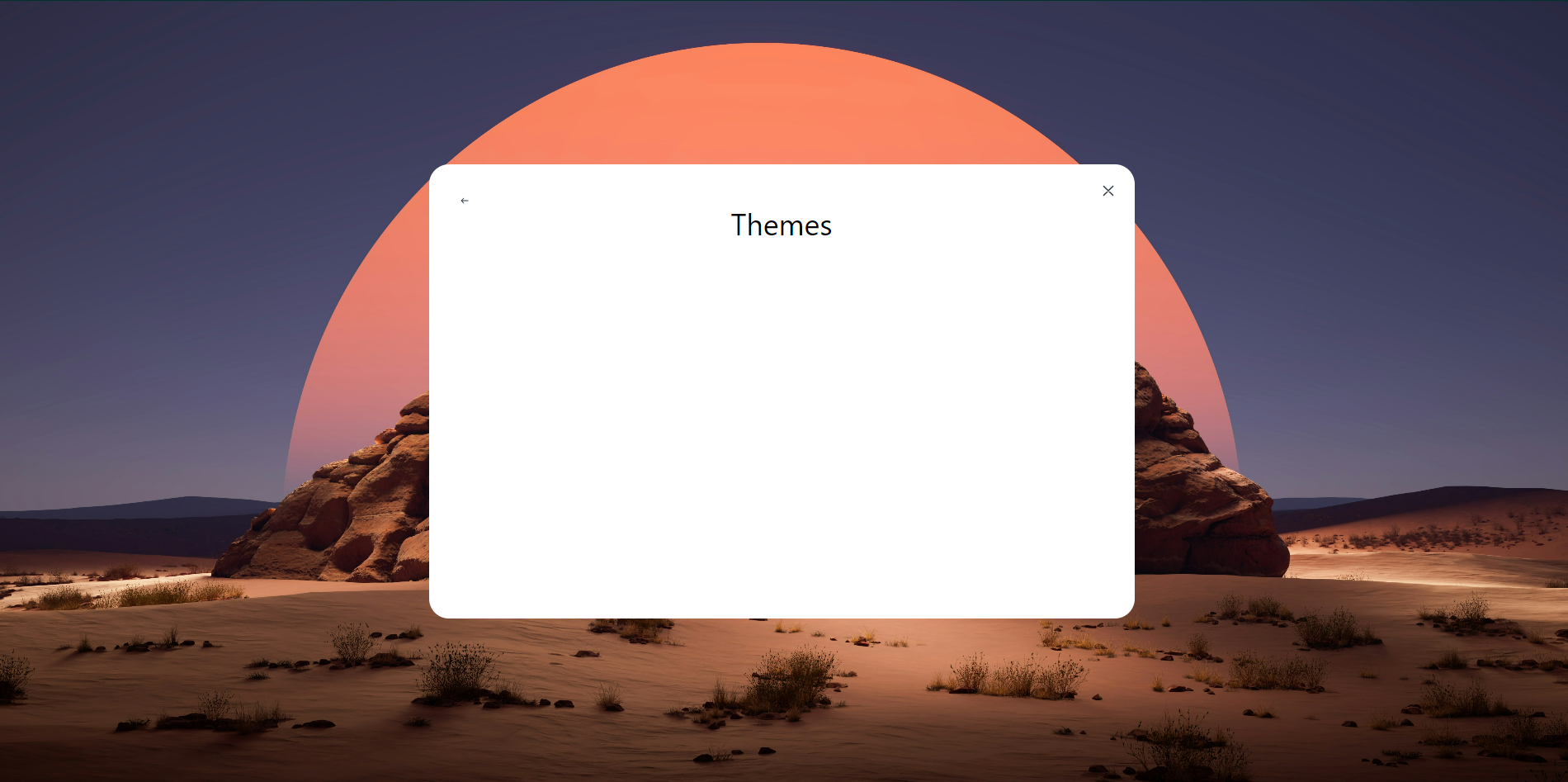Opera 112.0.5186.0 developer update
-
Opera Comments Bot last edited by
Dear Opera Users! The Opera team has released new developer update of version 112 (112.0.5186.0) with the following key improvements: Thank you for choosing Opera! Here is the full changelog. Installation links:
Read full blog post: Opera 112.0.5186.0 developer update
-
andrew84 last edited by
Resolved various crashes.
Still crashing while quickly moving/dropping tabs.
-
A Former User last edited by
@kened
Apparently it will support Opera GX mods.
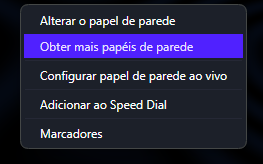
https://store.gx.me/mods/a7t0tm/official-cyberpunk-2077/ -
A Former User last edited by
The pip button is now working again on Netflix, but is not working on Twitter.com or X.com.
-
andrew84 last edited by
Despite the fact I don't use the One version (mainly because of the poor tabs management on the tabstrip and content border) I'd like to make a suggestion for the future.
Recently I noticed a handy feature in Edge called 'Magnify Image'. Right clicking on a image offers option to magnify. Not all sites offer image enlarging so I find the feature quite useful (and probably easy to implement)
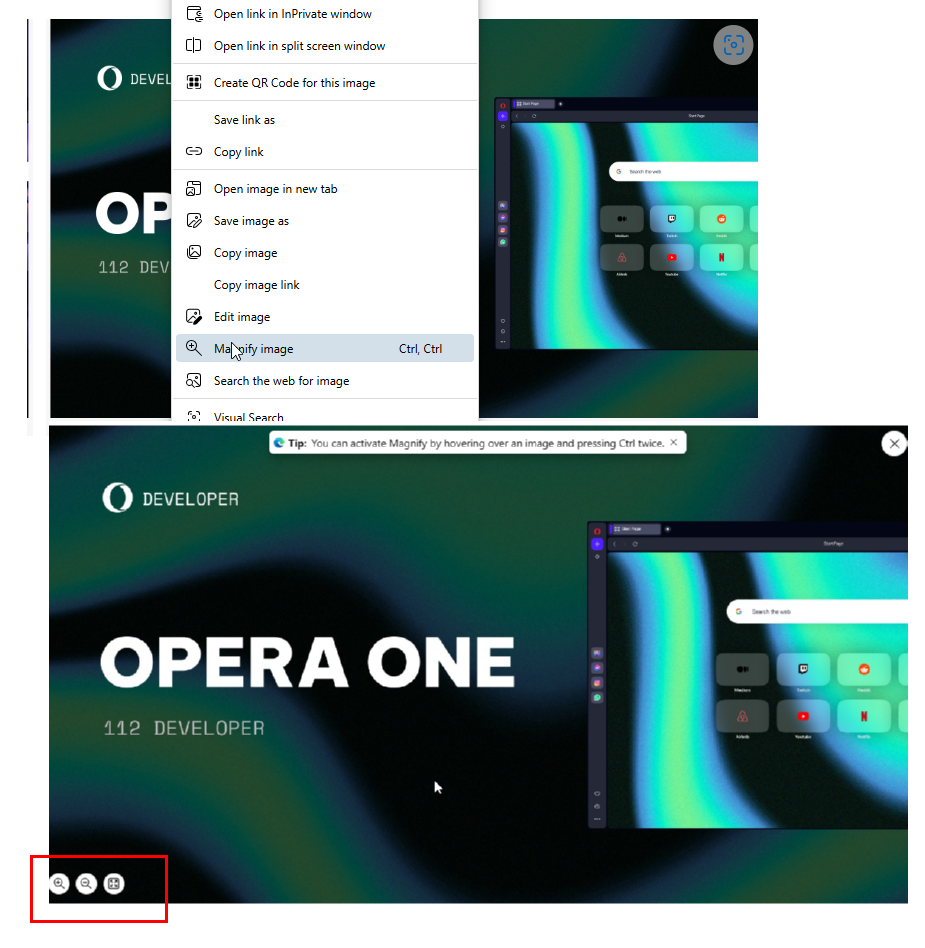
*It also offers a direct visual search and extra tools to do with the image (editing for example) using the on image appearing button.
Would like to see the same (or similar) in Opera.
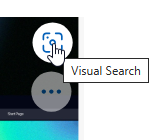
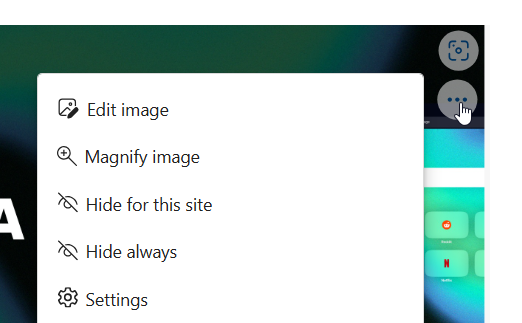
-
A Former User last edited by
Hey, Opera team. Since you are redesigning the miniplayer, should you add a volume control.
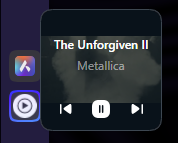
-
pirap2 last edited by
Hi All!
How I can disable at all this annoying Aria in the input fields? It hides parts of entered words. Really maddening.
All aria settings are off in Settings, but without success. -
Locked by
 leocg
leocg