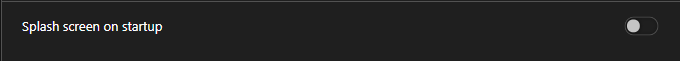[Compilation] Discussions on the Opera GX start/splash screen
-
duncanm last edited by
It's back to the normal splash screen but it still can't be disabled in settings, I have it set to not show the splash screen and it's still doing it every time. So it's either delete the .exe repeatedly or move on, maybe to regular Opera.
-
Warfrost last edited by
Update- logged on today, opened Opera GX and the screeching demon is gone! Thank you, Opera GX for responding so quickly! For the peace of the kingdom!
-
Elijah35397 last edited by
There's a lot of people on strange websites like, Reddit. Shudder. Who are ticked off about the Eric Andre intro.
Well, forget 'em. That was the hardest Ive laughed in months. Is there an option to toggle it back on? If not that please please needs to be a feature.
-
chawke last edited by leocg
The Eric Andre startup sounds insane. Almost like a sabotage attempt on the browser. Fortunately I'm using the regular Opera, not GX. But unfortunately the splash screen is also time-wasting.
Startup speed is still an important factor for browser user-friendliness. Now pretty much every other time I open Opera there is unnecessary waiting time tacked on thanks to the splash screen.
Firefox also has a similar issue. They roll out a lot of updates, that apply when the browser is opened. But at least those automatic updates do something (not just a splash screen) and can be easily disabled.
The reason I use these different browsers is that I use each browser for different purposes -- e.g. I'm signed into different Google accounts on each, so it's easier to keep track of things. But to circumvent this, I can also just use different profiles on Chrome or another browser that still take startup speed seriously. So if I don't find a fix for this soon maybe that's what I'll start doing.
-
chawke last edited by
Sigh... the splash screen is still there. Going to have to start migrating my Opera tasks to another browser.
-
Warfrost last edited by
@chawke I found this from a Reddit post about the splash screen- you might try it:
u/YoruAlptraum avatar
YoruAlptraum
•
3d ago
don't know if you still having the issue but I made a script that automatically deletes the opera splash screen whenever you open the app from the windows taskbar or windows start menusince it deletes the opera_gx_splash file when opening the browser you don't need to disable updates or delete the splash file manually.
I have been testing it for a while and it's been working without issues for me so far
-
Ben-0001 last edited by
When I open Opera GX, the splash screen displays like this. I don't know why or is it an update? The whole browser is in pink and can someone help?
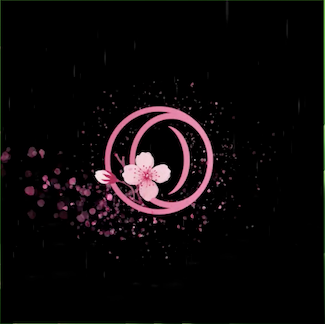
-
FatimaMadhurja last edited by
@leocg Have the splash screen on but doesn't show up most of the times. I have to open and exit opera gx multiple times for it to show up. Any ideas on how to fix it?
-
FatimaMadhurja last edited by
@chawke I use the Gabriel Hyodo mod for splash screen. It looks cool. But there seems to be some issue that prevents Opera GX from showing the splash screen. Just a couple minutes ago when I opened the browser, the splash screen didn't show. Instead the browser just opened like any other browsers. I had to exit and reopen the browser. Only then the splash screen showed.
-
Warfrost last edited by Warfrost
@FatimaMadhurja Most people don't like the splash screen- it makes getting to what they need take longer. For me, I usually only get the splash screen once- the first time I open the program after it gets an update. I'm not sure it's supposed to appear more often than that. That being said, you can always look up how to turn the splash screen off and try doing the reverse.
-
chawke last edited by
@Warfrost Agreed, I'm not sure why anyone would want the splash screen. I was only using Opera for one specific task but recently switched to another browser for that. I guess the ultimate solution, until they add a way to keep the splash screen off, is to not use Opera. Regarding your note about how to turn the splash screen off, various things have been suggested, none of which consistently worked (across versions) for myself and others.