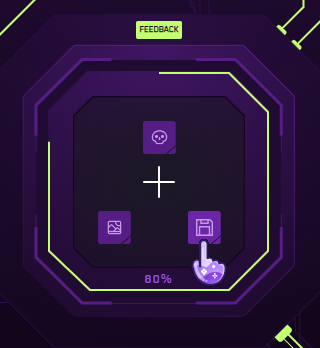@JayfeatherThrag Save them as bookmaks and then open them all from imported bookmarks in GX.
Best posts made by Dorczaa
-
RE: How to import tabs from ChromeOpera GX
-
RE: Windows 24H2 GX Profiles Not WorkingOpera GX
@burnout426 That's great news! I've check manually pinned icon and it opens the correct profile. Yay!
Latest posts made by Dorczaa
- Opera GX
- Opera GX
-
RE: deleted history list on top right corner between opera ai and battery icon how can i take it backOpera GX
@ezrealistic is it some extension?
- Opera GX
-
RE: Where is GX CornerOpera GX
@LolaRay327 Maybe you're using wrong app. Like @leocg said, check if you are using Opera GX.
- Opera GX
-
RE: When I double click to open opera, two windows openOpera GX
@Bane0fheroes Where do you click? On the taskbar? Did you try clicking only once?
- Opera GX
-
RE: Sidebar and other pop-ups close immediately after openingOpera GX
There are several posts on Reddit about that. Check if this solution helps https://www.reddit.com/r/OperaGX/s/0YyLwo82ga
- Opera GX