Opera 109.0.5097.38 stable update
-
multiwebinc last edited by
Scrollbars on Linux are still broken. It's been like 8 months now since we've had working scrollbars.
-
AokoG last edited by
It is still not possible to connect MyFlow in Opera One with MyFlow Opera for Android. Instead of a page confirming the compatibility of MyFlow connection codes on two devices, i.e. https://auth.opera.com/account/v3/desktop/login/confirm-code, a page opens congratulating that the user is logged into an Opera account. It's not „a seamless connection" "quick, easy, and convenient". Fix it!
-
andrew84 last edited by andrew84
I can't say how it looked previously, but I can confirm the blurry text in the speed dial's search box. https://forums.opera.com/post/347192
*the useless (and buggy) animation like this should be disabled when 'reduce animation' toggle is enabled in Setitings.
**Btw, the speed dial icon is still blurry and still moving when expanding/collapsing extensions island.
https://forums.opera.com/post/342161 -
tastodd last edited by
@andrew84 said in Opera 109.0.5097.38 stable update:
I can't say how it looked previously, but I can confirm the blurry text in the speed dial's search box.
I don't have this in the current version
But there are some blurry tile labels on the speed dial panel.I think this is due to incorrect scaling
-
andrew84 last edited by andrew84
@tastodd said in Opera 109.0.5097.38 stable update:
I don't have this in the current version
See how it differs when you begin to type. The text in the search box and in the suggestions dropdown becomes blurry (top picture).
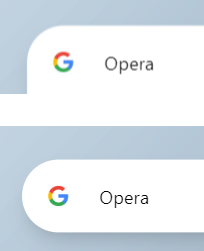
*Not just a text actually, the whole box becomes a bit blurry, including the google and magnifying glass icons.
@tastodd said in Opera 109.0.5097.38 stable update:
there are some blurry tile labels on the speed dial panel.
Here tile's thumbnail and text become blurry when I hover tiles. Also text is still hardly visible when using some wallpapers (including Opera's originals)
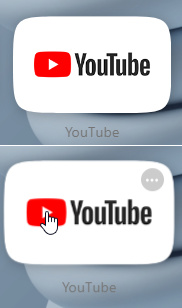
@tastodd said in Opera 109.0.5097.38 stable update:
I think this is due to incorrect scaling
most probably this is due to the not well designed 'increasing' animation.
-
tastodd last edited by
@andrew84 said in Opera 109.0.5097.38 stable update:
See how it differs when you begin to type. The text in the search box and in the suggestions dropdown becomes blurry (top picture).
I have this search bar behavior

-
tastodd last edited by
@andrew84 said in Opera 109.0.5097.38 stable update:
After you click inside the box the text and icons become blurry a bit.
Clicked.
I didn’t seem to see any blur
-
andrew84 last edited by
@tastodd said in Opera 109.0.5097.38 stable update:
ersion of windows?
Win10 22H2
@tastodd said in Opera 109.0.5097.38 stable update:
dev version 110.0.5120.60797 and there really is this problem in the search box.
Yes, the problem is also there. The animated (increased) SD tiles are also blurry a bit.
Btw, there's still no changelog for the 'mysterious' .60797 Developer version.
-
andrew84 last edited by
Another one bug (sidebar bug when exiting full screen video) which was reported yet in 107 version and still unfixed.
https://forums.opera.com/post/342666
https://forums.opera.com/post/345012 -
burnout426 Volunteer last edited by
@werewolfboy-gt The main preview video plays fine (and with audio) on the main page at https://www.skyshowtime.com/where-can-i-stream when not signed in at least. 109.0.5097.38 64-bit on Windows 11 23H2.
-
Der-Himmelssheriff last edited by
I was updated to 109.0.5097.45, but I don't see any mention for this on the blogs or any changelog. Any information available?
-
tastodd last edited by
@healingcross said in Opera 109.0.5097.38 stable update:
Any information available?
information is already available
here -
Der-Himmelssheriff last edited by
@tastodd Thank you, the blogpost must be very recent, for I haven‘t seen it this morning.
-
Locked by
 leocg
leocg
