Opera 109.0.5076.0 developer update
-
ralf-brinkmann last edited by
@mbstafs, I have tried the same. I copied the old web data file into the new profile folder (same file size), but it did not help.
-
andrew84 last edited by
@ralf-brinkmann said in Opera 109.0.5076.0 developer update:
in German?
No, English. But specially for you I switched the UI to German and still can see the page.
-
andrew84 last edited by andrew84
I noticed that there's now 'Memory saver' in Settings.
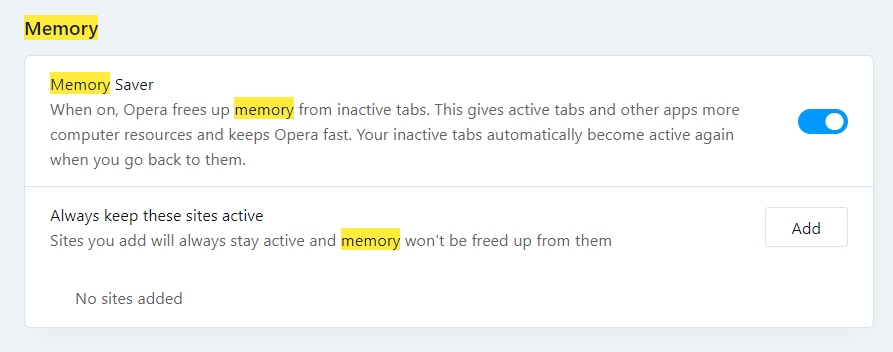
So I have the same question as before.
What's the different between the memory saver and Snooze inactive tabs to save memory toggles?
And new question is why the setting is visible despite of the flag is disabled by default?
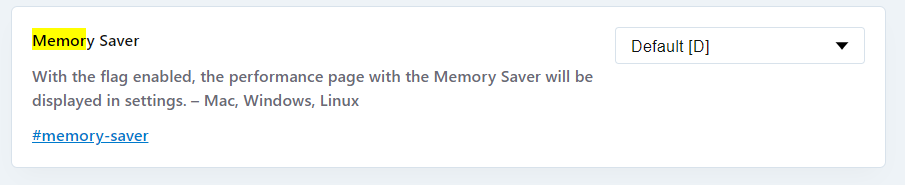
-
tspringer last edited by
@andrew84: I am using Opera on Win11, and I can't see that page either.
If i type opera://settings/content/siteData - it simply redirects me to opera://settings/
When I go to opera://settings/content i can see the option 'On-device site data' but it will not let me click it'. -
andrew84 last edited by
@tspringer then it looks like OS related behavior. But I have no Win11 PC to check this.
-
ralf-brinkmann last edited by
@andrew84, I just switched my Opera to English and restarted, but I still couldn't see that page or open the On-device site data. Maybe it has something to do with the system language on my computer (under Windows 11).
-
andrew84 last edited by andrew84
@ralf-brinkmann maybe it's OS specific since @tspringer also doesn't see the page on Win11.
-
burnout426 Volunteer last edited by
@tspringer Can you see the page in a test standalone installation of Opera Developer 109.5076.0?
Maybe it's something with your old profile.
-
Locked by
leocg