The VPN button is missing after the last update.
-
Snake-Plissken last edited by
Good day to you all.
After the last update to version 99.0.4788.13, I have lost the button VPN in the search bar VPN itself in the browser works, to enable the possibility through the settings or the sidebar.
I give an example in screenshots -
-
In the first screenshot, you can see that the VPN is enabled in the settings, but it does not appear in the panel.

-
In the second screenshot, I turned off and on the VPN, respectively, the button appeared.
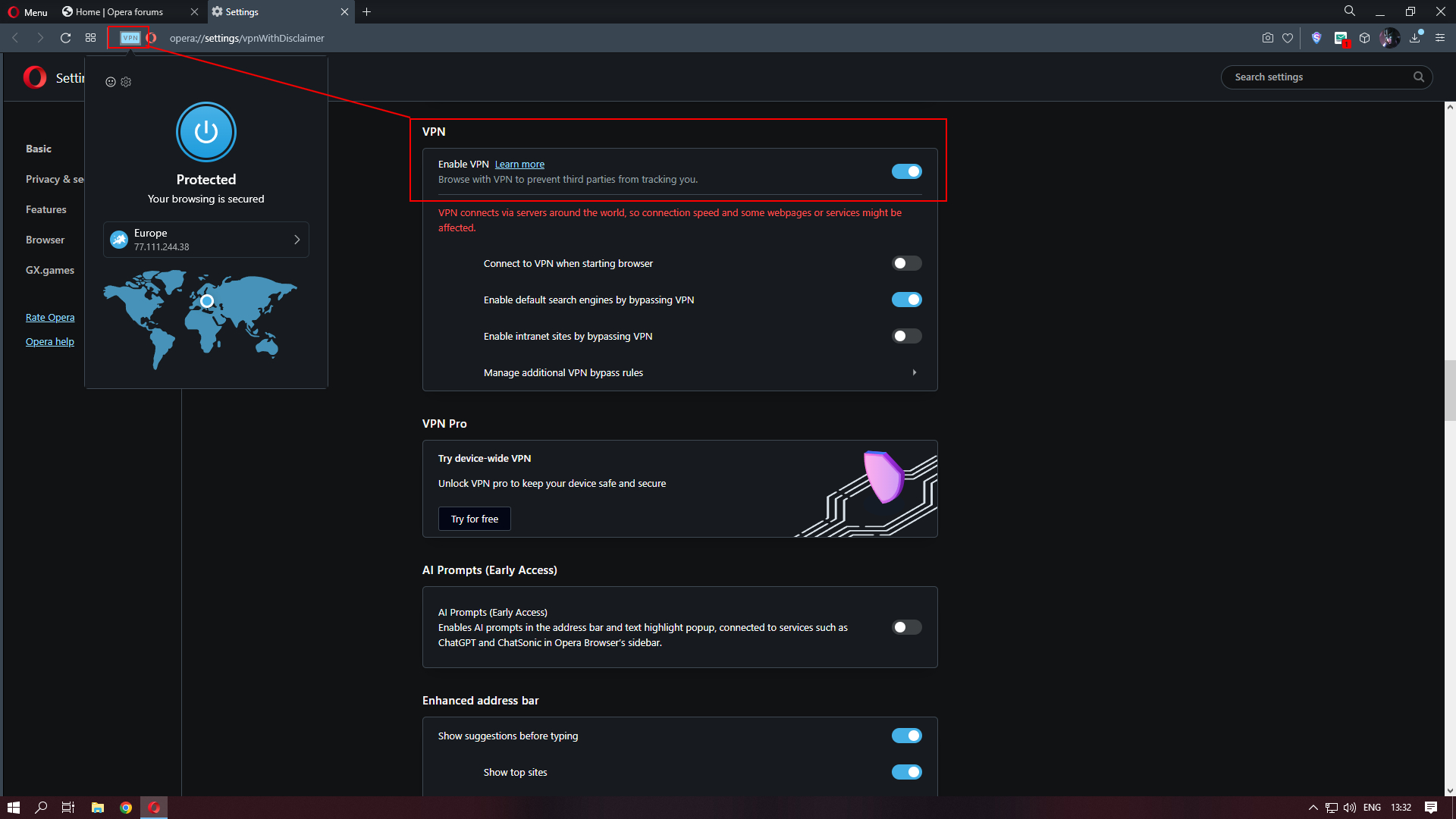
-
In the third screenshot, I disabled the VPN directly by using the extension button.
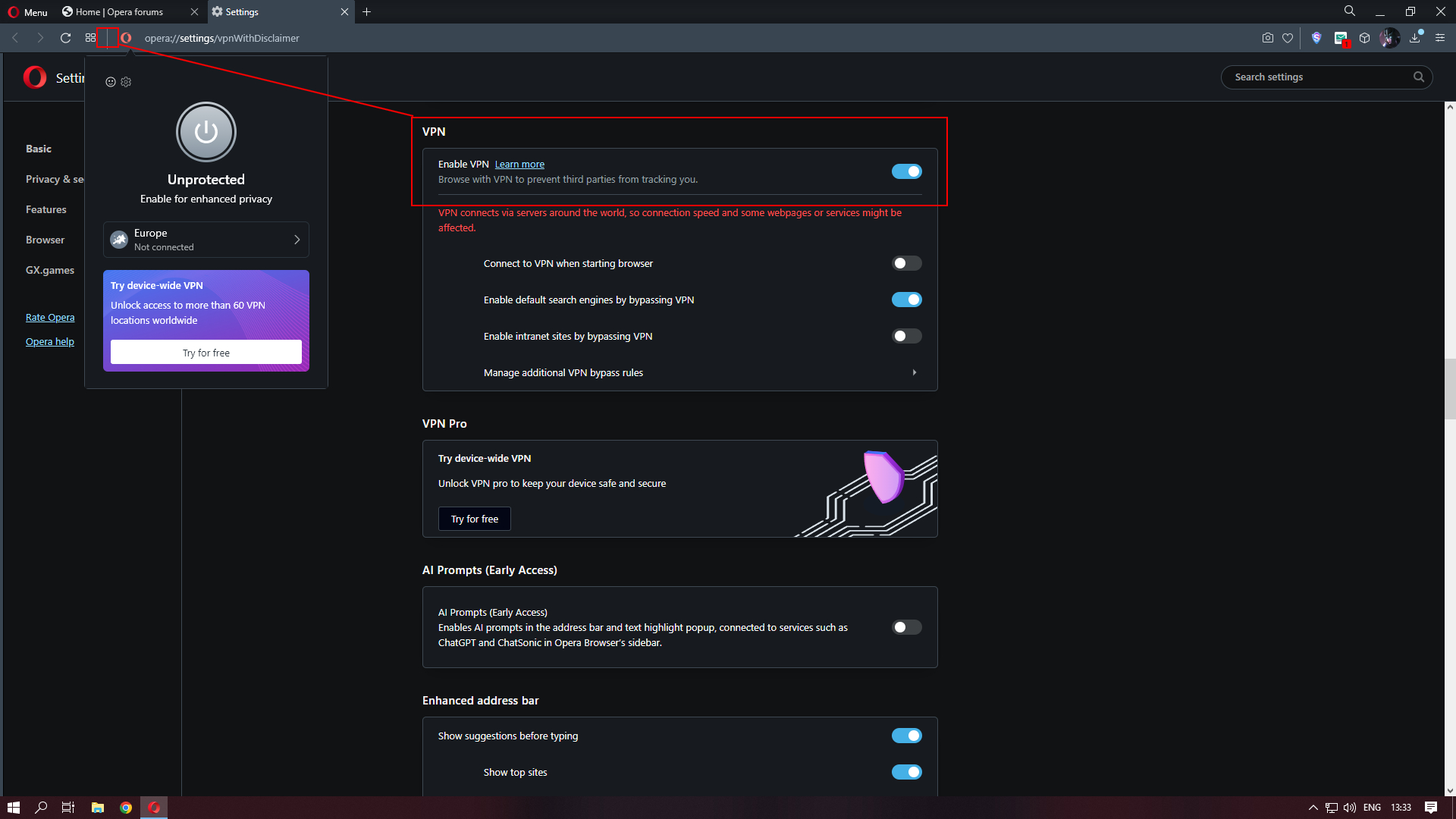
Because of this bug, constantly come on and off VPN, through the settings of the browser, which is not very convenient.
I will be glad to see a solution to this problem.
Thank you for your attention.
Have a nice day all
Regards,
Eugene Plissken -
-
vr51 last edited by
@dimihayabusa I hope not. I use it all the time to get around my firewall. I doubt Opera would retire the feature because the sell the pro upgrade to generate income.
-
Snake-Plissken last edited by
@dimihayabusa Everything can be, but for sure the reason is trivial - the usual bug.
-
Moved from Opera for Windows by
leocg
-
cosmico68 last edited by
With the new versions of Opera (99.0.4788.13) installed on Archlinux x64-86 from the official repository, the VPN icon has disappeared...
Greetings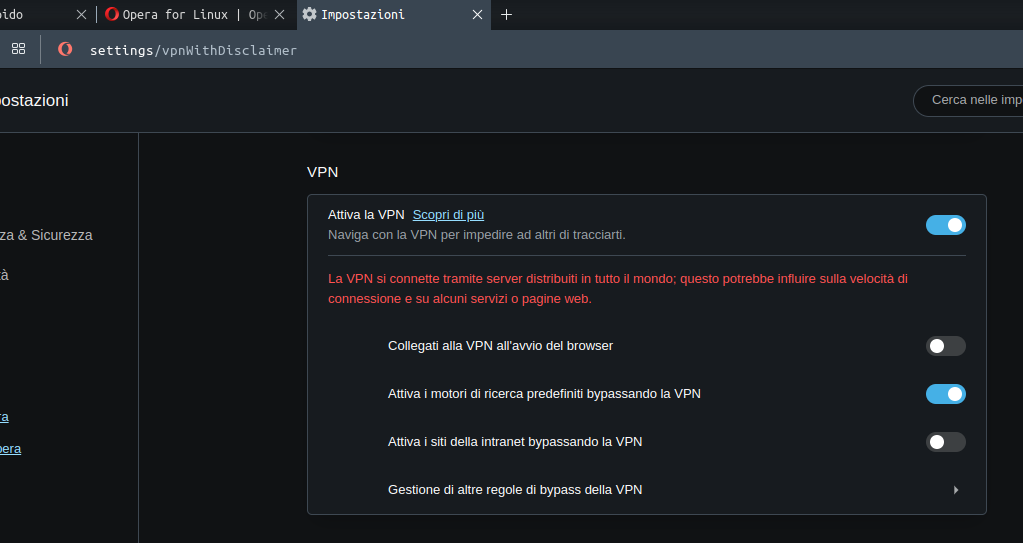
-
Snake-Plissken last edited by
@cosmico68 Don't repeat the same message twice, especially in an inappropriate forum thread. Thank you.
You are writing about an error, although similar to mine, on "Archlinux" but not on Windows.Hopefully this bug will be fixed on all platforms soon.
-
leocg Moderator Volunteer last edited by
@snake-plissken All topics about the VPN badge disappearing from address bar have been merged in one, located in Opera for Comouters area.
-
cosmico68 last edited by
@snake-plissken Sorry, the post started twice, I posted it in the Linux section. I've read that others have the same problem. It will be a bug...
Greetings -
andreabo last edited by
Got the same problem!
I sent a bug report to Opera Desktop Team with a video attached (same screenshots of Snake-Plissken). They replied they will investigate n, in the meantime, to check on Opera Forums...
I feel reassured to read that I'm not the only one with this bug.
Hope they fix it soon.
All the best -
Snake-Plissken last edited by
@andreabo Thank you for taking the initiative to send a bug report. Let's hope they heard us and will fix it in the next update.
-
passenger-chi last edited by passenger-chi
At the very left of the URL bar a little blue badge says VPN. It shows white for exceptions to using the VPN such as search engines.
The way it worked before:
Click it to get the little menu and turn off the VPN -- it goes white. Click it again to get the little menu to turn it on and choose the region.Now:
Click it to get the little menu and turn off the VPN --the little badge disappears. I can only get it back by going into options.Bug or feecher? Or something I can fix with option maybe?
-
octex4 last edited by octex4
Yep the same. (PC Win10)
Although if re-enable VPN in settings, icon appears again, so long as VPN stay ON. -
yutek71 last edited by
The VPN button doesn't show up as it did before.
The only way to make it appear is to enable VPN in the settings. It disappears once it's been disabled.
