Stable version 99.0.4788.31 has been released and this bug was fixed.
Best posts made by Snake-Plissken
-
RE: The VPN button is missing after the last update.Opera for computers
-
The VPN button is missing after the last update.Opera for computers
Good day to you all.
After the last update to version 99.0.4788.13, I have lost the button VPN in the search bar VPN itself in the browser works, to enable the possibility through the settings or the sidebar.
I give an example in screenshots -
-
In the first screenshot, you can see that the VPN is enabled in the settings, but it does not appear in the panel.

-
In the second screenshot, I turned off and on the VPN, respectively, the button appeared.
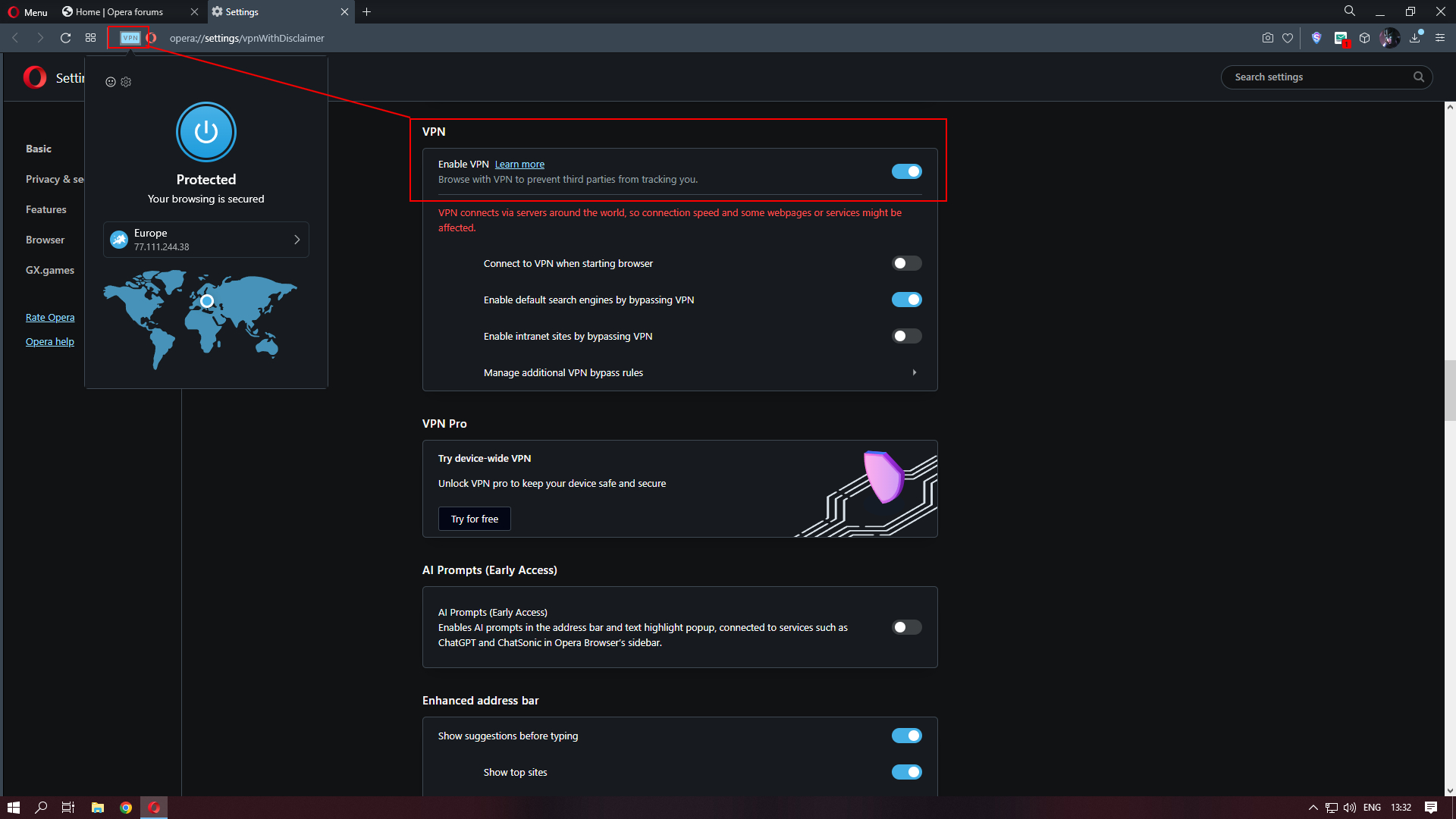
-
In the third screenshot, I disabled the VPN directly by using the extension button.
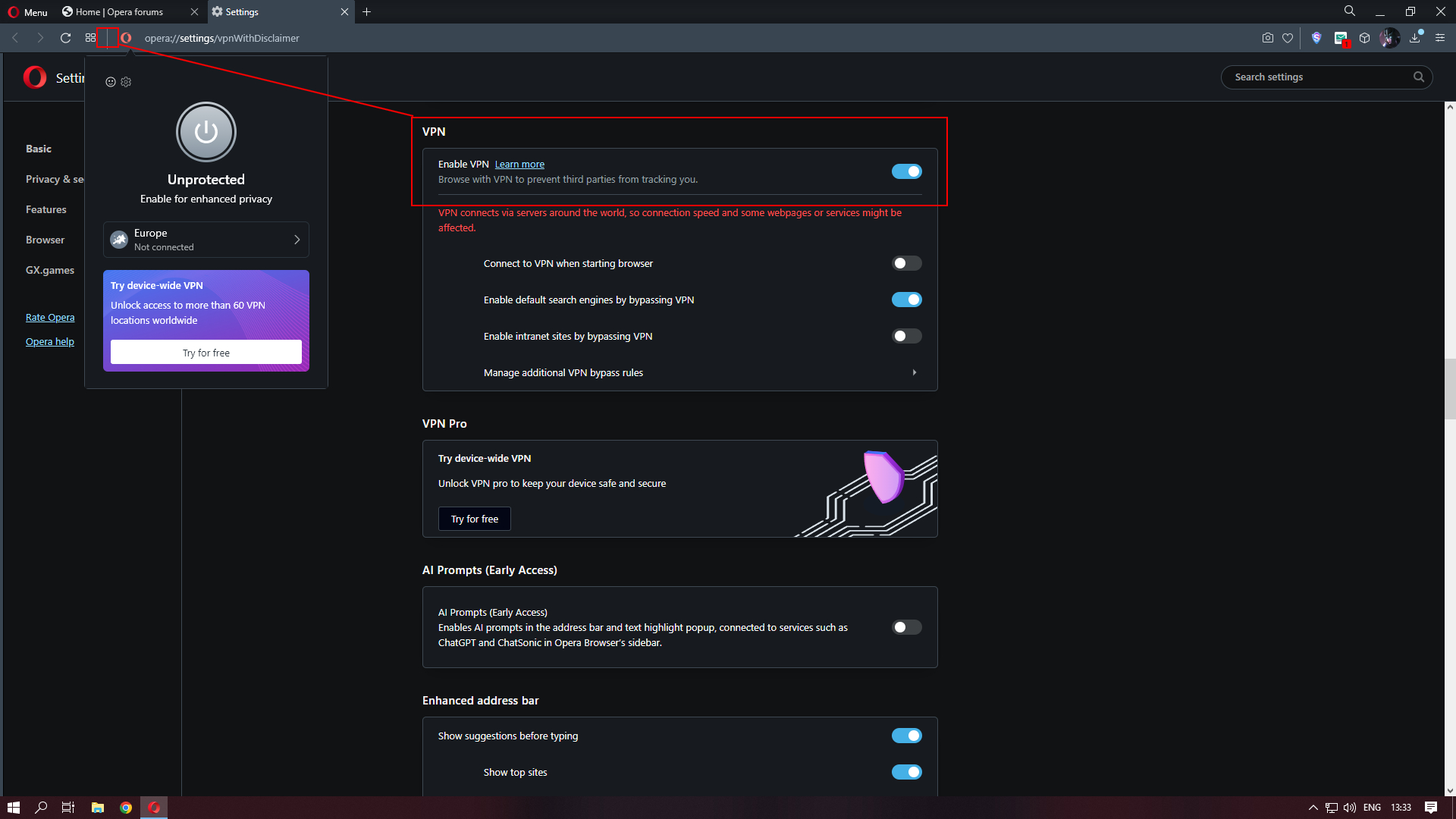
Because of this bug, constantly come on and off VPN, through the settings of the browser, which is not very convenient.
I will be glad to see a solution to this problem.
Thank you for your attention.
Have a nice day all
Regards,
Eugene Plissken -
-
RE: Volume up - Boost your soundOpera add-ons
Простое и удобное расширение. Бывают случаи, когда хочется погромче, а данное расширение решает данный вопрос.
-
RE: Opera 99.0.4788.13 Stable updateBlogs
@cmath10 I agree with your comment about "white squares", also encountered this bug. I can add about hangs, crashes were noticed when opening tabs, and repeated.
-
RE: The VPN button is missing after the last update.Opera for computers
@andreabo Thank you for taking the initiative to send a bug report. Let's hope they heard us and will fix it in the next update.
-
RE: The VPN button is missing after the last update.Opera for computers
@cosmico68 Don't repeat the same message twice, especially in an inappropriate forum thread. Thank you.
You are writing about an error, although similar to mine, on "Archlinux" but not on Windows.Hopefully this bug will be fixed on all platforms soon.
- Opera for computers
-
RE: The VPN button is missing after the last update.Opera for computers
@dimihayabusa Everything can be, but for sure the reason is trivial - the usual bug.
Latest posts made by Snake-Plissken
-
RE: Opera 99.0.4788.13 Stable updateBlogs
@cmath10 I agree with your comment about "white squares", also encountered this bug. I can add about hangs, crashes were noticed when opening tabs, and repeated.
-
RE: The VPN button is missing after the last update.Opera for computers
Stable version 99.0.4788.31 has been released and this bug was fixed.
-
RE: Opera 99.0.4788.13 Stable updateBlogs
@kassandra1 I decided to check your words with my own example. To my surprise, the situation is identical. With standard, active (for me personally) use, consumption varies from ~30% to ~60%. I made comparisons with Microsoft Edge, the situation is radically different: with the same activity the consumption fluctuates around ~10-30%.
But you also can't miss the fact that if you're working in one tab (with 10+ open), consumption fluctuates around ~1.5-8%. Once you start switching through all the tabs, consumption rises to ~35-65%. For example, in Microsoft Edge with the same scenario this percentage is ~15-30%.
This may be due to a feature in the browser that puts the inactive tab into "sleep", and when you switch again the percentage of consumption increases.
-
RE: The VPN button is missing after the last update.Opera for computers
@andreabo Thank you for taking the initiative to send a bug report. Let's hope they heard us and will fix it in the next update.
- Opera for computers
-
RE: Opera 99.0.4788.13 Stable updateBlogs
@nuiin Hopefully this bug will be fixed soon. Or in the next update...
-
RE: The VPN button is missing after the last update.Opera for computers
@cosmico68 Don't repeat the same message twice, especially in an inappropriate forum thread. Thank you.
You are writing about an error, although similar to mine, on "Archlinux" but not on Windows.Hopefully this bug will be fixed on all platforms soon.
- Opera for computers
-
RE: The VPN button is missing after the last update.Opera for computers
@dimihayabusa Everything can be, but for sure the reason is trivial - the usual bug.
-
The VPN button is missing after the last update.Opera for computers
Good day to you all.
After the last update to version 99.0.4788.13, I have lost the button VPN in the search bar VPN itself in the browser works, to enable the possibility through the settings or the sidebar.
I give an example in screenshots -
-
In the first screenshot, you can see that the VPN is enabled in the settings, but it does not appear in the panel.

-
In the second screenshot, I turned off and on the VPN, respectively, the button appeared.
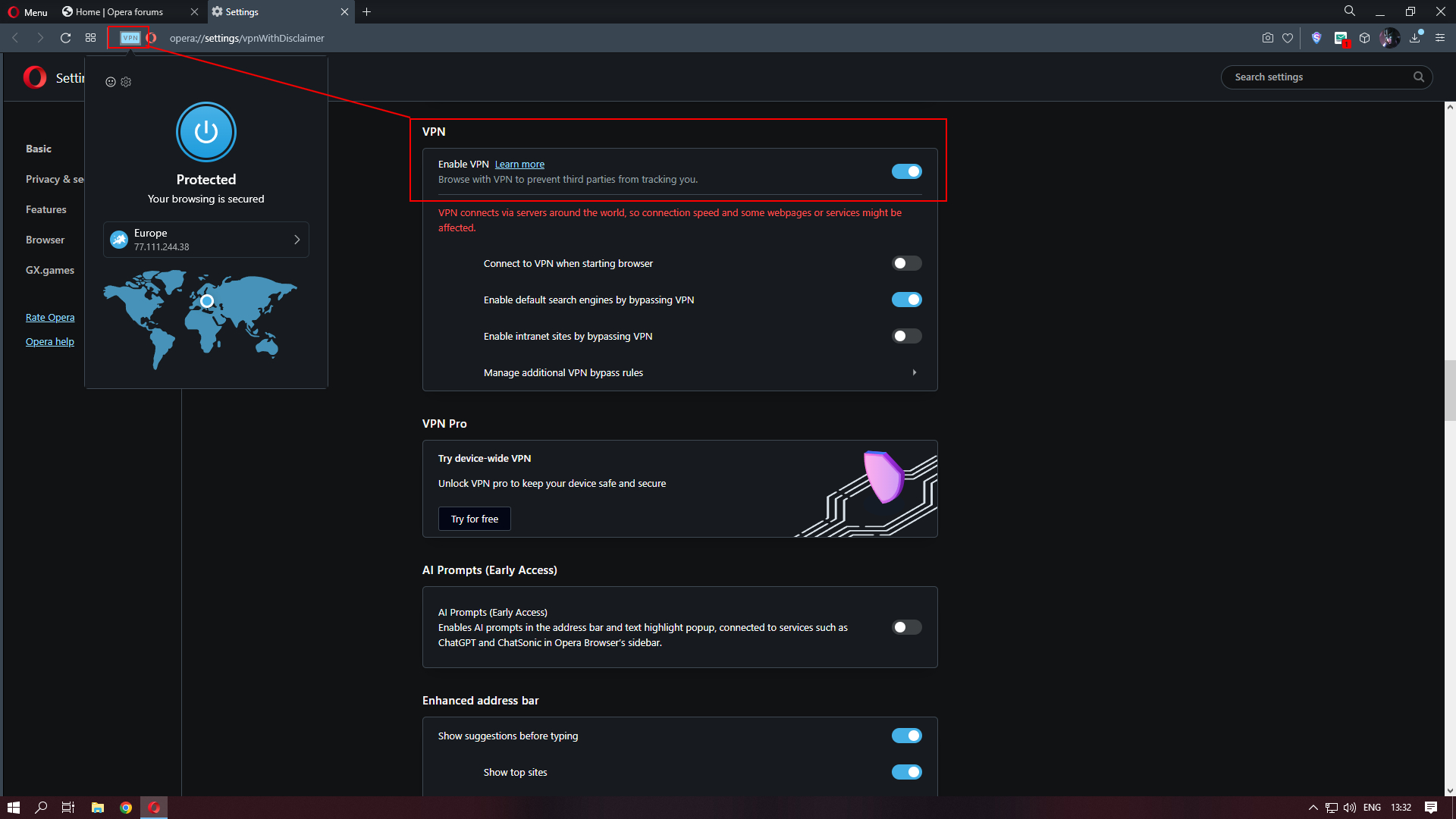
-
In the third screenshot, I disabled the VPN directly by using the extension button.
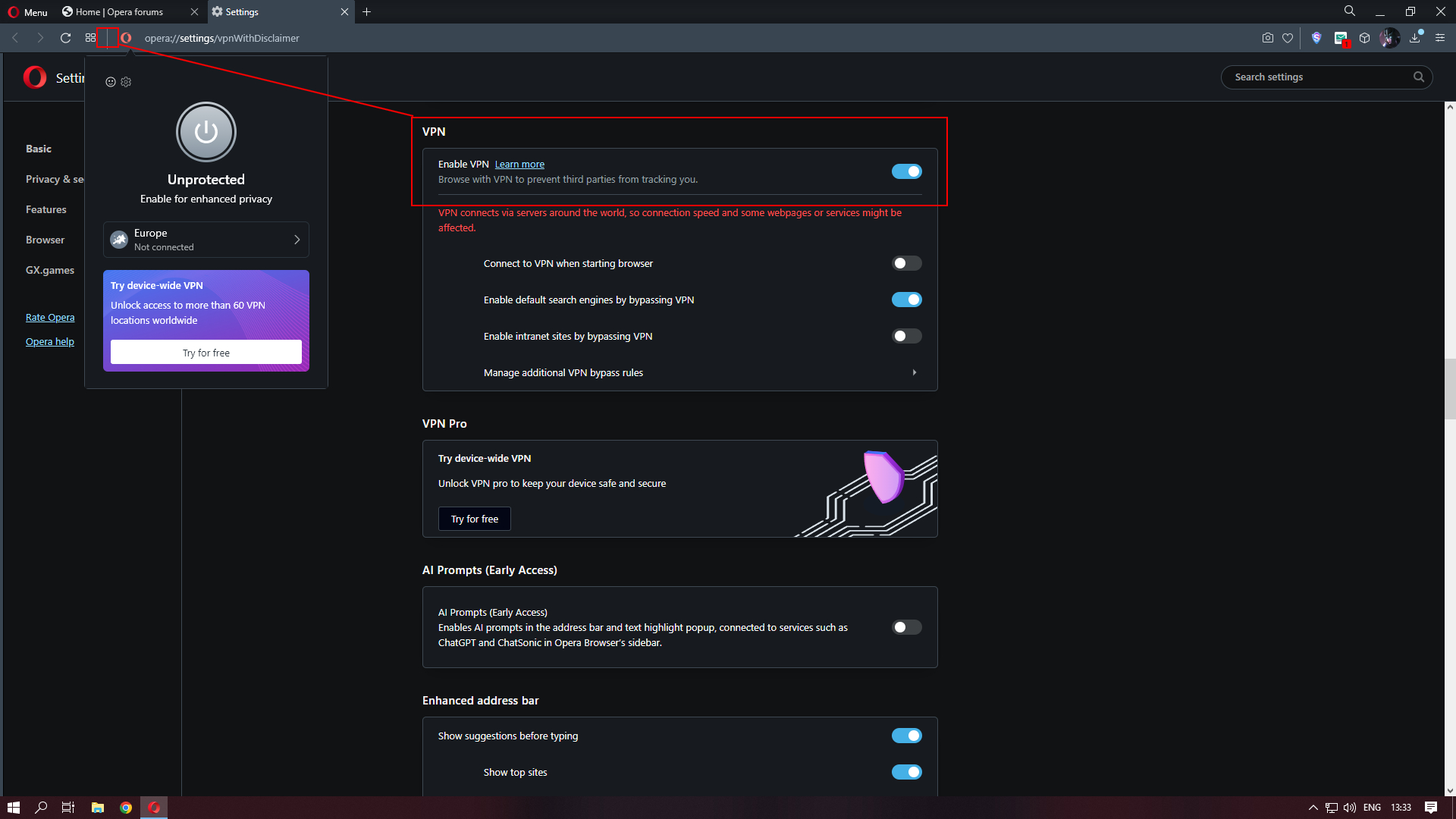
Because of this bug, constantly come on and off VPN, through the settings of the browser, which is not very convenient.
I will be glad to see a solution to this problem.
Thank you for your attention.
Have a nice day all
Regards,
Eugene Plissken -