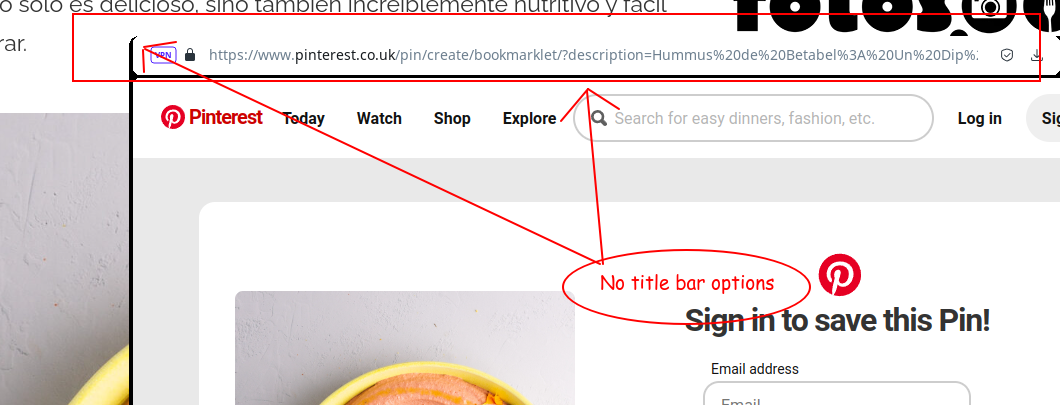Version: 99.0.4788.13 installed via repository (not Snap, Flat or Deb etc...)
OS: Kubuntu 23.04. All updates installed.
Opera crashes when screenshots are taken using Ctrl+Shift+5.
Snapshots worked in the previous version of Opera.
Do more on the web, with a fast and secure browser!
Download Opera browser with:
Version: 99.0.4788.13 installed via repository (not Snap, Flat or Deb etc...)
OS: Kubuntu 23.04. All updates installed.
Opera crashes when screenshots are taken using Ctrl+Shift+5.
Snapshots worked in the previous version of Opera.
Opera One version 100.0.4815.54.
Since the launch of Opera One a few updates ago the Home button has vanished. Can the Opera devs please restore the button.
Without the Home button I am forced to,
1, Click to open the Speed Dial
2, Close the no longer required tab (to the left of Speed Dial), then
3, Go back to my Speed Dial tab and open whichever search engine I want to use.
I set the combined address bar / search bar and the Speed Dial search bar to use DuckDuckGo as my default search engine. Sometimes I prefer to use Google Search. My Home page accessed by clicking the Home button took me directly to Google. I imagine others have similar setups or used the Home button to open some page other than a search engine.
Please save out finger joints and tendons from the excess clicks and restore the Home button. It's a health issue.
@tentiuzyou I reported the issue to WP Trac and to the Gutenberg issues tracker on GitHub.
WordPress 6.3.0 had a bug in the editor that prevented people using Gutenberg. Version 6.3.1 fixed that bug. It looks like the bug is might still be present but shows only when Opera One used and then only when a non private window is used (Private windows work fine).
Apparently the bug is not caused by Opera extensions or WordPress plugins. Maybe it is purely down to the way Opera One handles script errors.
The WP issue posts about this are here:
Those two issues were thought to be resolved. I added to them about the conflict with Opera today.
The bug affects the Customizer screen as well.
@KetoKelo I confirm that this does fix the problem. But, the hardware acceleration setting tends to cause browser instability, which is the reason I leave it disabled. I will keep it enabled for now.
For those who are struggling to find the option,
Thank you, KetKelo.
Confirming the snapshot crash still happens in Opera after today's update to version 99.0.4788.31.
I have the same problem. The VPN is enabled. The button is missing.
I have tested with a vanilla browser install to confirm this is not a plugin or theme error. The computer has been restarted into a new session.
The update today to version 71.0.3770.148 has left the browser in a sorry state. I can browse the web but I'm not able to click 'Menu' (nothing happens) or use the mouse' right-click button to open the context menu. Shortcuts work and I can access settings through the browser address bar i.e. by entering the local URL of various Opera settings pages.
I can drag pages to the bookmarks bar but dragging a page over a folder in the bookmarks bar does not trigger the folder to open to allow the page to be stored in bookmark bar folders.
The Opera Forums login button does not operate when clicked. I had to select the password field and press Return/Enter to trigger the sign in form to post.
This all suggests a Javascript or jQuery conflict caused by the browser UI.
My OS is Kubuntu 19.10 with Plasma 5.18.3.
Opera worked fine until today's update. Google Chrome (also up to date) does not have this problem.
Confirming this bug appears to be quashed in Opera (stable) 99.0.4788.47.
Thank you.
I have the same problem on a Galaxy Tab. The VPN has not connected for a few days. I thought it might be caused by my forwarding the device date and time to speed up games but with the time set correctly, after multiple device restarts and enabling/disabling VPN the tablet is still unable to connect to Opera VPN.
@tori-ko Clear your browser cache (cookies and site settings, mainly) and make sure you have fully signed out of Opera Synch then restart your browser before signing in to Opera Synch again.
Signing out then in again worked for me.
@catnip-media No. This issue was resolved a long time ago. You probably have a browser extension conflict or a WP plugin conflict (disable ones that affect the editor), or a stale browser cache.
Opera One version 111.0.5168.25 Linux Snap
I'm a web developer. I sometimes install websites on servers without pointing the DNS to the server. This allows me to install a site under its published domain name before the site is ready to be made live. This method of installation/development of a website also means I am not able to configure a valid/authoritative SSL cert on servers used for those domains.
I use my hosts file to force my browser to view the development site on the server that hosts it.
The latest updates to Opera/Chrome no longer allow web developers to bypass SSL warnings. No SSL = no access to site.
This is not a feature. This is a kick in the teeth.
When will this be fixed?
Is there a workaround?
@hsikorski Thank you so much. I will test this update over the weekend. Hopefully the issue is resolved.
Can you and the Opera dev team do me a favour and add a comment to the Gutenberg GitHub issue tracker about this bug just to let the Gutenberg developers know a few of the technical reasons for the bug. It may help the Gutenberg devs to locate bugs and oversights in Gutenberg, and prevent a code reversion that could bring bugs back.
The GitHub issue tracker is here https://github.com/WordPress/gutenberg/issues/53579
@nawkrzy Use a Private browsing session to edit our website. This is how the rest of us are muddling through this bug.
This bug appears to be fixed in the latest version.
I'm now running Opera One (version: 102.0.4880.46). No more crashes when new tabs are opened with the (+) icon.
Thank you.
@tentiuzyou I reported the issue to WP Trac and to the Gutenberg issues tracker on GitHub.
WordPress 6.3.0 had a bug in the editor that prevented people using Gutenberg. Version 6.3.1 fixed that bug. It looks like the bug is might still be present but shows only when Opera One used and then only when a non private window is used (Private windows work fine).
Apparently the bug is not caused by Opera extensions or WordPress plugins. Maybe it is purely down to the way Opera One handles script errors.
The WP issue posts about this are here:
Those two issues were thought to be resolved. I added to them about the conflict with Opera today.
The bug affects the Customizer screen as well.
Clicking the + icon next to an open browser tab causes the web browser to crash. The crash occurs every couple of new tab clicks sometimes on first click post browser crash recovery restart.
Can confirm. The WordPress editor screen crashes when logged into a WordPress website with the default Opera browser window but does not crash when using incognito mode. Issue exists when after full browser cache wipe and all browser extensions disabled.
I am using Opera One version 102.0.4880.40 on Linux.
Is there a difference in the way Incognito Mode and non Incognito Mode windows handle jQuery and jQuery errors?
Example error output in Console
Uncaught TypeError: this.activateMode is not a function
at media-views.js:6147:9
at It (provider.js:2:586804)
at Function.ma (provider.js:2:621991)
at n._createModes (media-views.js:6146:5)
at n.initialize (media-views.js:6095:8)
at n.initialize (media-views.js:7685:30)
at n.initialize (media-views.js:7207:35)
at h.View (backbone.min.js:2:14648)
at n.constructor (wp-backbone.js:503:18)
at n.constructor (media-views.js:10262:20)
(anonymous) @ media-views.js:6147
It @ provider.js:2
ma @ provider.js:2
_createModes @ media-views.js:6146
initialize @ media-views.js:6095
initialize @ media-views.js:7685
initialize @ media-views.js:7207
h.View @ backbone.min.js:2
constructor @ wp-backbone.js:503
constructor @ media-views.js:10262
n @ backbone.min.js:2
n @ backbone.min.js:2
n @ backbone.min.js:2
wp.media @ media-models.js:1429
MediaUpload @ media-utils.js:290
constructClassInstance @ react-dom.js:14333
updateClassComponent @ react-dom.js:19698
beginWork @ react-dom.js:21621
callCallback @ react-dom.js:4151
invokeGuardedCallbackDev @ react-dom.js:4200
invokeGuardedCallback @ react-dom.js:4264
beginWork$1 @ react-dom.js:27461
performUnitOfWork @ react-dom.js:26567
workLoopSync @ react-dom.js:26476
renderRootSync @ react-dom.js:26444
recoverFromConcurrentError @ react-dom.js:25860
performSyncWorkOnRoot @ react-dom.js:26106
flushSyncCallbacks @ react-dom.js:12052
(anonymous) @ react-dom.js:25661
01:44:13.891 react-dom.js:18697 The above error occurred in the <MediaUpload> component:
at MediaUpload (https://c0.wp.com/c/6.3.1/wp-includes/js/dist/media-utils.js:259:5)
at https://example.com/wp-content/plugins/jetpack/_inc/blocks/editor.js?minify=false&ver=28f8b8388fd72942a32e:113:1285
at FilteredComponentRenderer (https://c0.wp.com/c/6.3.1/wp-includes/js/dist/components.js:71844:9)
at MediaUploadCheck (https://c0.wp.com/c/6.3.1/wp-includes/js/dist/block-editor.js:29484:3)
at div
at PostTypeSupportCheck (https://c0.wp.com/c/6.3.1/wp-includes/js/dist/editor.js:6409:3)
at https://c0.wp.com/c/6.3.1/wp-includes/js/dist/data.js:4132:22
at WithSelect(PostTypeSupportCheck) (https://c0.wp.com/c/6.3.1/wp-includes/js/dist/compose.js:3117:10)
at ThemeSupportCheck (https://c0.wp.com/c/6.3.1/wp-includes/js/dist/editor.js:7197:3)
at https://c0.wp.com/c/6.3.1/wp-includes/js/dist/data.js:4132:22
at WithSelect(ThemeSupportCheck) (https://c0.wp.com/c/6.3.1/wp-includes/js/dist/compose.js:3117:10)
at PostFeaturedImageCheck
at PostFeaturedImage (https://c0.wp.com/c/6.3.1/wp-includes/js/dist/editor.js:7321:3)
at FilteredComponentRenderer (https://c0.wp.com/c/6.3.1/wp-includes/js/dist/components.js:71844:9)
at https://c0.wp.com/c/6.3.1/wp-includes/js/dist/data.js:4286:25
at https://c0.wp.com/c/6.3.1/wp-includes/js/dist/data.js:4132:22
at WithSelect(WithDispatch(WithFilters(PostFeaturedImage))) (https://c0.wp.com/c/6.3.1/wp-includes/js/dist/compose.js:3117:10)
at Component (https://c0.wp.com/c/6.3.1/wp-includes/js/dist/components.js:72026:89)
at div
at UnforwardedPanelBody (https://c0.wp.com/c/6.3.1/wp-includes/js/dist/components.js:62764:5)
at PostTypeSupportCheck (https://c0.wp.com/c/6.3.1/wp-includes/js/dist/editor.js:6409:3)
at https://c0.wp.com/c/6.3.1/wp-includes/js/dist/data.js:4132:22
at WithSelect(PostTypeSupportCheck) (https://c0.wp.com/c/6.3.1/wp-includes/js/dist/compose.js:3117:10)
at ThemeSupportCheck (https://c0.wp.com/c/6.3.1/wp-includes/js/dist/editor.js:7197:3)
at https://c0.wp.com/c/6.3.1/wp-includes/js/dist/data.js:4132:22
at WithSelect(ThemeSupportCheck) (https://c0.wp.com/c/6.3.1/wp-includes/js/dist/compose.js:3117:10)
at PostFeaturedImageCheck
at FeaturedImage (https://c0.wp.com/c/6.3.1/wp-includes/js/dist/edit-post.js:7613:3)
at https://c0.wp.com/c/6.3.1/wp-includes/js/dist/data.js:4286:25
at https://c0.wp.com/c/6.3.1/wp-includes/js/dist/data.js:4132:22
at WithSelect(WithDispatch(FeaturedImage)) (https://c0.wp.com/c/6.3.1/wp-includes/js/dist/compose.js:3117:10)
at div
at UnforwardedPanel (https://c0.wp.com/c/6.3.1/wp-includes/js/dist/components.js:62690:3)
at div
at SlotComponent (https://c0.wp.com/c/6.3.1/wp-includes/js/dist/components.js:20706:5)
at Slot
at https://c0.wp.com/c/6.3.1/wp-includes/js/dist/components.js:21289:3
at ComplementaryAreaSlot (https://c0.wp.com/c/6.3.1/wp-includes/js/dist/edit-post.js:1214:3)
at div
at NavigableRegion (https://c0.wp.com/c/6.3.1/wp-includes/js/dist/edit-post.js:1428:3)
at div
at div
at div
at InterfaceSkeleton (https://c0.wp.com/c/6.3.1/wp-includes/js/dist/edit-post.js:1500:3)
at Layout (https://c0.wp.com/c/6.3.1/wp-includes/js/dist/edit-post.js:9006:84)
at ErrorBoundary (https://c0.wp.com/c/6.3.1/wp-includes/js/dist/editor.js:6115:5)
at BlockRefsProvider (https://c0.wp.com/c/6.3.1/wp-includes/js/dist/block-editor.js:22307:3)
at https://c0.wp.com/c/6.3.1/wp-includes/js/dist/block-editor.js:23657:5
at https://c0.wp.com/c/6.3.1/wp-includes/js/dist/block-editor.js:23319:5
at WithRegistryProvider(Component)
at BlockContextProvider (https://c0.wp.com/c/6.3.1/wp-includes/js/dist/block-editor.js:16628:3)
at EntityProvider (https://c0.wp.com/c/6.3.1/wp-includes/js/dist/core-data.js:6200:3)
at EntityProvider (https://c0.wp.com/c/6.3.1/wp-includes/js/dist/core-data.js:6200:3)
at https://c0.wp.com/c/6.3.1/wp-includes/js/dist/editor.js:13229:3
at https://c0.wp.com/c/6.3.1/wp-includes/js/dist/editor.js:12782:5
at WithRegistryProvider(Component)
at SlotFillProvider (https://c0.wp.com/c/6.3.1/wp-includes/js/dist/components.js:21134:3)
at provider_SlotFillProvider (https://c0.wp.com/c/6.3.1/wp-includes/js/dist/components.js:21157:5)
at Provider (https://c0.wp.com/c/6.3.1/wp-includes/js/dist/components.js:21302:3)
at div
at ShortcutProvider (https://c0.wp.com/c/6.3.1/wp-includes/js/dist/keyboard-shortcuts.js:749:75)
at Editor (https://c0.wp.com/c/6.3.1/wp-includes/js/dist/edit-post.js:9528:3)
React will try to recreate this component tree from scratch using the error boundary you provided, ErrorBoundary.
logCapturedError @ react-dom.js:18697
callback @ react-dom.js:18765
callCallback @ react-dom.js:13933
commitUpdateQueue @ react-dom.js:13954
commitLayoutEffectOnFiber @ react-dom.js:23374
commitLayoutMountEffects_complete @ react-dom.js:24698
commitLayoutEffects_begin @ react-dom.js:24684
commitLayoutEffects @ react-dom.js:24622
commitRootImpl @ react-dom.js:26833
commitRoot @ react-dom.js:26692
performSyncWorkOnRoot @ react-dom.js:26127
flushSyncCallbacks @ react-dom.js:12052
(anonymous) @ react-dom.js:25661
01:44:14.856
@myswtest thanks for that reference. I wrote a similar solution a few years ago to the same problem that came about when Opera decided to stop using every Linux distro's window decorations. I posted about it here again to remind Opera that the issue still needs to be fixed. I can't believe the issue has been left unresolved for what must be 4 or 5 years now.
Thanks again!
Opera One version 100.0.4815.54.
KDE Plasma: 5.27.6
Kubuntu: 23.04
All software up to date.
Window popups show the address bar but none of the window options. There is no close button, no expand button, no window UI buttons full-stop. Can you please fix this.