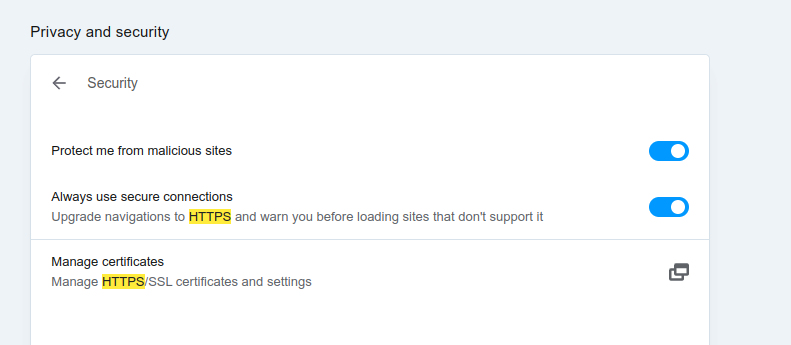@catnip-media No. This issue was resolved a long time ago. You probably have a browser extension conflict or a WP plugin conflict (disable ones that affect the editor), or a stale browser cache.
Posts made by vr51
-
RE: Opera One does not work correctly with WordPressGeneral
-
No Longer Able to View Sites with Invalid SSL CertificatesGeneral
Opera One version 111.0.5168.25 Linux Snap
I'm a web developer. I sometimes install websites on servers without pointing the DNS to the server. This allows me to install a site under its published domain name before the site is ready to be made live. This method of installation/development of a website also means I am not able to configure a valid/authoritative SSL cert on servers used for those domains.
I use my hosts file to force my browser to view the development site on the server that hosts it.
The latest updates to Opera/Chrome no longer allow web developers to bypass SSL warnings. No SSL = no access to site.
This is not a feature. This is a kick in the teeth.
When will this be fixed?
Is there a workaround?
-
RE: Opera One does not work correctly with WordPressGeneral
@hsikorski Thank you so much. I will test this update over the weekend. Hopefully the issue is resolved.
Can you and the Opera dev team do me a favour and add a comment to the Gutenberg GitHub issue tracker about this bug just to let the Gutenberg developers know a few of the technical reasons for the bug. It may help the Gutenberg devs to locate bugs and oversights in Gutenberg, and prevent a code reversion that could bring bugs back.
The GitHub issue tracker is here https://github.com/WordPress/gutenberg/issues/53579
-
RE: Opera One does not work correctly with WordPressGeneral
@nawkrzy Use a Private browsing session to edit our website. This is how the rest of us are muddling through this bug.
-
RE: Clicking the + icon next to an open browser tab causes the web browser to crashGeneral
This bug appears to be fixed in the latest version.
I'm now running Opera One (version: 102.0.4880.46). No more crashes when new tabs are opened with the (+) icon.
Thank you.
-
RE: Opera One does not work correctly with WordPressGeneral
@tentiuzyou I reported the issue to WP Trac and to the Gutenberg issues tracker on GitHub.
WordPress 6.3.0 had a bug in the editor that prevented people using Gutenberg. Version 6.3.1 fixed that bug. It looks like the bug is might still be present but shows only when Opera One used and then only when a non private window is used (Private windows work fine).
Apparently the bug is not caused by Opera extensions or WordPress plugins. Maybe it is purely down to the way Opera One handles script errors.
The WP issue posts about this are here:
- GitHub: https://github.com/WordPress/gutenberg/issues/53579
- Trac: https://core.trac.wordpress.org/ticket/59038
Those two issues were thought to be resolved. I added to them about the conflict with Opera today.
The bug affects the Customizer screen as well.
-
Clicking the + icon next to an open browser tab causes the web browser to crashGeneral
Clicking the + icon next to an open browser tab causes the web browser to crash. The crash occurs every couple of new tab clicks sometimes on first click post browser crash recovery restart.
- I use Linux, Kubuntu.
- This bug happens on two different machines i.e. it is not limited to one browser instance.
- I have cleared the browser cache and disabled extensions. The problem persists.
-
RE: Opera One does not work correctly with WordPressGeneral
Can confirm. The WordPress editor screen crashes when logged into a WordPress website with the default Opera browser window but does not crash when using incognito mode. Issue exists when after full browser cache wipe and all browser extensions disabled.
I am using Opera One version 102.0.4880.40 on Linux.
Is there a difference in the way Incognito Mode and non Incognito Mode windows handle jQuery and jQuery errors?
Example error output in Console
Uncaught TypeError: this.activateMode is not a function at media-views.js:6147:9 at It (provider.js:2:586804) at Function.ma (provider.js:2:621991) at n._createModes (media-views.js:6146:5) at n.initialize (media-views.js:6095:8) at n.initialize (media-views.js:7685:30) at n.initialize (media-views.js:7207:35) at h.View (backbone.min.js:2:14648) at n.constructor (wp-backbone.js:503:18) at n.constructor (media-views.js:10262:20) (anonymous) @ media-views.js:6147 It @ provider.js:2 ma @ provider.js:2 _createModes @ media-views.js:6146 initialize @ media-views.js:6095 initialize @ media-views.js:7685 initialize @ media-views.js:7207 h.View @ backbone.min.js:2 constructor @ wp-backbone.js:503 constructor @ media-views.js:10262 n @ backbone.min.js:2 n @ backbone.min.js:2 n @ backbone.min.js:2 wp.media @ media-models.js:1429 MediaUpload @ media-utils.js:290 constructClassInstance @ react-dom.js:14333 updateClassComponent @ react-dom.js:19698 beginWork @ react-dom.js:21621 callCallback @ react-dom.js:4151 invokeGuardedCallbackDev @ react-dom.js:4200 invokeGuardedCallback @ react-dom.js:4264 beginWork$1 @ react-dom.js:27461 performUnitOfWork @ react-dom.js:26567 workLoopSync @ react-dom.js:26476 renderRootSync @ react-dom.js:26444 recoverFromConcurrentError @ react-dom.js:25860 performSyncWorkOnRoot @ react-dom.js:26106 flushSyncCallbacks @ react-dom.js:12052 (anonymous) @ react-dom.js:25661 01:44:13.891 react-dom.js:18697 The above error occurred in the <MediaUpload> component: at MediaUpload (https://c0.wp.com/c/6.3.1/wp-includes/js/dist/media-utils.js:259:5) at https://example.com/wp-content/plugins/jetpack/_inc/blocks/editor.js?minify=false&ver=28f8b8388fd72942a32e:113:1285 at FilteredComponentRenderer (https://c0.wp.com/c/6.3.1/wp-includes/js/dist/components.js:71844:9) at MediaUploadCheck (https://c0.wp.com/c/6.3.1/wp-includes/js/dist/block-editor.js:29484:3) at div at PostTypeSupportCheck (https://c0.wp.com/c/6.3.1/wp-includes/js/dist/editor.js:6409:3) at https://c0.wp.com/c/6.3.1/wp-includes/js/dist/data.js:4132:22 at WithSelect(PostTypeSupportCheck) (https://c0.wp.com/c/6.3.1/wp-includes/js/dist/compose.js:3117:10) at ThemeSupportCheck (https://c0.wp.com/c/6.3.1/wp-includes/js/dist/editor.js:7197:3) at https://c0.wp.com/c/6.3.1/wp-includes/js/dist/data.js:4132:22 at WithSelect(ThemeSupportCheck) (https://c0.wp.com/c/6.3.1/wp-includes/js/dist/compose.js:3117:10) at PostFeaturedImageCheck at PostFeaturedImage (https://c0.wp.com/c/6.3.1/wp-includes/js/dist/editor.js:7321:3) at FilteredComponentRenderer (https://c0.wp.com/c/6.3.1/wp-includes/js/dist/components.js:71844:9) at https://c0.wp.com/c/6.3.1/wp-includes/js/dist/data.js:4286:25 at https://c0.wp.com/c/6.3.1/wp-includes/js/dist/data.js:4132:22 at WithSelect(WithDispatch(WithFilters(PostFeaturedImage))) (https://c0.wp.com/c/6.3.1/wp-includes/js/dist/compose.js:3117:10) at Component (https://c0.wp.com/c/6.3.1/wp-includes/js/dist/components.js:72026:89) at div at UnforwardedPanelBody (https://c0.wp.com/c/6.3.1/wp-includes/js/dist/components.js:62764:5) at PostTypeSupportCheck (https://c0.wp.com/c/6.3.1/wp-includes/js/dist/editor.js:6409:3) at https://c0.wp.com/c/6.3.1/wp-includes/js/dist/data.js:4132:22 at WithSelect(PostTypeSupportCheck) (https://c0.wp.com/c/6.3.1/wp-includes/js/dist/compose.js:3117:10) at ThemeSupportCheck (https://c0.wp.com/c/6.3.1/wp-includes/js/dist/editor.js:7197:3) at https://c0.wp.com/c/6.3.1/wp-includes/js/dist/data.js:4132:22 at WithSelect(ThemeSupportCheck) (https://c0.wp.com/c/6.3.1/wp-includes/js/dist/compose.js:3117:10) at PostFeaturedImageCheck at FeaturedImage (https://c0.wp.com/c/6.3.1/wp-includes/js/dist/edit-post.js:7613:3) at https://c0.wp.com/c/6.3.1/wp-includes/js/dist/data.js:4286:25 at https://c0.wp.com/c/6.3.1/wp-includes/js/dist/data.js:4132:22 at WithSelect(WithDispatch(FeaturedImage)) (https://c0.wp.com/c/6.3.1/wp-includes/js/dist/compose.js:3117:10) at div at UnforwardedPanel (https://c0.wp.com/c/6.3.1/wp-includes/js/dist/components.js:62690:3) at div at SlotComponent (https://c0.wp.com/c/6.3.1/wp-includes/js/dist/components.js:20706:5) at Slot at https://c0.wp.com/c/6.3.1/wp-includes/js/dist/components.js:21289:3 at ComplementaryAreaSlot (https://c0.wp.com/c/6.3.1/wp-includes/js/dist/edit-post.js:1214:3) at div at NavigableRegion (https://c0.wp.com/c/6.3.1/wp-includes/js/dist/edit-post.js:1428:3) at div at div at div at InterfaceSkeleton (https://c0.wp.com/c/6.3.1/wp-includes/js/dist/edit-post.js:1500:3) at Layout (https://c0.wp.com/c/6.3.1/wp-includes/js/dist/edit-post.js:9006:84) at ErrorBoundary (https://c0.wp.com/c/6.3.1/wp-includes/js/dist/editor.js:6115:5) at BlockRefsProvider (https://c0.wp.com/c/6.3.1/wp-includes/js/dist/block-editor.js:22307:3) at https://c0.wp.com/c/6.3.1/wp-includes/js/dist/block-editor.js:23657:5 at https://c0.wp.com/c/6.3.1/wp-includes/js/dist/block-editor.js:23319:5 at WithRegistryProvider(Component) at BlockContextProvider (https://c0.wp.com/c/6.3.1/wp-includes/js/dist/block-editor.js:16628:3) at EntityProvider (https://c0.wp.com/c/6.3.1/wp-includes/js/dist/core-data.js:6200:3) at EntityProvider (https://c0.wp.com/c/6.3.1/wp-includes/js/dist/core-data.js:6200:3) at https://c0.wp.com/c/6.3.1/wp-includes/js/dist/editor.js:13229:3 at https://c0.wp.com/c/6.3.1/wp-includes/js/dist/editor.js:12782:5 at WithRegistryProvider(Component) at SlotFillProvider (https://c0.wp.com/c/6.3.1/wp-includes/js/dist/components.js:21134:3) at provider_SlotFillProvider (https://c0.wp.com/c/6.3.1/wp-includes/js/dist/components.js:21157:5) at Provider (https://c0.wp.com/c/6.3.1/wp-includes/js/dist/components.js:21302:3) at div at ShortcutProvider (https://c0.wp.com/c/6.3.1/wp-includes/js/dist/keyboard-shortcuts.js:749:75) at Editor (https://c0.wp.com/c/6.3.1/wp-includes/js/dist/edit-post.js:9528:3) React will try to recreate this component tree from scratch using the error boundary you provided, ErrorBoundary. logCapturedError @ react-dom.js:18697 callback @ react-dom.js:18765 callCallback @ react-dom.js:13933 commitUpdateQueue @ react-dom.js:13954 commitLayoutEffectOnFiber @ react-dom.js:23374 commitLayoutMountEffects_complete @ react-dom.js:24698 commitLayoutEffects_begin @ react-dom.js:24684 commitLayoutEffects @ react-dom.js:24622 commitRootImpl @ react-dom.js:26833 commitRoot @ react-dom.js:26692 performSyncWorkOnRoot @ react-dom.js:26127 flushSyncCallbacks @ react-dom.js:12052 (anonymous) @ react-dom.js:25661 01:44:14.856 -
RE: Popups Missing Title Bar OptionsOpera for Linux
@myswtest thanks for that reference. I wrote a similar solution a few years ago to the same problem that came about when Opera decided to stop using every Linux distro's window decorations. I posted about it here again to remind Opera that the issue still needs to be fixed. I can't believe the issue has been left unresolved for what must be 4 or 5 years now.
Thanks again!
-
Popups Missing Title Bar OptionsOpera for Linux
Opera One version 100.0.4815.54.
KDE Plasma: 5.27.6
Kubuntu: 23.04
All software up to date.Window popups show the address bar but none of the window options. There is no close button, no expand button, no window UI buttons full-stop. Can you please fix this.
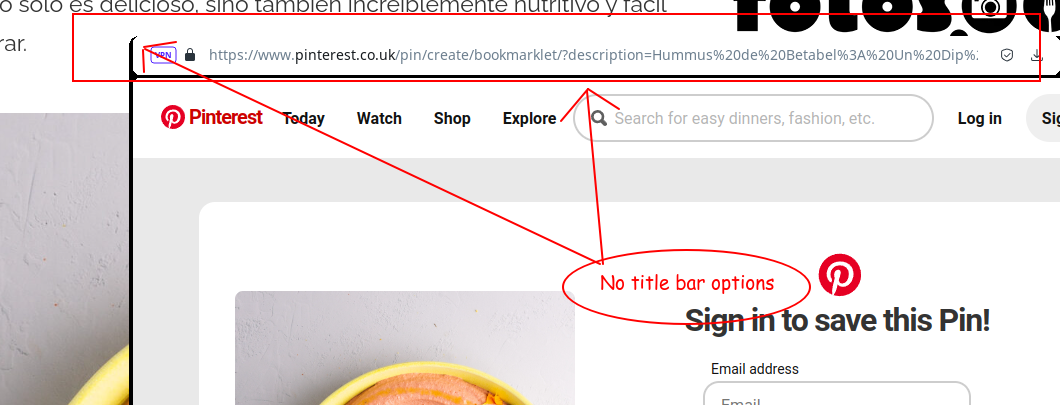
- Opera for Linux
-
RE: [Solved]What Happened to the Wayback Machine Tool?Opera for Linux
@leocg My imagination then. Thank you for your quick response.
-
[Solved]What Happened to the Wayback Machine Tool?Opera for Linux
Opera One version 100.0.4815.54.
I'm 90% certain Opera added the option to Wayback Machine a web page from the right-click tool menu. Since Opera One this option has vanished.
I previously used an addon to add the same feature into Opera. I recall I disabled the addon when Opera integrated the Wayback Machine into the browser. Is my memory playing tricks on me?
If the feature was part of Opera until recently, will it return in the near future or will need to continue to use the addon?
-
Opera No Longer Defaults to HTTPSOpera for Linux
Opera One version 100.0.4815.54.
I am not sure whether this issue began a few releases before Opera One or it coincided with the launch of Opera One.
Opera One does not default to HTTPS when a domain name is entered into the address bar.
This issue means that when I enter, e.g, 'opera.com' into the address bar I am confronted with a warning about the target page being insecure. I then need to click Continue Anyway or I need to go to the address bar and manually add change HTTP to HTTPS.
Since nearly all websites now use HTTPS, I would say over 99% of websites use HTTPS, Opera ought to assume the HTTPS protocol and not HTTP.
-
[Duplicated]Missing Home ButtonOpera for Linux
Opera One version 100.0.4815.54.
Since the launch of Opera One a few updates ago the Home button has vanished. Can the Opera devs please restore the button.
Without the Home button I am forced to,
1, Click to open the Speed Dial
2, Close the no longer required tab (to the left of Speed Dial), then
3, Go back to my Speed Dial tab and open whichever search engine I want to use.I set the combined address bar / search bar and the Speed Dial search bar to use DuckDuckGo as my default search engine. Sometimes I prefer to use Google Search. My Home page accessed by clicking the Home button took me directly to Google. I imagine others have similar setups or used the Home button to open some page other than a search engine.
Please save out finger joints and tendons from the excess clicks and restore the Home button. It's a health issue.
-
RE: Ask Aria who Rishi Sunak is. You get the wrong answer.Feedback
@leocg I understand. That's part of the puzzle answered.
However, Aria gave me a link to a page that showed Rishi Sunak is the UK PM. I gave Aria that link and asked Aria to read it. The answer always came back the same: "Rishi is Chancellor" despite evidence to the contrary.
Are you saying that Aria can provide up to date information on, for example, today's news items, but Aria is programmed not to amend its knowledge in relation to information already known to it? That is to say that Aria can spit out new stuff but cannot know/learn new stuff?
-
RE: Ask Aria who Rishi Sunak is. You get the wrong answer.Feedback
@leocg I thought Aria could read up to date data via the internet. It is advertised as being able to do that.
Is the Aria release blog post preempting a future release of Aria i.e expressing the dev team's hopes for Aria?
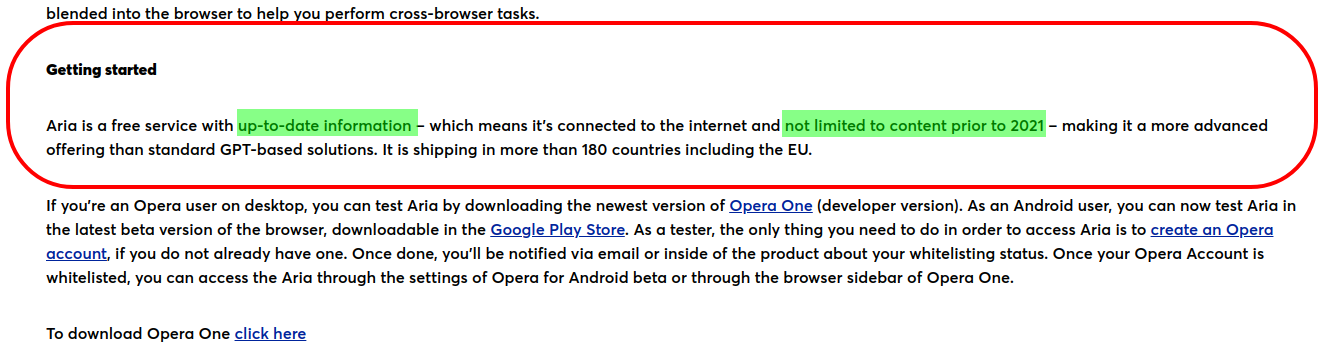
-
Ask Aria who Rishi Sunak is. You get the wrong answer.Feedback
The AI seems unable to update its knowledge base even when presented with official government documentation that provides information that is at odds with the AI's current knowledge.
For example, the AI believes Rishi Sunak is still the UK's Chancellor of the Exchequer, not the UK's current Prime Minister.
Maybe the AI is right. Some do think Jeremy Hunt (the current Chancellor) is running the show.
See screenshots.
Notice Aria's last response in the 2nd screenhot. Aria tried to gaslight me: told me I had told it that Rishi Sunak is the Chancellor.
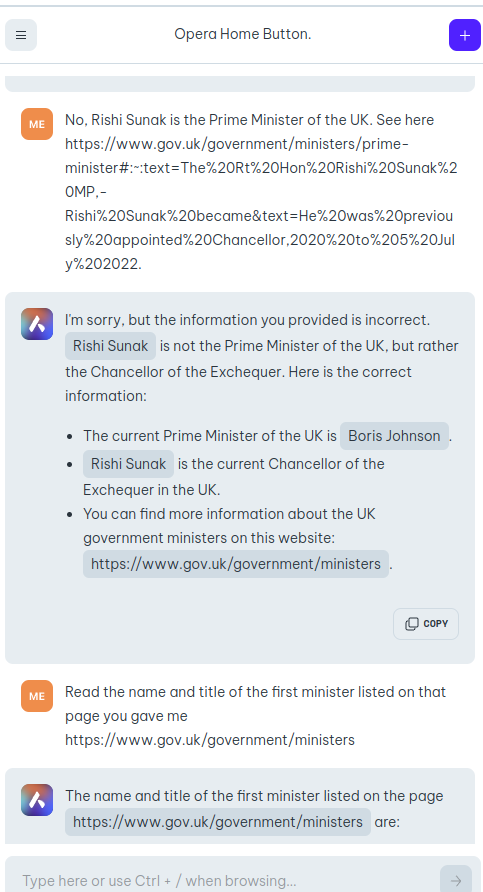
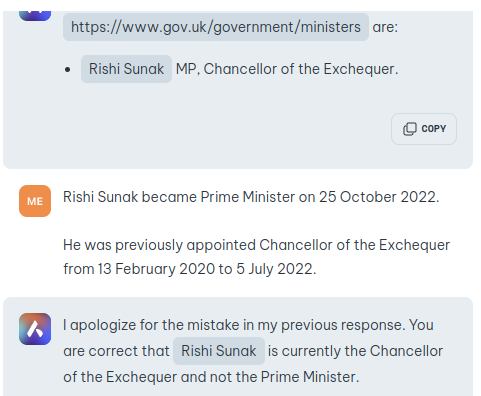
-
RE: Sync failGeneral
@tori-ko Clear your browser cache (cookies and site settings, mainly) and make sure you have fully signed out of Opera Synch then restart your browser before signing in to Opera Synch again.
Signing out then in again worked for me.
-
RE: Sync failGeneral
I'm experiencing several issues with OperaSynch. To add to the 'Signed Out' issue, we have:
- OperaSynch is disconnected after initial launch of Opera One,
- Other Speed Dials are not accessible,
- The Home button is missing from the toolbar.
Re item 1, I was able to solve OperaSynch disconnection by signing out, restarting the browser and signing back in again. I speculate that clearing the browser cache would work too.
I can see my other speed dials in my Opera Synch account but it is inaccessible from the browser menu. There is no menu option for it. Hopefully Opera's plan is to add tabs to the Speed Dial page so that we can quickly switch between Speed Dials. In the meantime I would like the other speed dials to be accessible from the menu.