Can Lucid Mode be turned on without having the Lucid Mode On icon on videos?
-
passenger-chi last edited by leocg
I'm finding it very good, but is there some way to turn it on and not have that little annoying 'lucid mode on' icon keep flashing on the screen?
I get it about needing making sure one notices the first time, but is there some setting or flag to make it stop?
Thank you.
-
graywoulf last edited by
I too would like to know how to turn off the popup Lucid Mode notification. It is most annoying to me.
graywoulf
-
passenger-chi last edited by
A little fiddling and I find the little icon goes away when you go full screen. Well that's something.
-
graywoulf last edited by
@passenger-chi, Yes, I did notice that too. I also noticed that the Lucid Mode creates artifacts such as light pixels on some videos too. I honestly do not see the use for Lucid Mode myself and there should be a way to turn it completely off if desired to do so.
graywoulf
-
passenger-chi last edited by
I just noticed on some YouTube videos playing HD full screen, lucid mode causes the picture to lag behind the soundtrack just enough to be annoying.
From now on, off by default and use it sparingly.
-
lavanyadeepak 0 last edited by
@passenger-chi Perhaps it would be good feature. But I guess as of now it is still in development stage and hence just in case the rendering is not up to the mark, there should be an option for the user to toggle it off. May be for that reason the developers kept it always displaying on the video. #MyTwoCents
-
mehmetkaynak last edited by
@passenger-chi I don't want to see in the top of every video lucid node icon, I can't turn it off. I'm really thinking of deleting the app, because I can't watch videos. its annoyin
-
MarkJustus last edited by
@passenger-chi I do agree.
I choose to switch the feature off in the settings, but it does not switch off the feature of the Lucid button shown on e v e r y video you get in the screen.
I also agree with others in this forum entry that if this switching off is not really switching off the feature, I will be so irritated with this feature, i even would like to delete Opera. And I am not really a patient person.
The browser is my favourite but due to this button.... It is like when you visited the internet back in the 1990s where ticker bars, flashing gifs and such are shown. You would no longer go to these pages, if there were other pages to go to without this flickering things on screen. Same applies here I think for the Opera browser.Does anyone know where to enter feature request to Opera; this case: switch off the button if the general setting has been switched off for lucid view.
-
hucker last edited by
@passenger-chi It's a pointless feature, it makes it look lower quality by oversharpening it. I want it uninstalled, I never asked for this.
-
best-codes last edited by best-codes
There is. Go to settings (opera://settings). Search “Lucid mode” and turn the “Show button on videos” setting off.
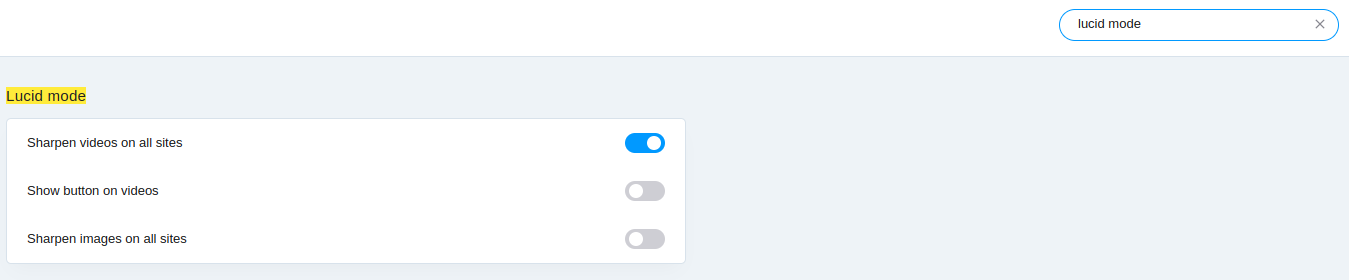
-
MarkJustus last edited by
@best-codes Thank you. I now also noticed that the quality if thisoption is switched off seems to be reduced more than before lucid mode was introduced. So, I hope that the pop up icon, when lucid mode is switched on, shown on videos will soon be discontinued. Again,thanks for info.
-
hucker last edited by
@markjustus It just over sharpens the video and makes it look crap, I disabled it altogether.
-
Locked by
leocg