My father with an antiquated computer says Opera takes ages to load. Since I have a fast computer (24 core with NVME), and have way less stuff on the start page, I've always enjoyed it only taking a second or two to load. But it's getting much slower recently. Is there a way to speed it up? Is it trying to access images to display on the start page thumbnails? Can I disable something to make it quick again? The start page opens instantly if I open a new tab, but it's the initial Opera start that's slow. If I close Opera then open it immediately, it's still slow, so nothing to do with disk access (I have an NVME anyway).
Best posts made by hucker
-
Opera slow to loadOpera for Windows
-
Back button skips a pageOpera for Windows
If you do a google search in the address bar, then click one of the links, then press back, Opera goes all the way back to the speed dial instead of the search results.
This seems to happen randomly, although one which always works is: do a search for Peter Hucker. Click the IMDB entry. Now click back.
-
RE: General Opera One Appearance Feedback TopicAppearance
I'm watching the new Operas on a secondary computer, hoping it gets reverted to the decent old interface, and forcing version 99 to stay on my main computer.
I don't want rounded corners on everything like a Mac, I use a real computer, not a kid's toy. My monitor is LCD, it has square corners. Rounded corners make me think I'm on an 80s CRT TV.
I don't want to have to hover over a tab and then find where the hidden X is.
Is there a way to turn off the new interface changes so I can enjoy any bug fixes etc I'm missing out on?
-
RE: General Opera Feedback TopicOpera for computers
What is this nonsense you've flung on me without my permission? It's gone all mac like or phone like or something. It doesn't look like a proper browser anymore. There isn't even an X on each tab until I hover over it, and everything's got round corners, what incase I hurt my finger on it? I think I'll choose another browser, goodbye.
-
RE: Opera slow to loadOpera for Windows
Fixed!
I went into "C:\Users\peter\AppData\Roaming\Opera Software\Opera Stable" and emptied all the folders marked cache etc, using treesize to find large folders and folders with many files. Starts up in a tenth of the time now. So just the usual bloat programs don't take care of themselves.
-
RE: General Opera One Appearance Feedback TopicAppearance
There's no point in these grumbles. Grumble anywhere and your post gets put in here by a moderator without your permission, and they don't even tell you they've done it. It's the cupboard at the end of the hall nobody looks in. The designers have already made their silly design, they won't back down, they worked hard on messing it up. Until one gets fired, Opera is going to be rubbish. Time to leave.
-
RE: The Opera for Windows is Crashing TopicOpera for Windows
Suddenly this evening, Opera now crashes on every other start. In the task manager I find Opera using one whole CPU core, with no disk access, and no change in the amount of memory in use. I also see "opera crash reporter" running, but nothing is displayed on the screen. If I kill Opera and start it again it works. Then crashes the following time. Is it trying to do an update or something?
EDIT: I've discovered it's actually crashing on EXIT. Hence:
- Successfull start.
- Close Opera, I can't see it's still running but crashed.
- Open Opera, nothing happens.
- Kill in task manager.
- Start normally.
- Goto 2.
EDIT: Version number is 74.0.3911.203
I closed Opera, downloaded it, thinking I might get a newer one that was stuck upgrading, and installed it. No help.
Strangely, when I run Opera, I see "Opera Internet Browser (24)" in the task manager, expanding this, I see the crash reporter running (before it's crashed!) and 23 instances of Opera. Is that normal? -
RE: General Opera One Appearance Feedback TopicAppearance
And now Opera 99, which I forced to stop updating to 101, is showing the menu in bright red to annoy me about an update it insists on. This is as bad as Windows Updates.
-
RE: [Opera Mail]Reduce number of newsgroup articles downloaded when subscribing?Opera for Windows
@burnout426 Thanks!
-
RE: General Opera One Appearance Feedback TopicAppearance
@cangyuyao said in General Opera One Appearance Feedback Topic:
What's going on with the gaps and spacing all over the interface? Generally a laptop only has a display between 13 to 17 inches. Can we make good use of it?
There's no staff in here to listen. We're talking to a brick wall.
Latest posts made by hucker
-
RE: Can't turn off tab islandsOpera for Windows
@burnout426 Thanks! That extension works great and stops everything opening new tabs. (I've never liked tabs appearing unless I open one myself for a completely different purpose!)
I'd forgot the newer Opera versions allow pretty much all Chrome extensions to work.
-
RE: Can't turn off tab islandsOpera for Windows
Ignore the above post which the broken Opera forum won't let me edit.
I'd like to turn off tabs altogether. When I click a link in a webpage, I don't really want another tab at all, it just ends up with a mess of 50 tabs and I have no idea where anything is.
Please tell me Opera allows this?!?! Or is there an extension to stop these tabs breeding like rabbits?
-
Can't turn off tab islandsOpera for Windows
I assume it's Tab Islands which is causing this I don't want any specialised island stuff I just want the browser to operate like they used to.
for example I have three tabs open let's call them A, B, and C. in tab A I click something which causes another tab to open, I expect it to become tab D but it is placed between tabs A and B therefore I've no idea where all the tabs are. To me I thought this is what Tab Islands were, collecting similar tabs together. I've turned it off but it's still happening
-
RE: How do I disable cashback?Opera for Windows
If it worked all by itself I would use it, but user interaction just to save £0.02 what's the point?
-
RE: [Suggestion]Keep Opera in memory option.General
@sgunhouse said in [Suggestion]Keep Opera in memory option.:
@hucker Try it. Running in the background is still running.
I don't understand, I want Opera to be running but not visibly
-
RE: [Suggestion]Keep Opera in memory option.General
@sgunhouse said in [Suggestion]Keep Opera in memory option.:
Try this:
opera://settings/?search=startSee the option "Run when my computer starts"? Enable that.
But won't that just open opera? What I'm looking for is the code to be running in the background but without a window open, so it's ready for me to use when I want to. And I can close it and it's still ready to open quickly.
-
RE: [Suggestion]Keep Opera in memory option.General
@leocg said in [Suggestion]Keep Opera in memory option.:
@hucker https://forums.opera.com/category/15/suggestions-and-feature-requests is still there
Thanks, I didn't see that because from the main forum page I go straight to opera for windows
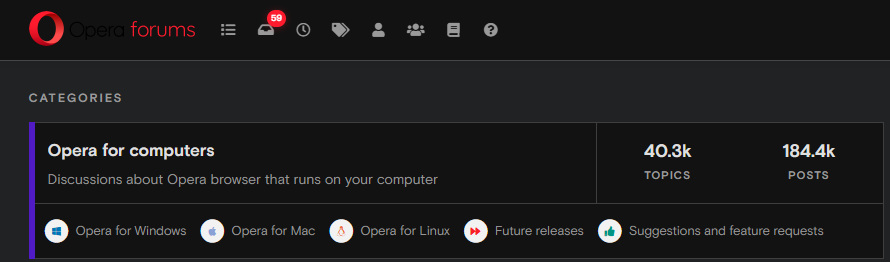
Yes I know it's on the far right there, but I didn't look over there, I expected suggestions not to be inside opera for windows and looked down the main list.
-
RE: [Suggestion]Keep Opera in memory option.General
@leocg said in Feedback? Keep Opera in memory option.:
@hucker This looks more as a suggestion.
Yes it is! But there is no feedback/suggestion box any more!
-
RE: [Suggestion]Keep Opera in memory option.General
@leocg said in Feedback? Keep Opera in memory option.:
@hucker Opera One, Opera GX or Opera Air?
You call it Opera One, but the Opera download page refers to it as simply Opera.
https://www.opera.com/download -
RE: [Suggestion]Keep Opera in memory option.General
@JayNightmare But Opera starts instantly if it's already running. All I need is it to stay in memory. Windows will swap it to disk if it's not used and I run out of RAM. It doesn't have to do things in the background, just wait until I open it. This could surely be an option. There is an extension which makes it minimize to tray, but this requires me to remember not to press close, and also the tab stay open which I don't want.