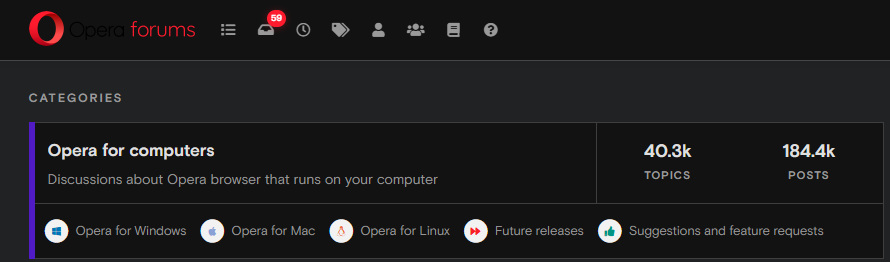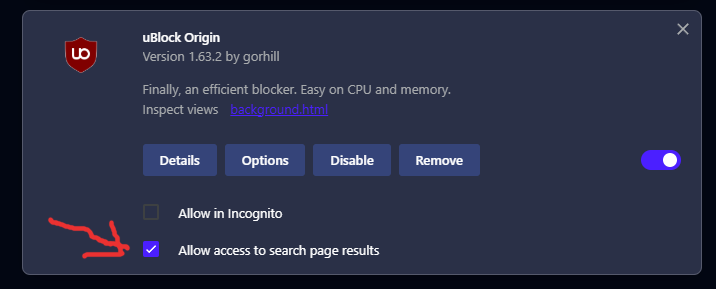@burnout426 Thanks! That extension works great and stops everything opening new tabs. (I've never liked tabs appearing unless I open one myself for a completely different purpose!)
I'd forgot the newer Opera versions allow pretty much all Chrome extensions to work.